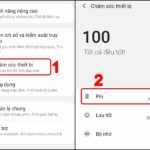A phone that quickly heats up is a warning sign that something is amiss. When a phone’s temperature rises, it not only impairs its performance but also poses a safety risk to the user, as it can damage the phone or even explode.
Several factors can cause a phone to overheat, including excessive sun exposure, working in a hot environment, using multiple apps simultaneously, an aging battery, and a bright screen.
Steps to Cool Down an Overheated Phone
Remove the phone case: Phone cases, especially thick plastic ones, trap heat. Take off the case to allow better heat dissipation, and place the phone on a cool surface or hold it with your fingers.
Move to a cooler location: If you’re using your phone in a hot environment, move to a cooler place like an air-conditioned room, or sit in front of a fan or in the shade. The goal is to bring down the phone’s temperature.

Phone overheating can cause issues
Use official or certified accessories: Using non-original or mismatched chargers and batteries can cause the phone to heat up during charging. Always opt for official accessories designed for your device.
Avoid using a phone with hardware damage: If your phone has hardware issues, it is more prone to exploding during charging. In such cases, don’t hesitate to get it repaired or replaced to ensure your safety.
Don’t overcharge: Make sure to unplug the charger as soon as your phone reaches 100% battery, and avoid leaving it plugged in overnight. While many modern phones have mechanisms to prevent overcharging, it’s still a good practice to be cautious.

Avoid overcharging your phone
Avoid multitasking: When switching between apps, make sure to close the ones you’re not using. Running multiple apps simultaneously can drain the battery and generate heat. So, remember to close any unnecessary apps to reduce the load on your phone.
Turn off location services and Bluetooth: Unless necessary, keep location services and Bluetooth turned off, as they can drain the battery and generate heat. Only enable them when you need to use these features.
Reduce screen brightness: Similar to location services, lowering the screen brightness can reduce the load on the battery and processor, helping to keep the phone cooler. Opt for a darker setting than usual.
Delete unnecessary apps: Some heavy apps may run in the background without your knowledge, contributing to overheating and battery drain. It’s a good idea to review and delete any apps you don’t need to improve battery life and prevent overheating.
Don’t use your phone while charging: Using your phone while it’s charging can lead to overheating, as it puts extra strain on the device. Either turn it off and let it charge, or close all apps and just charge it.