Is Your Phone Running Out of Storage?
Modern phones often serve as repositories for vast amounts of user data, including photos, videos, and documents. Consequently, a full phone memory can hinder your ability to store new information and may even slow down your device.
Here are some common reasons why your phone may be running out of storage:
– Low phone capacity relative to your usage: If you frequently take photos and videos but have a device with limited storage, you will quickly fill up your memory.
– Ineffective memory management: Downloading numerous large apps, indiscriminate photo and video capture, and storing unnecessary files can clutter your phone with redundant data, wasting valuable space…
– Over time, your phone’s cache memory can accumulate, leading to unnecessary data buildup. If you don’t periodically clear this cache, your phone’s performance may suffer.
– An outdated operating system can also contribute to a full memory. Upgrading to the latest version can help optimize storage and enhance your phone’s overall speed and performance.

Impact of Full Storage on Phone Usage
Immediate Solutions to Free Up Space
To alleviate storage issues, consider the following steps:
1. Clear your cache data regularly: This is a crucial step to maintain your phone’s performance. Access your memory settings and perform cache cleaning to remove temporary files from apps like Chrome, Facebook, Google, and YouTube.
How to clear cache memory on Android devices:
1. Go to Settings > Application (or App) Management.
2. Select the app or browser from which you want to clear data.
3. Choose Storage > Storage Management.
4. Tap on Clear Storage and confirm your action by selecting OK.
How to clear cache memory on iPhones:
1. Open Settings and select the Safari browser or any other app you wish to clear.
2. Choose Clear History and Website Data.
3. Confirm by selecting Clear History and Data.
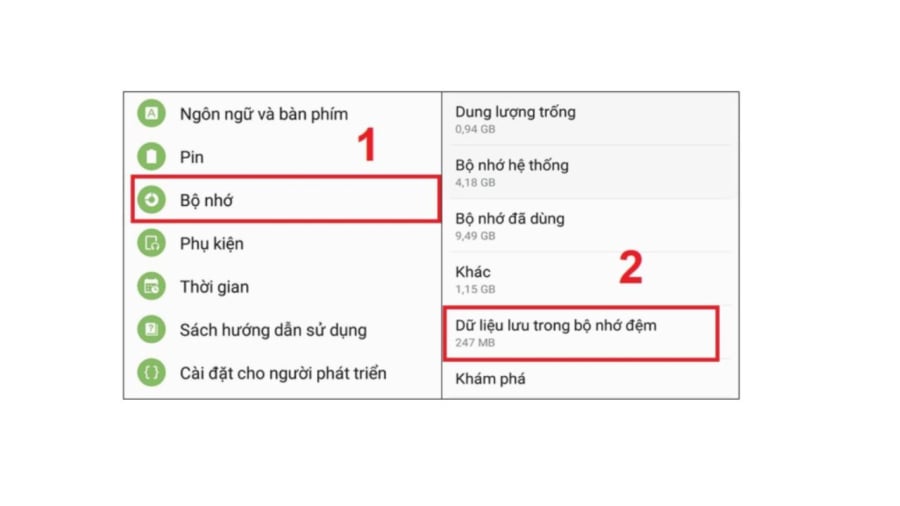
Clearing Cache Memory
2. Uninstall Unused Apps: Remove apps that you no longer use to free up space and improve your phone’s performance.
3. Delete Unnecessary Media and Files: Review and delete redundant or unwanted photos, videos, and documents to create more room on your device.
4. Transfer Apps to an SD Card or External Storage: If your phone supports SD cards, consider moving apps to the card instead of storing them on your internal memory. Alternatively, utilize cloud storage services like Google Drive, Dropbox, or Mediafire to offload data from your phone.
5. Update Your Operating System or Perform a Factory Reset: Keeping your OS up-to-date can optimize memory usage and enhance security. If you choose to reset your phone to its original settings, ensure you back up your data beforehand as this process will erase all information on your device.



































