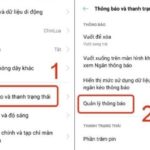As technology advances and supports humans in various fields, high-tech crimes are also becoming more sophisticated. Spyware installation on someone’s phone helps criminals access personal information, bank accounts, and more. Therefore, if you are unfortunate enough to have spyware installed on your device, it can significantly impact your life. Check your phone immediately for the following signs:
Sudden decrease in battery life
If your phone’s battery drains faster than usual, pay attention. While prolonged and heavy usage can lead to faster battery drainage, if you don’t use your phone extensively and still experience a sudden drop in battery life, it could be a cause for suspicion. Spyware applications consume resources and perform multiple tasks on our devices, leading to quicker battery drainage.

Be cautious if your phone’s battery drains quickly
Slower mobile data and quicker depletion
If you notice that your mobile data allowance is being used up faster than expected and your phone is loading pages more slowly, it could indicate that your device is being spied on. Spyware applications run continuously in the background, collecting data. As a result, even if you’re not using your phone extensively, your mobile data allowance is being consumed by these malicious applications running surreptitiously in the background.
Sudden overheating of the phone
Overheating of a phone is usually due to extensive usage, causing the battery to overheat. However, if your phone overheats without you using it continuously or opening multiple applications, and you primarily use it for calls and messaging, the sudden overheating could be due to spyware applications running in the background and causing the battery to overwork.
Strange noises during phone calls
If you hear unusual sounds, such as beeps, static, or white noise during phone calls, it could indicate that spyware is active and listening in on your conversations. Therefore, pay attention to any unusual sounds or interference during your calls.
Phone automatically turning on and off
If your phone turns on and off by itself, even when you’re not touching it, it could indicate that your device has been compromised by spyware. It might feel like your phone has a mind of its own, and this is a definite sign of a security breach.
Receiving strange text messages
Be cautious if you start receiving strange text messages. Malicious actors can send coded messages to communicate with the spyware installed on your phone.
How to remove spyware
Spyware poses a severe risk to your phone and your privacy. Take the following steps to address the issue as soon as possible:
If your iPhone has been jailbroken or your Android device has been rooted, spyware can be installed without going through official app stores like Google Play or the App Store. In this case, even iPhones, known for their stringent security measures, cannot prevent such attacks. Check for applications with names like Cydia, Icy, Installer, Installous, and SBSettings. If you find any of these, your phone has likely been compromised.

A hot phone can indicate the presence of spyware
Manually find and remove spyware
Spyware applications are cunning and often disguise themselves under different names. For example, they might appear as “Notepad.” Go to Settings > Applications and scrutinize each application for any unusual activity. If you find an unfamiliar application that you don’t remember installing, uninstall it immediately.
Reset your phone to factory settings
The quickest way to remove spyware is to reset your phone to its default settings, wiping out any malicious software. However, ensure you back up important data before performing a factory reset to avoid data loss.
Install antivirus software
Antivirus software can help protect your phone from external threats, including spyware. It scans your device for malicious applications and removes them, providing an additional layer of security.
Enhance your phone’s security
Your phone contains personal information, so avoid letting others use it. Set up security measures like a passcode, fingerprint lock, or facial recognition. Be cautious when installing new applications, and download them only from official app stores. It’s best not to let strangers handle your phone.
The Little Button on Your Phone: Is Someone Watching You?
The advent of smartphones has brought with it a host of privacy and security concerns. Many individuals are now wary of the potential for unseen surveillance, with their every move potentially being tracked and monitored. This has sparked a heated debate around the delicate balance between technological advancement and personal privacy. As we embrace the convenience and connectivity that smartphones afford, we must also remain vigilant in safeguarding our personal information and data.