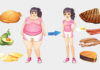The volume buttons on your phone are not just for adjusting the sound. They can do so much more! If you know how to utilize them, you can turn your device into an even smarter tool. Here are 6 handy functions of the volume buttons that you may not be aware of.
1. Quick Photo Capture
Most smartphones allow you to use the volume buttons to take photos. When you open the camera app, simply press the volume buttons to trigger the shutter instead of tapping the screen. This is especially useful when taking selfies or shooting from awkward angles.

Phone Volume Buttons
2. Adjust Call and Media Volume
True to their name, the primary function of the volume buttons is to control the volume. You can quickly adjust the volume of calls, music, videos, or notifications without having to go into the settings.
3. Quick Access to Silent Mode
If you’re in a situation where silence is necessary, like a meeting or a movie, simply long-press the volume down button to mute your phone without unlocking the screen.
4. Flashlight at Your Fingertips
Some smartphones allow you to assign the volume buttons to quickly turn on the flashlight. With a double-tap on the volume up or down button (depending on your settings), you can instantly turn the flashlight on or off.
5. Skip Tracks
When listening to music, you can use the volume buttons to skip tracks. For example, long-press the volume up button to go to the next song, or long-press the volume down button to go back to the previous track. This feature usually requires an additional app to be installed.
6. SOS Mode Activation
Many modern phones support SOS mode activation through the volume buttons. By pressing both volume buttons simultaneously or holding them down for a few seconds (depending on your device), your phone will automatically send distress signals or call pre-set emergency contacts.
Who knew that these tiny volume buttons could offer so much convenience? Explore and utilize these features to make your phone even smarter!