The reasons to block Zalo ads include avoiding harmful advertisements and notifications; avoiding being bothered by advertisements and notifications.
Blocking Zalo ads also prevents receiving spam messages and unnecessary information; enjoy the utilities on Zalo with peace of mind; limit unwanted advertisements and notifications; only display desired notifications, limit annoyance when receiving notifications.
You can refer to these very simple ways to block Zalo ads below:
Block Zalo ads on Official Account
Step 1: Log in to the Zalo application on your phone. If you don’t have the app yet, you can download and install it from the App Store or Google Play.
Step 2: Click on the “Contacts” section in the bottom function bar.
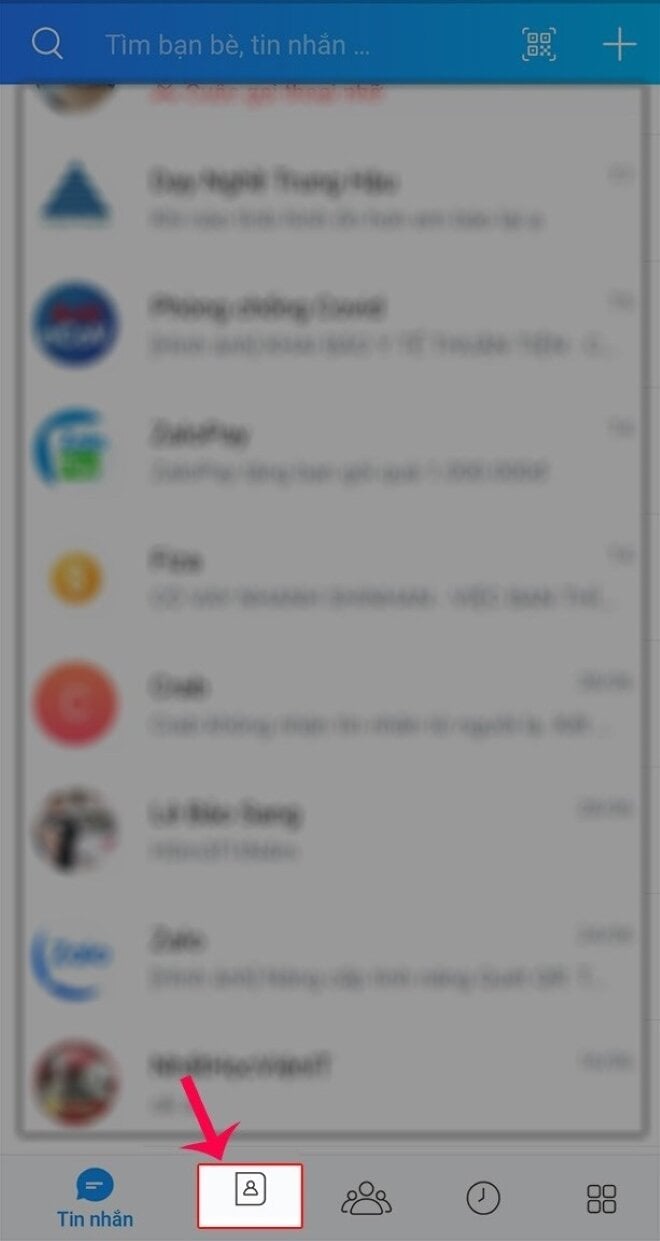
Step 3: Click on the “Official Account” section.
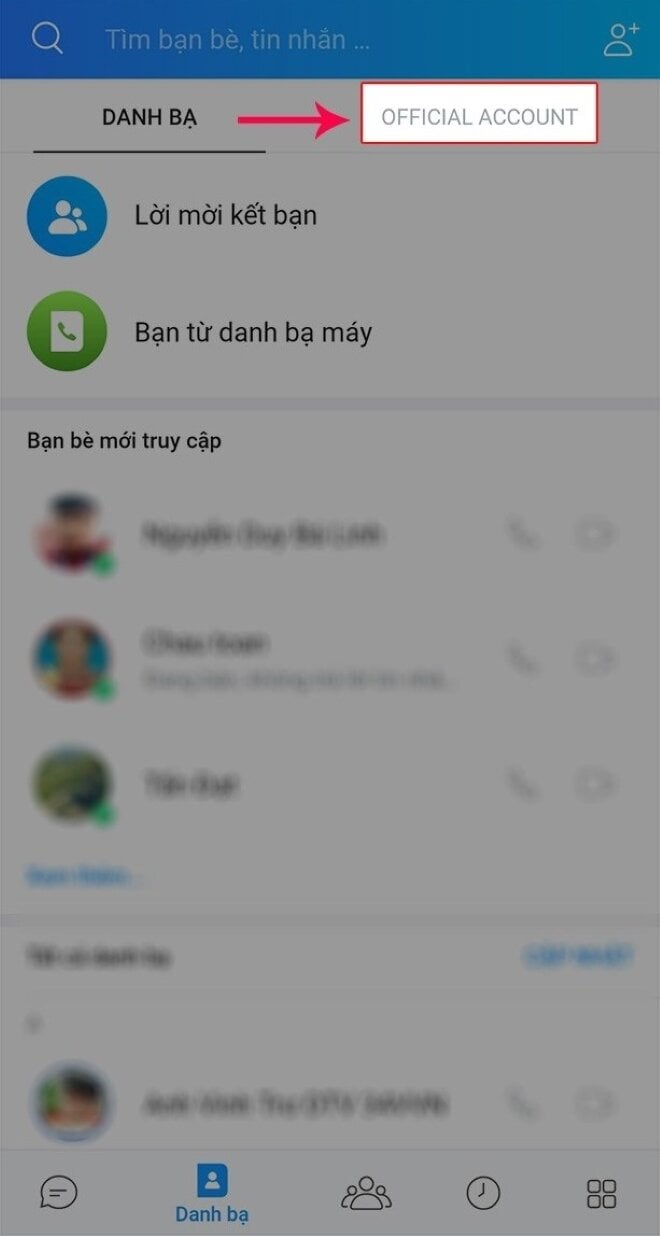
Step 4: Choose the information page, newspaper, or promotional message that you want to disable notifications and block ads for.
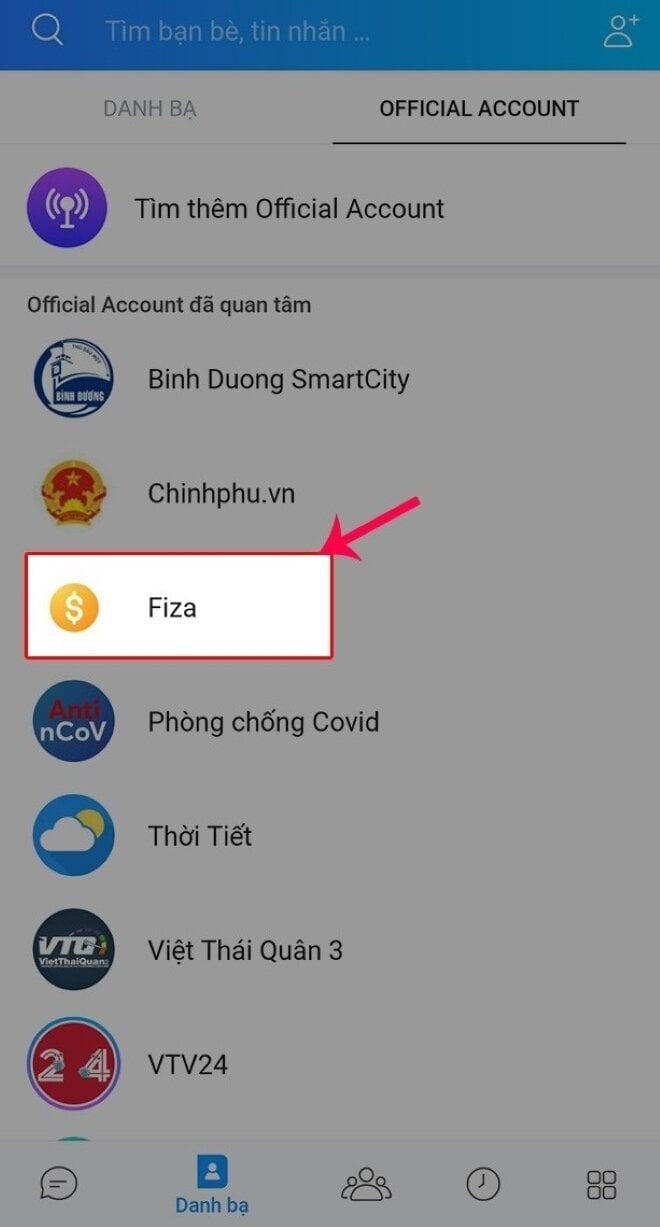
Step 5: Click on the three dots icon in the top right corner of the information page or newspaper.

Step 6: Click on “Turn off notifications”, choose to turn off notifications “Until turned back on”, or depending on the time you want to turn off notifications.
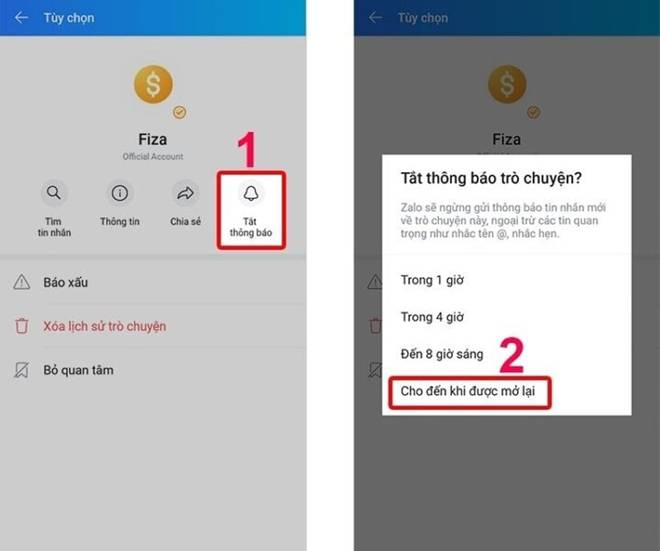
Step 7: Additionally, you can click on the “Unfollow” section to stop receiving messages and notifications from this page. Then click “Unfollow” again to confirm.
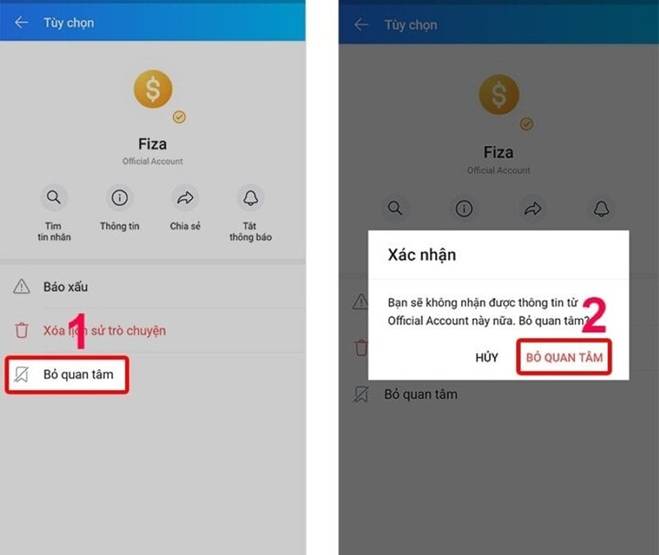
How to block ads on Zalo diary
Step 1: Access the Zalo application, then click on the diary section.
Step 2: When you come across an advertisement, click on the arrow in the top right corner of the post.
Step 3: Next, click on “Hide ad”, select the categories you want, and then click “Confirm”.

With just a few simple steps, you can easily block ads on Zalo. Follow these steps and witness the effectiveness.
Source: VTC news






























