Getting connected to WiFi can be a hassle when traveling to new places without 4G access. These simple tips will help you quickly and easily connect to WiFi networks, so you can stay online password-free wherever you go.
Download and Use WiFi Master App
WiFi Master is an application that helps you easily connect to free WiFi on both Android and iPhone devices. Here’s how to use it:
Step 1: Download the WiFi Master app from its official link.
Step 2: Open the app, grant the necessary permissions, and enable the “WiFi Master Key” feature.
Step 3:
- For iPhone: Go to Settings > Wi-Fi and look for networks displaying “WiFi Master Key Free Connection”. Connect to these networks.
- For Android: Open the WiFi Master app and tap on “Get More Free WiFi” to find and connect to free WiFi networks. Choose networks with good speed, strong signals, and secure connections.
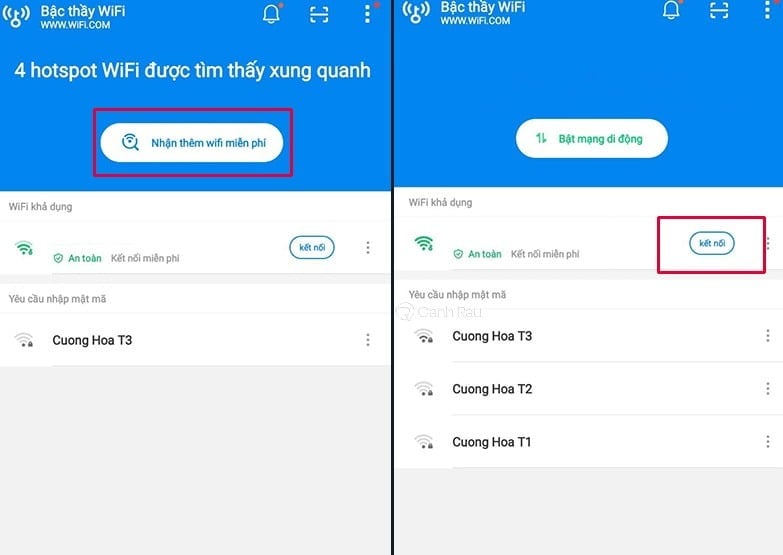
Enable “Find WiFi without Password” on Your Phone
Many WiFi networks are left unsecured, and you can take advantage of your phone’s WiFi-finding feature to connect to them effortlessly.
Step 1: Open your phone’s Settings and select Wi-Fi.
Step 2: Look for networks with the status “Unsecured” or “Open” and connect to them for free.
Connect to Wi-Fi without a Password using Facebook’s “Find Wi-Fi” Feature

Facebook offers a free “Find Wi-Fi” feature that helps users locate nearby Wi-Fi networks. Here’s how to use it:
Step 1: Open the Facebook app and tap on the three horizontal lines in the top-right corner.
Step 2: Select “Settings & Privacy,” then tap on “Find Wi-Fi.” You’ll see a map with nearby Wi-Fi spots.
Step 3: Choose a Wi-Fi network from a nearby business or venue and connect for free. You can also visit these places to relax or shop while staying connected.
Visit Libraries, Cafes, and Supermarkets for Free Wi-Fi
Libraries, cafes, and supermarkets often provide free Wi-Fi for their customers. These places also offer quiet spaces suitable for working or studying. Some cafes are even open 24/7, making it convenient to access free Wi-Fi anytime.
Install the Instabridge App
Instabridge is an application that aggregates and shares millions of Wi-Fi connections, including passwords for both public and secured networks. It helps you easily connect to free Wi-Fi anywhere, anytime.
Install the WeFi App
WeFi is a handy tool that automatically connects your device to nearby free Wi-Fi networks based on a shared database from millions of users. With over 7 million downloads and hundreds of millions of hotspots, WeFi makes it easy to find the right Wi-Fi connection for your needs. You can quickly get the WeFi app on CH Play.
































