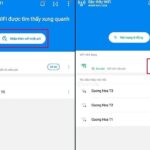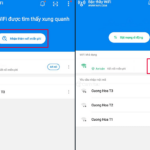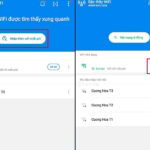Using WPS and WiFi Master App to Access Free WiFi
1. Using WPS
Most modern WiFi routers come with a built-in feature called WPS (Wi-Fi Protected Setup), which makes connecting to a WiFi network easier and faster without entering a password.
Key Features of WPS:
- WPS PIN: A special number sequence on the WiFi router that can be used to access the network instead of the usual password.
- WPS Button: Simply press this button on the router, and you can quickly connect your device to the WiFi network.

Modern WiFi Routers Often Have WPS for Easy and Quick Connection.
Important Notes:
- Ensure that the WPS feature is enabled on your router (usually on by default).
- Use WPS only to connect to a WiFi network that you own or have permission to use.
- This method does not work on iOS devices.
Instructions for Android:
- Go to Settings > Network and Internet (or WiFi, depending on your phone).
- Select the WiFi network you want to connect to.
- Look for the WPS PIN printed on the router, then enter this number when prompted instead of the network password.
2. Using the WiFi Master App
WiFi Master is an application that helps you connect to free WiFi on both Android and iPhone devices through publicly shared WiFi networks.
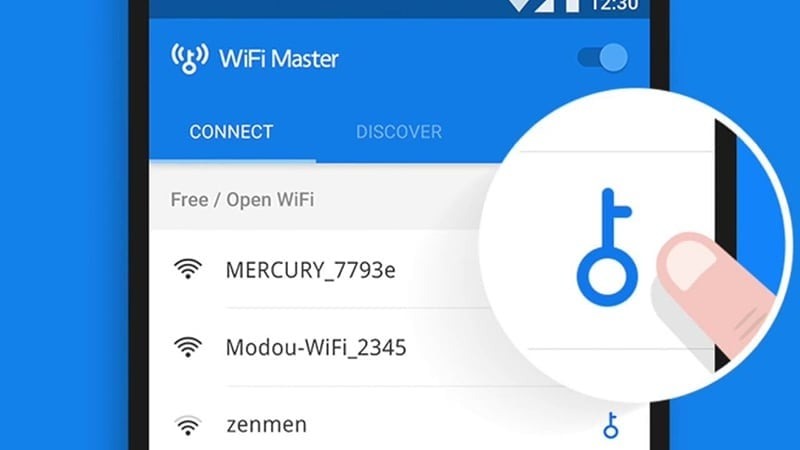
WiFi Master App Offers Free WiFi Connection on Android and iPhone.
How to Use WiFi Master:
- Download WiFi Master from your app store.
- Open the app, grant the necessary permissions, and enable the WiFi unlock feature.
For iPhone:
- Go to Settings > WiFi.
- Look for and connect to networks with the label “WiFi Master Key Free Connection.”
For Android:
- Open the WiFi Master app.
- Tap on the Get More Free WiFi button to scan and display free WiFi networks.
- Choose a network with a strong signal, fast speed, and safety assurance before connecting.
With these two methods, you can easily access free WiFi anywhere, saving you time and cost while maintaining connection efficiency.
Using Facebook’s WiFi Finder
Facebook offers a WiFi finder feature that helps you connect to networks that don’t require a password. Here’s how to do it:
- Open your phone’s Settings and go to Wi-Fi.
- Look for and connect to WiFi networks marked as “Open” or “Unsecured.”
Important Note: When using unsecured WiFi networks, consider the privacy and security risks involved. Only connect to trusted networks in reputable public places that offer free WiFi.
Find WiFi at Libraries, Supermarkets, or Cafes
Libraries, supermarkets, and cafes are often ideal places to access free WiFi. Besides providing internet access, these locations offer comfortable spaces for studying, working, or creativity.
Moreover, many cafes nowadays operate 24/7, making it convenient for you to access the internet and work at any time of your choice. This option is perfect for both work and relaxation.