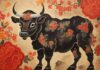Why Your Phone is Running Out of Storage
Photos, Videos, and Data Storage
One of the most common reasons for a phone to run out of storage is the accumulation of photos, videos, and data. Even if your device has a large capacity, this can still occur if not managed properly.
For devices with limited storage, it is necessary to delete unnecessary files such as videos, photos, and data to free up space.

The accumulation of photos, videos, and data is a common reason for phones to run out of storage.
Background Apps
Another reason for storage issues is background apps. When you exit an app but don’t close it completely, it continues to run in the background and collect data, leading to increased memory usage.
Auto-Update Mode
The auto-update function for your phone’s operating system and apps can also lead to storage issues. When enabled, the system automatically downloads and installs updates when the battery is full and a stable internet connection is available, occupying memory even when you’re not actively downloading apps.
Lack of External Memory Card Support
For iPhone users, the lack of external memory card support is a contributing factor to storage issues. Apple only allows internal memory storage, causing inconvenience to iOS users who cannot expand their storage capacity.
How to Fix Storage Issues on Your Phone
Clear Web Browsing Data Regularly
Web browsers often store cookies and cache data, occupying a significant amount of memory. To free up used space, regularly clear your web browsing history, cache, and cookies.

Web browsers store cookies and cache data, taking up a lot of memory.
Clear App Cache and Data
Apps like Facebook, YouTube, and Google Chrome can consume a lot of memory. To free up space, go to Settings > App Management > select the app > Storage > Clear Cache.
Use Cloud Storage
Cloud storage services like Dropbox, Google Drive, OneDrive, and MediaFire offer a convenient online storage solution, helping you save space on your device. You can sync data such as photos and videos with these services and then delete them from your phone without worry.
Transfer Data to External Storage
Connect your phone to a computer or laptop via a cable to transfer data from your device to the computer, freeing up memory. This not only protects your data but also saves space on your phone.
Delete Unused Data
Remove unnecessary downloaded files, images, and videos to create more space on your device.
Uninstall Unnecessary Apps
Heavy apps, especially online games or those that take up a lot of space, can be uninstalled to create additional storage.
Transfer Data to a Memory Card
If your phone supports external memory cards, transfer data from the internal memory to the card to reduce the load on the main memory. Many apps from the Play Store allow you to do this, except for system apps.
Download the Files App by Google
The Files app by Google helps you organize and identify files or apps that take up a lot of space, making it easier to delete them.
By following these methods, you can effectively manage and free up storage space on your phone.