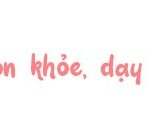Uninstall Unused Applications
Having too many applications installed on your phone can quickly fill up your memory, impacting your device’s performance. It’s best to keep only the essential and frequently used apps and uninstall the ones you rarely or never use.
This not only frees up memory space but also makes your phone’s interface neater and improves its overall speed.
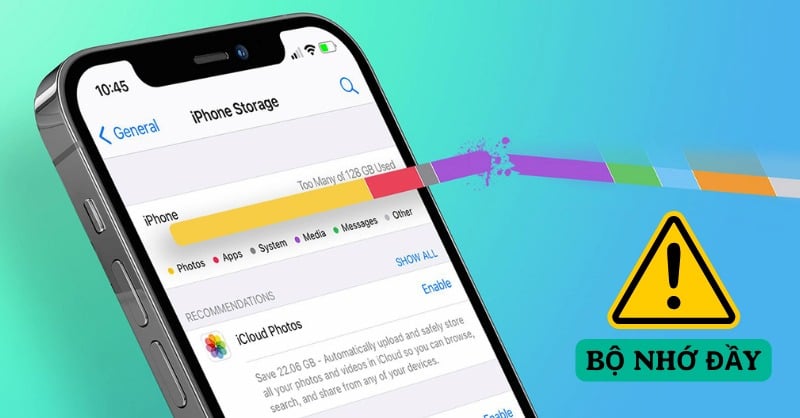
Having too many apps can clutter your phone’s memory.
Clear Cache Memory
While cache memory helps speed up access to applications and data, it can hinder your device’s performance when overloaded. To clear cache memory:
Step 1: Go to your phone’s Settings.
Step 2: Select Storage, then choose Clean Up Files (this may be named differently on your device, such as Cache Data, Saved Data, or File Cleanup).
Your phone will automatically scan and delete unnecessary data from the cache, freeing up storage space.
Delete Unnecessary Files
Images, videos, audio, and documents can take up a lot of space on your phone. To free up space, delete any unnecessary files or back them up to the cloud. On Android phones, the Downloads folder often contains downloaded files, and removing those you no longer need will help declutter your memory and boost performance.
Delete Unneeded Messages and Notifications
Messages and notifications can take up a significant amount of phone memory. To free up space, delete any unneeded messages or notifications or set them not to be stored on your device for an extended period.
Transfer Data to a Memory Card
If your phone supports a memory card, you can transfer images, videos, and documents to it to save internal memory space.
Update Your Software
Updating your software not only improves performance but also fixes bugs and adds new features, ensuring your device runs smoothly.
Utilize Cloud Services
If you’re reluctant to delete important files, consider using cloud services like Google Drive, OneDrive, or Dropbox to back up your data and reduce the burden on your internal memory.
Turn Off Unused Features
Features like Wi-Fi, Bluetooth, GPS, and NFC should be turned off when not in use to save memory and enhance performance.

Turn off unused features to save memory and improve performance.
Use Memory Management Software
In addition to built-in tools, you can use third-party applications to automatically clean up and optimize your memory, making your device more efficient. Implementing these strategies will help you better manage your memory, leading to improved phone performance and a more enjoyable user experience.