You suspect that your husband or wife has hidden messages on Zalo, how do you find out?
How to know if Zalo has hidden messages
If users want to know if they have accidentally hidden any conversations that they don’t remember or if any Zalo account of anyone has hidden any conversations, there is a tip that can help you detect this.
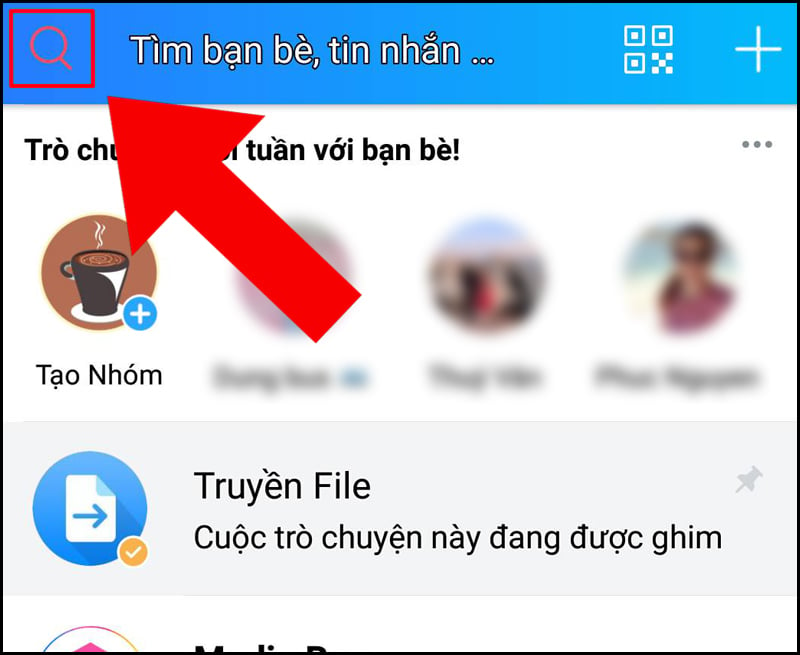
Specifically, when accessing the application interface on the phone, users can see the search bar at the top. Here, there will be a magnifying glass icon on the left. If the account is hiding any conversation and the conversation has new messages, the magnifying glass icon will be displayed in red.
This sign is displayed on both the application and the web version. However, if the hidden conversation does not have any new messages, the magnifying glass will still be white as default.
In summary, users should only apply this tip to their own accounts, and if they want to view someone else’s account, they need permission.
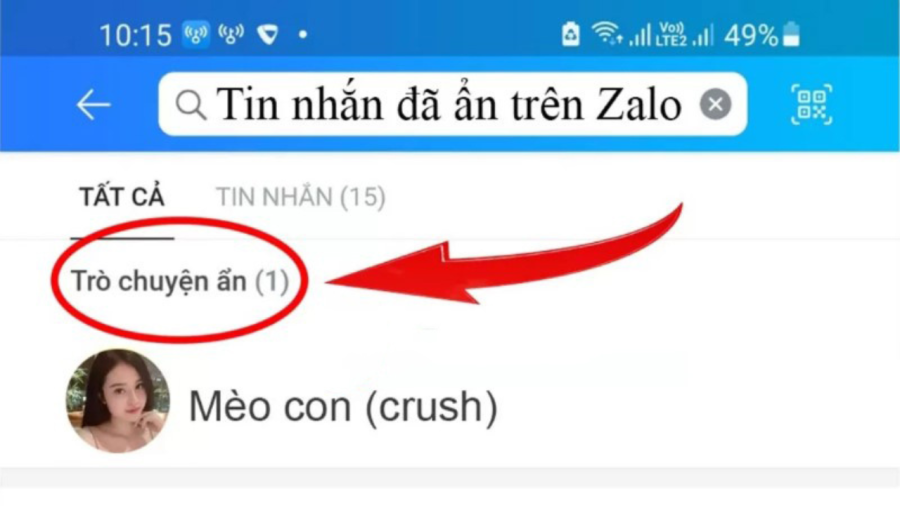
Some safe Zalo tips
Block messages and calls from strangers
In case you don’t want to be bothered by strangers, you can enable the feature to block messages and calls from strangers on Zalo. This feature can only be done on the phone.
Step 1: Open the Zalo app > Select Profile at the bottom right corner > Select Settings (the gear icon at the top right of the screen).
Step 2: Here, select Privacy > Select Allow messaging/Allow calling > Select Friends
Hide Zalo account
You can use the hide account feature to prevent others from finding your Zalo account by phone number.
Step 1: Open the Zalo app > Select Settings > Select Privacy
Step 2: Select Manage search source and friends > If you don’t want others to be able to find your Zalo account by phone number, uncheck all the checkboxes in this section or leave any information you want.
Verify information to secure your Zalo account
When verifying information, it will help you avoid having your information stolen if your account is unfortunately hacked.
Step 1: Open Zalo and enter the keyword “Zalo Account Verification” in the search bar > Click Account Verification > Start
Step 2: Take a photo or upload photos of the front and back of your ID card > Take a photo or upload a portrait photo > Complete verification.
Automatically delete messages
In case you don’t want the content of past messages to be leaked, users can use the auto-delete message feature of Zalo.
Step 1: Open the Zalo app > Select the conversation you want to delete messages > Select the three dots at the top right corner of the conversation.
Step 2: Here, select “Auto-delete messages” > Set the time to automatically delete messages: 1 day, 7 days, or 30 days > Press save to complete.
With these methods, your Zalo account will be protected securely to avoid having personal information stolen.



































