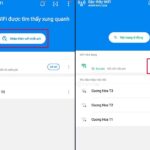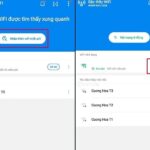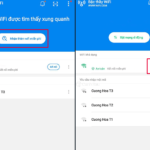While Wi-Fi is readily available almost everywhere, there are times when you don’t know the password or even forget your own. In such urgent situations, try these tips to avoid having to wait and ask for the password:
Use an App
Wifi Master is an application that helps you access free Wi-Fi on both Android and iPhone devices. Here’s how you can use it:
Step 1: Download the Wifi Master app.
Step 2: After successfully installing the app, launch it and grant the necessary permissions. Turn on the ‘Wi-fi master key’ feature.
Step 3: For iPhone users, go to Settings, select Wi-Fi, and from the list of available networks, choose and connect to the network with the label ‘Wifi Master Key – Connect for Free.’

When you don’t have the password, use an app to access Wi-fi
For Android users, open the Wifi Master app and tap on the ‘Get More Free Wi-fi’ button to find and connect to the free Wi-fi networks displayed within the app. The next step is to choose a network based on the speed and strength that suits your needs. With these simple steps, you can easily find and connect to Wi-fi without a password in an instant.
Unlock Wi-fi with Facebook’s ‘Find Wi-fi’ Feature
Facebook has introduced a ‘Find Wi-fi’ feature that helps users stay connected to the internet wherever they are. Follow these steps to use this feature:
Step 1: Open the Facebook app and tap on the three horizontal lines in the top corner of the screen.
Step 2: Go to ‘Settings & Privacy,’ and select ‘Find Wi-fi.’ You will be presented with a map showing nearby Wi-fi networks.
Step 3: Connect to the Wi-fi of nearby stores or businesses displayed on the map.
Connect to Wi-fi without a Password
Not all Wi-fi networks are password-protected. You can still find and connect to open networks using your phone’s built-in Wi-fi scanning feature:
Step 1: Go to your phone’s Settings and select Wi-Fi.
Step 2: Look for networks that are labeled as ‘Unsecured’ or ‘Open’ and connect to them without entering a password.
With these methods, you can quickly gain access to nearby Wi-fi networks without a password and handle urgent situations efficiently.
Precautions when using Free Wi-fi
In today’s world, cybercriminals are cunning and sophisticated. They often target free public Wi-fi networks to launch attacks. Therefore, if you need to send sensitive information or communicate something important, it is best to use your private home network or your mobile data connection instead of free Wi-fi to stay safe and secure online.
The Magic Button: Instant Wi-Fi Access with a Single Tap, No Password or Data Charges Required
Introducing the ultimate guide to unlocking free Wi-Fi, no matter where your travels take you. Forget the days of fretting over passwords; with these simple tips and tricks, you’ll be surfing the web with ease. Discover the secrets to seamless connectivity and embrace a world of endless possibilities.