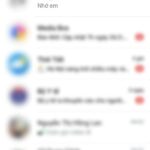Common Reasons for Missing Zalo Messages

Press This Button on Zalo: Read All Hidden Messages and Restore Deleted Ones
There are several reasons why your Zalo messages might have suddenly disappeared:
– Zalo does not allow users to simultaneously access their account on two phones or two computers. Therefore, when you access your account on a new device, the current device will automatically log out and delete all data that has not been backed up.
– Each account has a limited storage capacity for messages, files, images, etc. So, when the memory is full, the app considers all data as “junk,” and old messages will be automatically deleted.
– If your device is using any junk-cleaning software, the message disappearance is likely due to the automatic data cleaning process. A more severe consequence could be the accidental deletion of important files that you haven’t backed up yet.
How to Read Hidden Messages on Zalo
Hidden messages on Zalo is a feature that allows users to conceal conversations they don’t want others to see. For instance, you may want to keep some personal or work-related messages hidden from the main screen.
Here’s how to enable and read hidden messages on Zalo:
1. Open the Zalo app on your phone and log in to your account.
2. On the main screen of Zalo, pull down to refresh your conversations.
3. At the top right corner of the screen, tap on the “Settings” icon (gear icon) and select “Hidden Messages.”
4. To view hidden messages, simply turn on this feature, and all previously hidden messages will reappear on Zalo’s main interface.
After enabling this feature, you can read all the hidden messages you had previously concealed. This is a quick way to check conversations you want to keep private.
Can Deleted Zalo Messages Be Restored?
The answer depends on certain conditions. Specifically:
– For recently deleted or long-deleted Zalo messages:
You can easily restore deleted Zalo messages if your device has not been reset or lost its cache data. Another basic condition is that Zalo has performed periodic data backups.
– For Zalo messages that have not been backed up:
Usually, there is no way to retrieve deleted Zalo messages if they haven’t been backed up to the app’s memory. However, if your computer/phone automatically saves them through specialized software instead of directly on the app, you may still be able to recover them.
How to Restore Zalo Messages
Step 1: Go to your Zalo profile, and select the Settings icon.
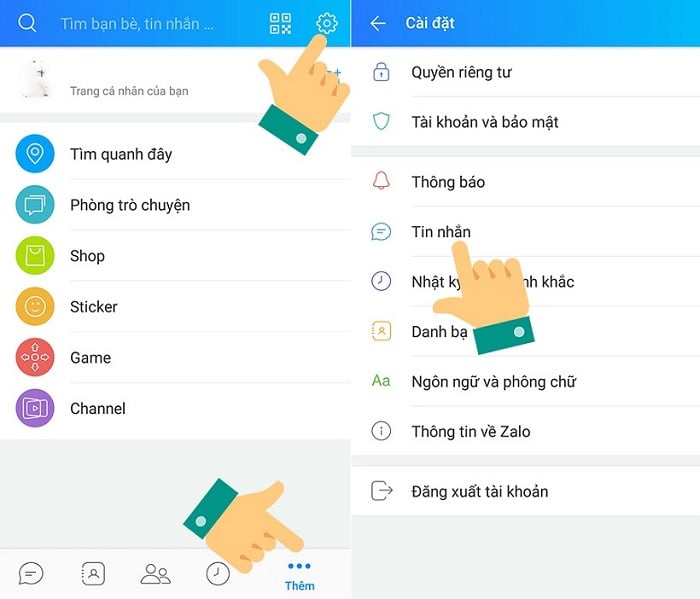
Quickly Restore Zalo Messages on Your Phone
Step 2: Choose “Backup and Restore.”
Step 3: Select the “Messages” option.
Step 4: Choose “Backup and Restore” again.
Step 5: Select “Backup.” You can also choose “Automatic Backup” or customize the backup interval.
Step 6: Tap on “Restore Messages.”
Step 7: Again, select “Restore Messages.”
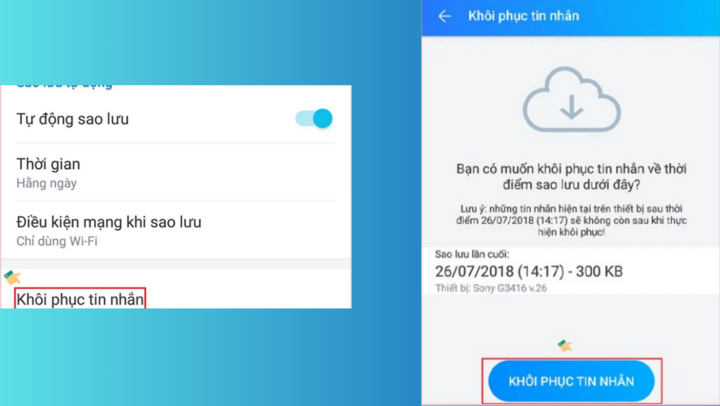
All deleted or hidden messages will be quickly restored
How to Restore Zalo Messages on Your Computer
In contrast to the phone app, the Zalo application on computers automatically archives all your conversation information, including messages, images, and videos. However, if your messages are accidentally deleted, you can still manually back up and restore them by following these steps:
Step 1: Open the Zalo app on your computer and click on the gear icon in the bottom left corner of the screen.
Step 2: Go to “Data” and select “Export Data.”
Step 3: On the screen, you’ll see options to select the type of data you want to export, including messages, images, files, and videos. Depending on your needs, tick the desired data types. Also, you can choose where to save the restored file by clicking “Change” in the “Settings” section.
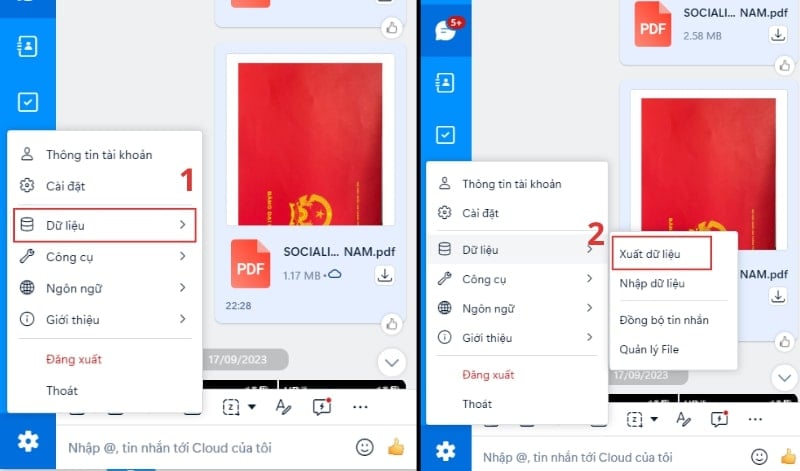
How to Restore Zalo Messages on Your Computer
Step 4: After clicking “Export Data,” the app will automatically export all the backed-up data.
Step 5: Locate the folder where you saved the restored file from Zalo to view the desired messages.
Uncover the Secrets: How to Catch a Cheating Husband with Hidden Zalo Messages
Zalo offers a hidden message feature that allows users to conceal private relationships. This feature is particularly appealing to men who wish to keep their extramarital affairs a secret from their wives. With this tool, they can discreetly carry out their clandestine activities without leaving any visible traces.