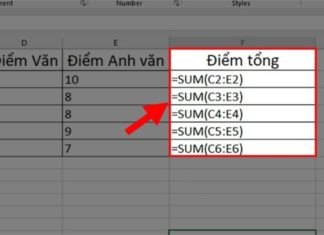Tag: Excel formula not working
Usage of REPLACE function in Excel
The REPLACE function in Excel is a powerful tool that allows you to replace a part of a string with another string based on a specified number of characters. If you are unfamiliar with this feature, then keep reading this article to gain a better understanding of the REPLACE function and how to use it.
Easy and Effective Ways to Fix Excel Formula Not Working
Are you struggling with Excel formula errors? Do you find yourself unsure of the cause and how to fix it? Don't worry, in today's article, we will address all your concerns. Stay tuned to find out!