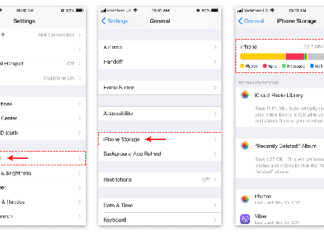Tag: free up iPhone storage
What to do when your iPhone is running out of storage?
What to do when your iPhone runs out of storage?
10 Ways to Free up iPhone Storage Space and Gain More Storage Capacity
Many people apply various methods to free up iPhone storage in order to have more storage space and improve the smoothness of their device's performance. These methods can be implemented through built-in tools on the phone or through certain intermediary applications.
Surprising discovery reveals the culprit behind iPhone slowdown, a familiar face you didn’t expect
One of the reasons why iPhones become sluggish after prolonged use is due to several factors. These factors include the accumulation of unnecessary files and data, outdated software and apps, and the device's limited hardware capabilities. Over time, iPhones can become overloaded with temporary files, cached data, and unused apps, which can significantly affect their performance. Additionally, as new software updates and app versions are released, older iPhones may struggle to keep up with the demands of these resource-intensive updates, resulting in slower overall performance. Finally, the hardware limitations of older iPhones can also contribute to their sluggishness, as newer apps and features may require more processing power and memory than older devices can provide. To mitigate these issues and keep your iPhone running smoothly, it is recommended to regularly clear unnecessary files, update your software and apps, and consider upgrading to a newer device if your current iPhone is unable to meet your needs.