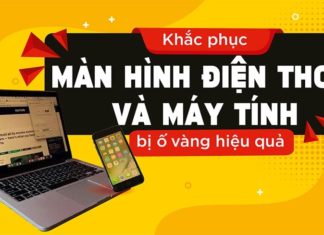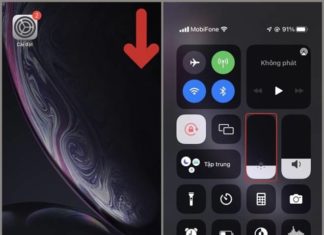Tag: Night Shift mode
Revitalize Your Screen: Effective Solutions for Yellowing Computer Monitors
Experience eye strain no more! Say goodbye to the dreaded yellow tinge that plagues older monitors. Our solution revitalizes your screen, delivering a crisp, clear display that's easy on the eyes.
“The Ultimate Guide to Fixing a Discolored Computer Screen”
Yellowish screens on your devices can be an eyesore and a nuisance, especially when you're trying to focus or relax. It's like having a constant, annoying filter that you can't turn off! This common issue is often caused by a variety of factors, including improper screen settings, outdated hardware, or even certain types of lighting. Don't let this minor problem ruin your day. There are simple solutions to this issue, and we're here to guide you through them. Stay tuned as we explore the reasons behind these unsightly screens and provide you with easy-to-follow fixes to restore your device's visual appeal and comfort.
IPhone Screen Displaying Wrong Colors? 5 Solutions to Fix Color Issues on iPhone Screen
If you are experiencing a problem with your iPhone screen displaying incorrect colors, then this article is a must-read. FPT Shop will help you understand the reasons behind this issue and provide you with 5 ways to fix it right at home. So, all you iFans out there, make sure to save this!
IPhone screen color issue: 5 troubleshooting tips
Don't miss out on this article if you're experiencing issues with the color display on your iPhone. FPT Shop is here to help you understand the reasons behind the incorrect color display on your iPhone screen, as well as provide you with 5 home remedies. iFans, take note!
How to Enable Eye Protection Mode on your iPhone
If you own an iPhone and don't know how to enable iPhone Eye Protection mode, check out the guide below to learn two ways to enable Night Shift.
Why is the iPhone screen yellow? Discover the cause and 6 simple ways to...
The phenomenon of the yellowish iPhone screen can occur when you enable Night Shift mode or incorrectly adjust the color filters on your phone. Additionally, some external factors such as strong impact, water damage, low-quality accessories, etc. can also cause this issue.