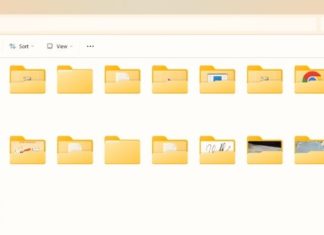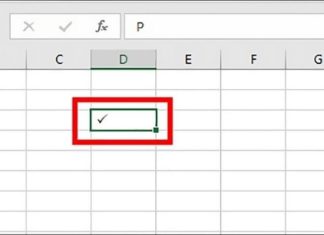Tag: shortcut keys
Step-by-step guide to quickly and easily split the screen on Redmi with just a...
The topic of splitting the Redmi screen has attracted the attention of many people who need to multitask with multiple applications on their phones. You can now refer to a quick and simple guide on how to split the Redmi screen with just a few steps, shared by FPT Shop in the article below.
4 Easy Ways to Create Files on Your Computer
Learn how to create files on your computer in a detailed and straightforward manner, enabling you to organize your folders neatly and save time searching for information whenever you need it. If you are new to using a computer and unfamiliar with this trick, let FPT Shop lend you a hand!
Shortcut Tips to Quickly Switch Sheets in Excel and Google Sheets
Switching between sheets in Excel and Google Sheets has never been easier with smart keyboard shortcuts. Discover how to save time and boost your productivity when navigating between sheets in the most popular spreadsheet applications.
Super Easy and Quick Way to Checkmark in Excel
When working with events, it is important to ensure that the events are on schedule by checking off the data. Do you know how to create checklists in Excel? Let's learn with FPT Shop!
5 Simple Ways to Merge Cells in Excel for a Beautiful and Professional Spreadsheet
Knowing these Excel merge cell techniques will make your spreadsheet look much more neat and organized. Let's explore 5 simple ways to merge cells with FPT Shop, so you can apply them to your Excel files.
How to Easily Turn On the Keyboard Light of an HP Laptop
If you use an HP laptop, you may not have been aware of how easy it is to turn on the keyboard light for improved visibility when working in low light conditions. Follow the steps in this article to start benefiting from the HP laptop keyboard light - you won't regret it!
How to Easily Add App Icons to Your iPhone: A Helpful Guide
Recent years have seen a range of updates to the iPhone, allowing users to personalize their home screens with Widgets, creating a lock screen that's unique to them. To further change up your device, why not try downloading icons from the App Store to give your phone a more impressive look?