In most cases, smartphones, tablets, or laptops getting hot is due to the improper functioning of the charger, often because it is one of those cheap chargers that don’t last long. This means that the charger is not converting the voltage properly for the device and the voltage is too high for the phone. If you don’t seek help with this issue, your phone and battery will be seriously damaged and could even explode or catch fire.
The article will explain some common reasons that can cause your charger to become too hot.
1. Charging cable issues
Sometimes the charging cable can have issues. This can easily be fixed by purchasing a new charging cable.
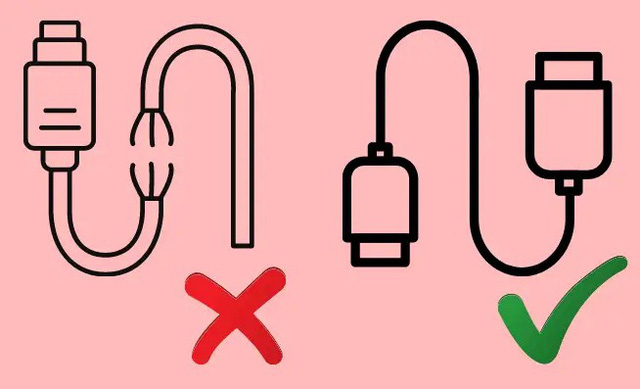
2. Cheap charger not meeting standards
You should only use a charger that comes with the electronic device as an official brand charger. Cheap chargers are often not manufactured accurately and will have all sorts of issues.
So, you should always spend the extra money for branded chargers to prevent any potential problems that can arise when using one of those cheaper chargers.
3. Defective charger
Sometimes the charger is defective. This is common and happens frequently. It can be a branded charger that is not manufactured correctly or not functioning properly.
4. Incompatible charging adapter
You need to ensure that the charging adapter you are using is compatible. If you purchase a third-party charging adapter online, it is entirely possible that the adapter is not compatible with your device, causing the charger to become very hot.
If the charger has a compatible end for your device’s port, this does not guarantee that the device will be used to charge the device. When still choosing to use an incompatible charging adapter, you are putting your device’s health at risk by letting the device come into contact with high temperatures.
Therefore, always make sure you use the appropriate charger for your device. If you are using an iPhone, use a high-quality iPhone charger. If you are using an Android device, make sure you are using a compatible charger for your device.

5. Leaving the phone or device charging for too long
It is not advisable to leave the charger at 100% for extended periods of time.
Therefore, you should not leave your mobile phone or other devices charging for long periods of time, such as overnight while you are sleeping. If you leave your mobile phone, tablet, or laptop charging for too long, the battery will start to get too hot and damage the device’s battery. This can reduce the lifespan of your battery over time.
6. Placing the connected charging adapter on a cushioned surface
A cushioned surface restricts airflow to the charger or device. This will retain heat and cause the temperature to rise, making your device prone to overheating and damage.
The advice from experts is to move electronic devices to a flat, hard surface while charging to ensure that air can flow freely and heat can easily dissipate.
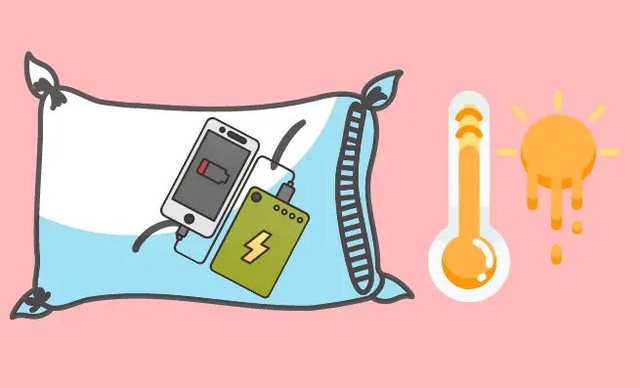
7. Device malfunction
A short circuit is caused by a device malfunction, and the device’s malfunction can very likely lead to permanent electrical malfunctions in the device. This will cause issues with the charger and can even make the charger overheated. If this happens, you should replace your device with the company you purchased the device from.
8. Unusual electrical system
Unusual electrical system issues do not occur frequently, but they can make your device become too hot while charging. This is often difficult to determine, but an electronics technician, electrician, or the company you purchased the device from can help you diagnose this.
9. Dust build-up
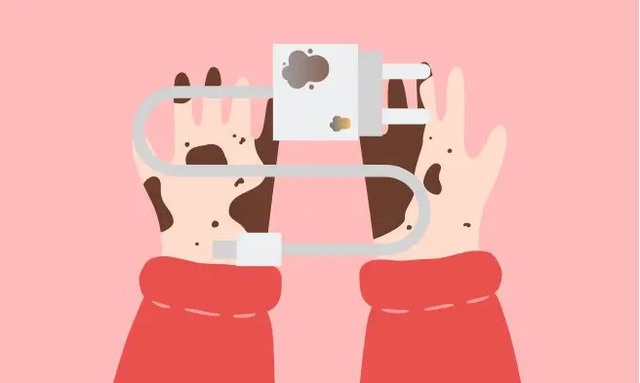
Sometimes the charger or your device gets dirty or accumulates dust. You can try cleaning the charging port and your device to prevent overheating.
10. Using the device while charging
The issue can be as simple as using it while charging. This can cause the device to work too hard by trying to run your commands while trying to charge.
The recommendation from technology experts is to leave your device stationary while charging. After it has been fully charged, you can pick it up and start using it again.
According to VTV.vn

































