Facebook is currently the largest social network with 2 billion monthly users, and commenting is one of the ways people interact with each other. However, sometimes Facebook does not display comments, significantly reducing the attractiveness of posts.
Why doesn’t Facebook display comments?
There are many reasons why Facebook does not display comments, such as unstable Internet speed (especially when up to 4/5 undersea cables are experiencing problems), app errors, posts being switched to private mode…
How to fix Facebook not displaying comments
1. Check Internet speed
First, you should access the Speedtest website (or install the corresponding app) and click Go to check the Internet speed you are using. If the result is significantly lower than the commitment of the Internet service provider (ISP), you should contact the customer service hotline for support or proactively restart the router.

Check the Internet speed you are using. Image: MINH HOÀNG
Alternatively, users can temporarily switch to using 4G/5G to access Facebook.
2. Restart the Facebook app or refresh the News Feed
Restarting the Facebook app or refreshing the News Feed is the simplest way to check if the posts without displayed comments have been deleted or switched to private mode.
To restart Facebook, you can tap on the Recent virtual key on the screen, then swipe up the app to close and reopen it. If you are using gesture navigation, simply swipe up from the bottom of the screen and hold for about 1 second, then find the Facebook app and swipe up to close it.
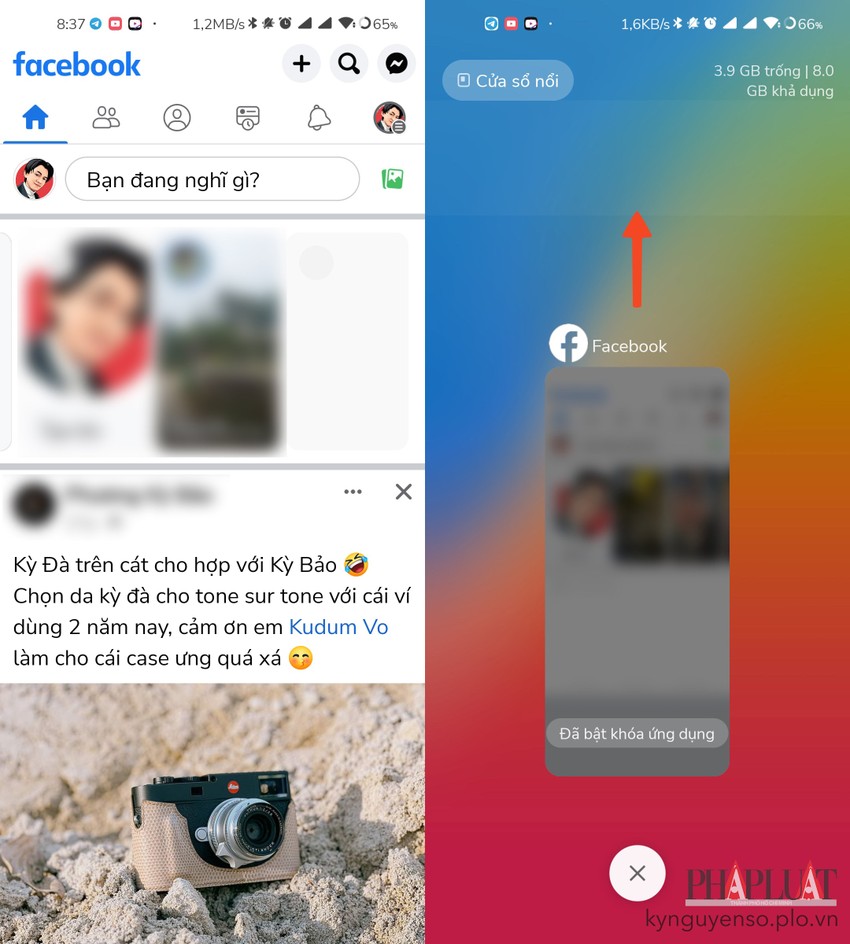
Restart the Facebook app. Image: MINH HOÀNG
3. Clear the Facebook cache
Over time, apps will generate junk files, causing things to sometimes not work correctly. To fix this, you can long-press on the Facebook icon on the screen and select App info, then click Clear data – Clear cache.

How to clear the Facebook app cache. Image: MINH HOÀNG
If the above methods do not help resolve the issue, you can uninstall Facebook and reinstall it. Additionally, users should regularly update the Facebook app on their phones to the latest version through Google Play and the App Store to fix the issue of comments not displaying.
Above are the reasons why Facebook does not display comments and their corresponding fixes. We hope the information provided by Kỷ Nguyên Số is useful to you. Don’t forget to share with friends or leave a comment when encountering troubles during usage.
According to PLO
How to delete Facebook data on iPhone?
Delete Facebook data on iPhone will help save storage space and improve device performance. It is important to regularly clear out your Facebook data to ensure smooth and seamless operation. Don’t hesitate to delete your Facebook data as it will enhance your user experience and optimize your device’s functionality.

































