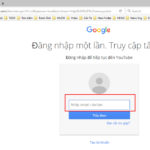Instagram’s temporary messaging feature, also known as Vanish Mode, offers an additional layer of privacy by automatically deleting messages when you exit the chat. This article will guide you through disabling this feature if you no longer require its use.
1 What is Instagram’s Temporary Messaging Mode?
 What is Instagram’s Temporary Messaging Mode?
What is Instagram’s Temporary Messaging Mode?
Temporary Messaging Mode, or Vanish Mode, is a new feature on Instagram that allows you to send self-deleting messages. When you exit this mode, your messages will be automatically deleted, and you will be notified if anyone takes a screenshot or records a video of the chat.
This mode ensures that your private and confidential messages remain secure. Even if you turn off your WiFi or mobile data, the app will still notify you if someone screenshots or records your chat.
2 How to Disable Temporary Messaging Mode on Instagram
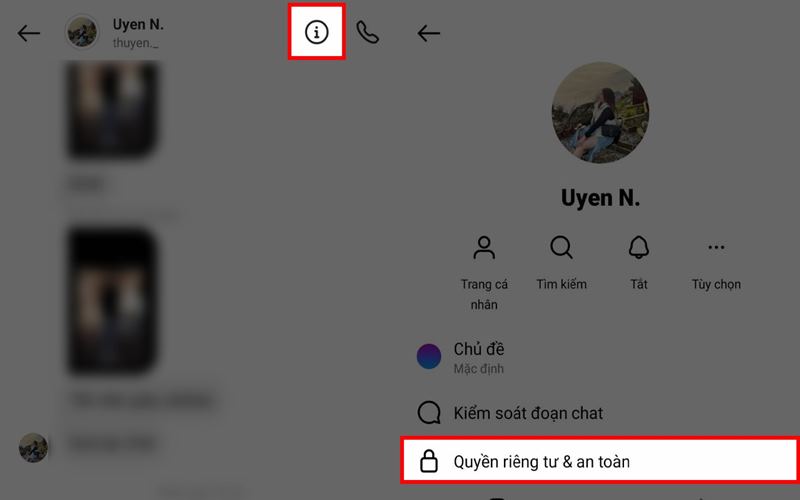 Step 1
Step 1
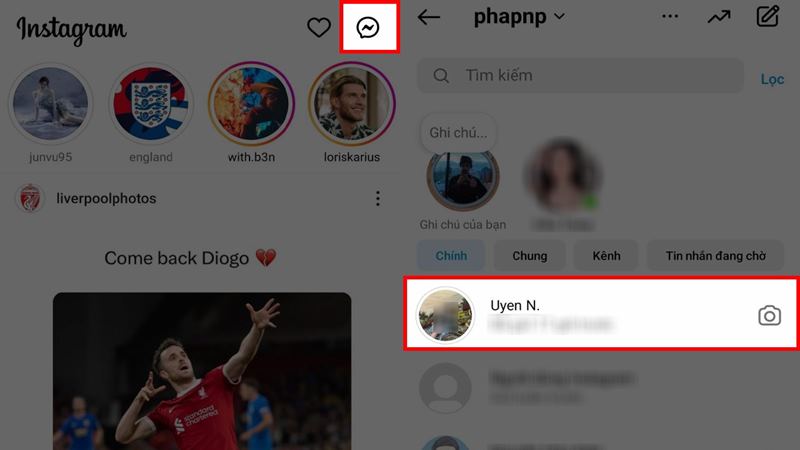 Step 2
Step 2
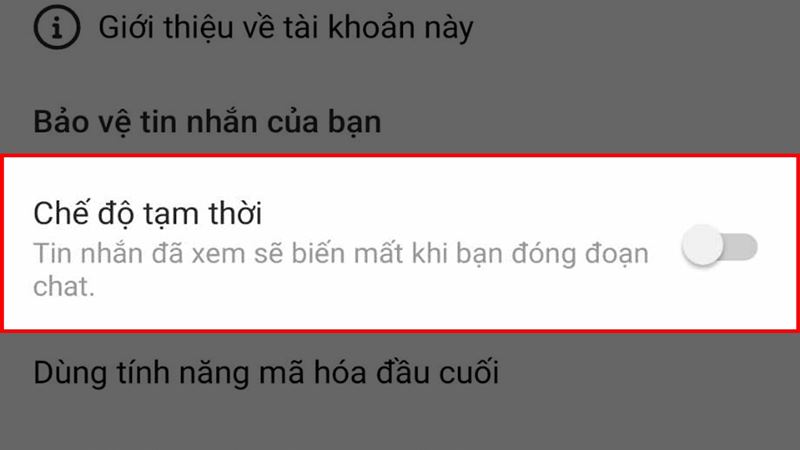 Step 3
Step 3
We hope this guide has helped you successfully disable temporary messaging mode on Instagram. Don’t forget to share it with others if you found it useful!
How to Log Out of Instagram on Your Phone or Computer: A Step-by-Step Guide
Do you need help figuring out how to log out of your Instagram account on both your computer and phone? Check out this guide to learn the easy steps for successful log-out of Instagram!