Scheduling your air conditioner is essential. By doing so, you can turn it off automatically without having to search for the remote control. It is especially helpful for light sleepers who may be disturbed by having to get up to turn off the AC. Let’s go through the top 10 ways to schedule some of the biggest AC brands in the market!
1. Mitsubishi Air Conditioners
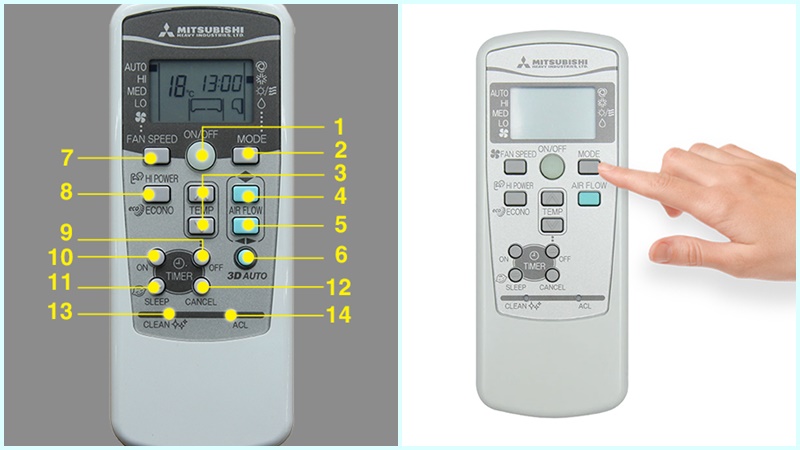 Mitsubishi AC Remote Control
Mitsubishi AC Remote Control
Scheduling the AC to Turn On
Step 1: To schedule your Mitsubishi air conditioner to turn on, press the On button in the Timer section. The screen will start blinking, and you can proceed to set your desired time.
Step 2: To increase or decrease the time, press the buttons in the Temp section (up or down arrows). The shortest time you can set is 30 minutes, and the longest is 24 hours.
Note that the time intervals between presses of the up or down arrows vary. When setting a time between 1-6 hours, each press will change the time by 30 minutes. For settings over 6 hours, each press will increase or decrease the time by 1 hour.
Scheduling the AC to Turn Off
Step 1: To turn off the scheduling function, press the Off button in the Timer section.
Step 2: Adjust the time you want the AC to turn off using the same method as above.
If you want to cancel the scheduling, press the Cancel button in the Timer section, and the scheduling will be disabled.
>>
2. Toshiba Air Conditioners
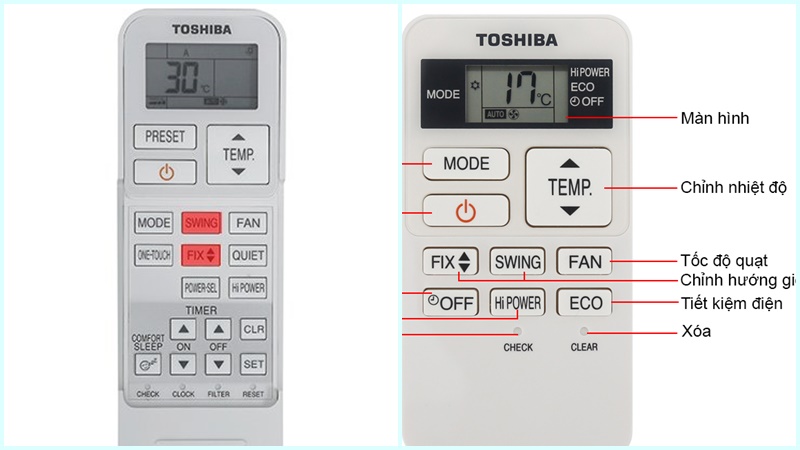 Toshiba AC Remote Control
Toshiba AC Remote Control
Scheduling the AC to Turn On
The Toshiba air conditioner will turn on automatically when you set it to automatic mode.
Step 1: In the Timer section, press the On button. The screen will start blinking, indicating that it is ready for you to set the desired time.
Step 2: Press the up or down arrows to adjust the time as needed. Finally, press the Set button to confirm the setting. The AC will start a countdown and turn on at the scheduled time. It’s that simple!
Scheduling the AC to Turn Off
To turn off the AC automatically, perform the same steps as above but press Off instead of On. Or, if you want to cancel the scheduling, press the CLR button to the right of the Off button.
>>
3. Samsung Air Conditioners
 Samsung AC Remote Control
Samsung AC Remote Control
Scheduling the AC to Turn On
Step 1: Press the Timer button on the remote control to set the automatic on or off function. Choose On to schedule the AC to turn on.
Step 2: Set the desired time for the AC to turn on using the left and right arrow buttons. Note that when setting a time between 1-3 hours, each press of the left or right button will decrease or increase the time by 30 minutes. For settings over 3 hours, each press will change the time by 1 hour.
The minimum time that can be set is 30 minutes, and the maximum is 24 hours. Press the Set button to confirm the scheduling.
Scheduling the AC to Turn Off
Step 1: If you want to set the AC to turn off automatically, choose Off instead of On.
Step 2: Adjust the time you want the AC to turn off using the same method as above.
Note that if you do not press the Set button within 10 seconds of adjusting the time, the AC will cancel the scheduling. To disable the scheduling function, set the time to 0.0 and press Set.
4. LG Air Conditioners
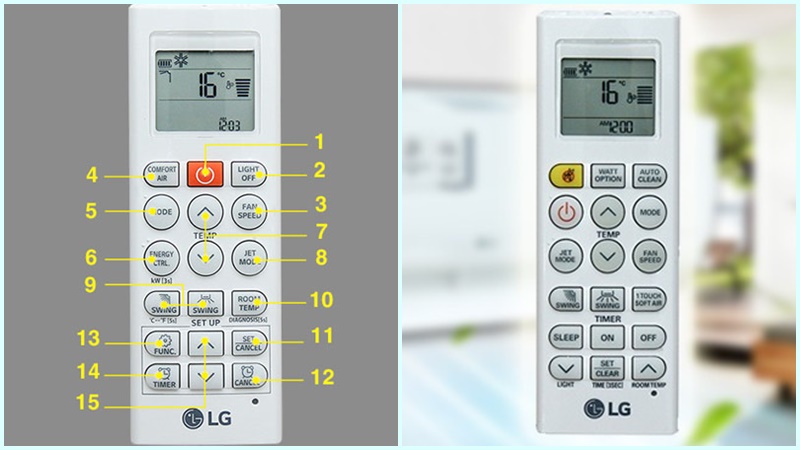 LG AC Remote Control
LG AC Remote Control
Scheduling the AC to Turn On
Step 1: For LG air conditioners, press the Timer button on the remote control.
Step 2: When the screen displays On, use the up and down arrow buttons to set your desired time.
Step 3: Press the Set|Cancel button to complete the scheduling.
Scheduling the AC to Turn Off
To schedule the AC to turn off, follow the same steps but choose Off. To cancel the scheduling, press the Cancel button with the clock icon above it. That’s it!
>>
5. Sharp Air Conditioners
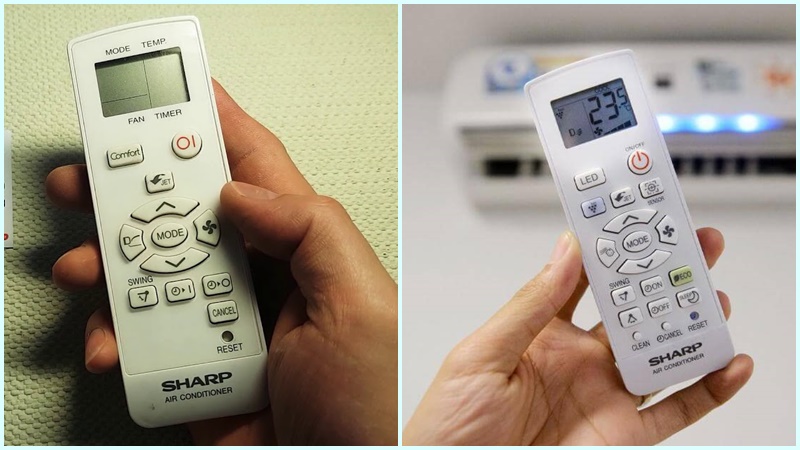 Sharp AC Remote Control
Sharp AC Remote Control
Scheduling the AC to Turn On
To set your Sharp air conditioner to turn on automatically, you need to set a specific time.
Step 1: Press the On button with the clock icon on the remote control. The screen will start blinking, indicating that it is ready for you to set the time.
Step 2: Press the up or down arrows to increase or decrease the time as needed.
Within the range of 0-10 hours, each press will change the time by 30 minutes. For settings over 10 hours, each press will increase or decrease the time by 1 hour. That’s it! The AC will save your scheduled time.
Scheduling the AC to Turn Off
If you want the AC to turn off automatically, press the Off button with the clock icon and follow the same steps as above. To cancel the scheduling, press the Cancel button. That’s all there is to it!
>>
6. Midea Air Conditioners
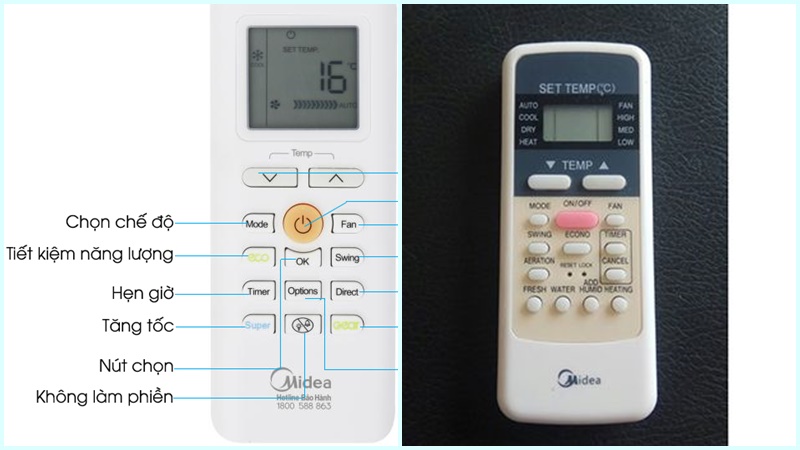 Midea AC Remote Control
Midea AC Remote Control
Setting the automatic on and off functions on Midea air conditioners is quite simple.
Scheduling the AC to Turn On/Off
Step 1: To schedule the AC to turn on automatically, press the Timer On button. To schedule it to turn off automatically, press the Timer Off button.
Step 2: Choose the desired on or off mode and press the Adjust button up or down to select the appropriate time.
Step 3: Press the Timer On or Timer Off button again to confirm the scheduling.
If you want to exit the automatic on/off scheduling mode, press the Timer On or Timer Off button twice in a row.
7. Sumikura Air Conditioners
 Sumikura AC Remote Control
Sumikura AC Remote Control
To adjust the on and off times for Sumikura air conditioners, follow these basic steps:
Step 1: Press the Timer On button on the remote control to enable the automatic on function.
Step 2: Use the Temp button to set the desired time.
Step 3: Press the Set button to finish the scheduling.
Similarly, instead of choosing On, select Off to set the time for the AC to turn off automatically. Or, press the Cancel button to disable the scheduling function.
>>
8. Panasonic Air Conditioners
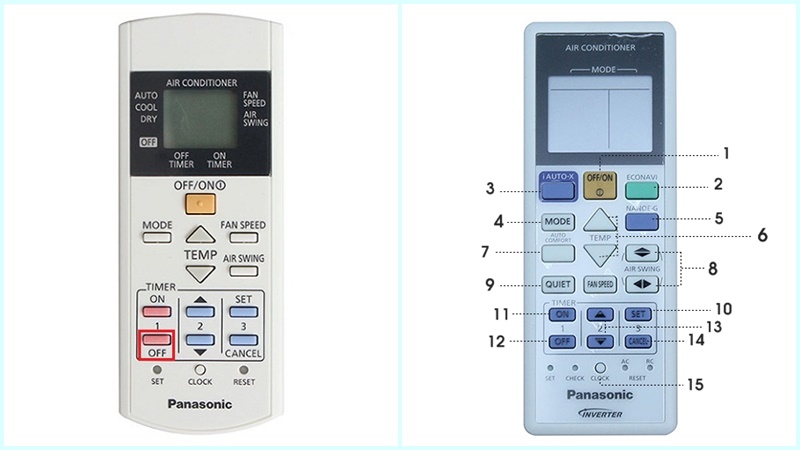 Panasonic AC Remote Control
Panasonic AC Remote Control
Scheduling the AC to Turn On
Step 1: For Panasonic air conditioners, press the On button in the Timer section.
Step 2: Set the desired time for the AC to turn on. The clock icon will light up to indicate that the scheduling was successful. Or, if you want to cancel the scheduling, press the Cancel button.
Scheduling the AC to Turn Off
Similarly, if you want to schedule the AC to turn off automatically, just press the Off button and follow the same steps. That’s it!
>>
9. Daikin Air Conditioners
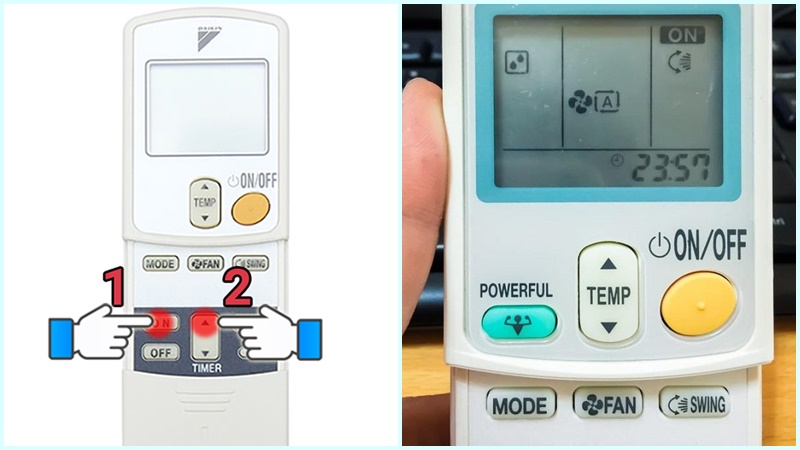 Daikin AC Remote Control
Daikin AC Remote Control
Scheduling the AC to Turn On
Step 1: For Daikin air conditioners, simply press the Timer On button to enable the automatic on function.
Step 2: If your remote control has up and down arrows, press those buttons to adjust the time. If it does not, just press the Timer On button repeatedly to set the desired time.
Scheduling the AC to Turn Off
When you want to schedule the AC to turn off automatically, do the same but press the Timer Off button instead of Timer On. After setting the desired time, press the button again to confirm. Or, if you want to cancel the scheduling, press Cancel. That’s it!
>>
10. Casper Air Conditioners
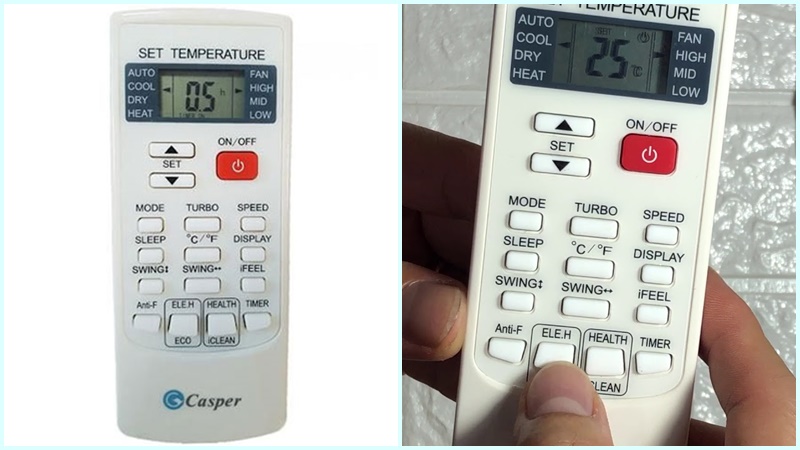 Casper AC Remote Control
Casper AC Remote Control
To set the on and off times for Casper air conditioners, follow these simple steps:
Scheduling the AC to Turn On
Step 1: When the AC is running, press the Timer button once, and the screen will display Timer On.
Step 2: Use the up and down arrow buttons to adjust the time as needed.
Step 3: Press the Timer button again to complete the scheduling.
Scheduling the AC to Turn Off
Step 1: When the AC is turned off, press the Timer button once if you want to schedule it to turn on automatically. The AC will then start the automatic turn-off setting.
Step 2: Adjust the desired time for the AC to turn on.
Step 3: Press the Timer button again to finish the scheduling.
You can also cancel the scheduling by pressing the Timer button one more time.
>>
This article has covered 10 ways to schedule your air conditioner. Hopefully, these tips will help you effectively control your AC!



































