Panasonic is a well-known Japanese electronics company that utilizes modern production technology and advanced applications to deliver exciting experiences to its customers. Among their products, Panasonic microwaves, with their attractive designs, have won the hearts of many. This article will guide you through the simple steps of using a Panasonic microwave and provide some useful tips.
1. Understanding How to Use a Panasonic Microwave
Function Buttons on the Microwave
There are two types of Panasonic microwaves: mechanical microwaves with manual knobs and electronic microwaves with an LED touch screen control panel.
Mechanical Panasonic microwaves have two knobs: one for adjusting power and the other for setting the cooking time. The timer can be set for a relatively short period, typically around 30-40 minutes.
 Mechanical Panasonic microwave with two knobs
Mechanical Panasonic microwave with two knobs
Electronic Panasonic microwaves offer a wider range of functions and a longer timer. Some basic functions of the electronic model include:
 Electronic Panasonic microwave
Electronic Panasonic microwave
Clock setting: Used to set the time and mode of the microwave. You can choose the operating mode of the microwave here (defrost, reheat, etc.) with corresponding power and time settings.
Pre-set: This is the timer button. When you want to set a custom time that doesn’t correspond to a specific food mode, use this button.
Automatic defrosting: Used for defrosting food. It’s important to adjust the temperature appropriately to maintain the quality of the food. For example, you can use a medium setting for frozen meat or a low setting for other items.
 Function buttons on the microwave
Function buttons on the microwave
Automatic menu cooking: These buttons allow you to select pre-programmed cooking modes with corresponding cooking times suitable for different dishes. Simply choose the desired mode, such as soup, meat roasting, or reheating porridge/soup, and your favorite meal will be ready without any hassle.
Stop/Clear: This button is used to temporarily stop the microwave or to reset the settings and start over.
Child-Lock Function: An important safety feature that prevents children from accidentally opening the microwave door or tampering with the control panel.
Grill: This function allows you to grill food, although it is limited since the appliance is a microwave and not a dedicated grill.
2. Easy Guide to Using a Panasonic Microwave
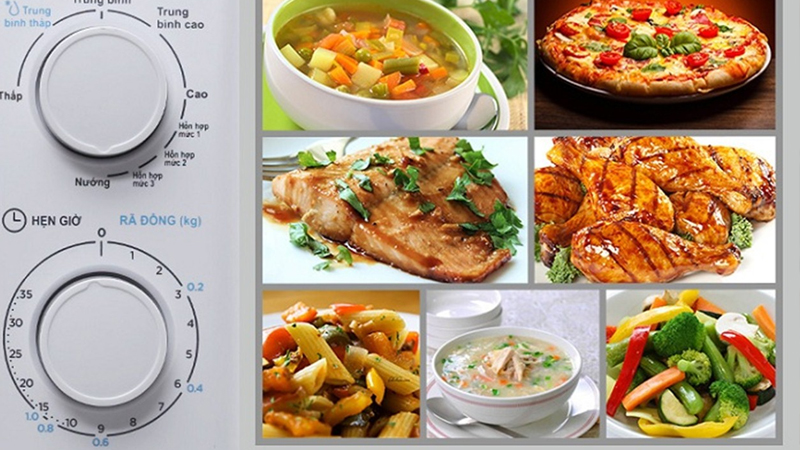 Easy guide to using a Panasonic microwave
Easy guide to using a Panasonic microwave
Step 1: Open the microwave door, place your food neatly inside, and close the door.
Step 2: Adjust the function buttons according to your needs. For mechanical microwaves, use one knob to set the temperature (suitable for your dish) with options like medium-high, high, or low, and the other knob to set the cooking time. For electronic microwaves, simply choose the desired mode on the screen.
Step 3: Set the desired cooking time according to the function you selected.
Step 4: Wait for the microwave to finish cooking and signal that it’s done. Open the door, remove your food, and enjoy! Remember to use oven mitts or a kitchen towel when handling hot food to avoid burns.
3. Important Safety Precautions When Using a Panasonic Microwave
- Panasonic microwaves have high power ratings (800-2000W), so avoid plugging in too many electrical devices into the same outlet to prevent overloading, short circuits, and fires.
- Do not place metal objects inside the microwave during operation. Metal can cause electrical arcing and sparks, leading to potential fires and explosions. Only use safe materials like paper, glass, or ceramic.
- Do not operate the microwave empty or with very little food. High power settings with minimal food can cause radiation reflection inside the chamber, leading to potential fires and explosions.
 Do not place metal objects inside the microwave during operation
Do not place metal objects inside the microwave during operation
- Ensure that the microwave door is always closed tightly during operation. Do not use the microwave if the door is damaged.
- Do not use the microwave if it is malfunctioning. If a fire occurs inside the microwave, do not open the door. Instead, immediately disconnect the power supply to prevent the fire from spreading to other appliances, then open the door.
- While the radiation emitted by microwaves is not strong enough to cause immediate health issues, it’s still advisable to maintain a safe distance from the appliance while it’s in use to minimize potential health risks.
- Use oven mitts or a kitchen towel when removing food from the microwave to prevent burns.
- Place the microwave in a well-ventilated area, maintaining a minimum distance from walls and other appliances. Do not place it too close to other electronic devices like refrigerators or air conditioners, or in areas with high temperatures and humidity, to prevent short circuits and fires.
- When using plastic containers, opt for high-quality, heat-resistant plastic to avoid deformation and melting, which can be hazardous to health and affect food quality.
- It is recommended to use round or oval plates instead of square or rectangular ones in the microwave.
- Cook food immediately after defrosting and do not refreeze it. This prevents bacterial growth and the production of harmful toxins.
- Fatty foods should not be placed in the microwave directly as they can cause fires and explosions at high temperatures.
- Some foods, such as eggs in their shells, whole hard-boiled eggs, sealed containers, and metal utensils, should be avoided in the microwave as they can explode or cause arcing.
- Arrange food intelligently and neatly on the tray. Place thinner foods towards the center and thicker foods towards the outside.
- Avoid setting the temperature too high or cooking for too long. This can negatively impact the taste and nutritional value of your food. Do not leave food in the microwave for more than 180 minutes.
4. Cleaning and Maintenance Tips for Your Panasonic Microwave
 Cleaning and maintenance tips for your Panasonic microwave
Cleaning and maintenance tips for your Panasonic microwave
- Clean the microwave turntable regularly. This part comes into direct contact with food, and spills can occur during cooking. Since the turntable is made of glass, be careful not to use harsh cleaning agents. Wash it thoroughly with water multiple times to ensure hygiene when placing food directly or indirectly on it.
- Wipe down the interior and exterior of the microwave with a damp cloth (use mild soap if needed).
- Keep the ventilation openings clean and free of debris. Over time, dust and dirt can accumulate and block the ventilation openings, so regular cleaning is necessary.
- A helpful tip for safe and effective microwave cleaning is to use water and lemon juice. Mix 2-3 teaspoons of lemon juice with a cup of water and place it in the microwave. Set the microwave to high power and heat the mixture for 2-3 minutes until it boils. Then, turn off the microwave and let it stand for another 5 minutes. Finally, remove the cup and wipe down the interior with a clean cloth. Your microwave will be left sparkling clean and fresh-smelling!
We hope this article has provided you with valuable insights into Panasonic microwaves and their simple, convenient usage. Now you can confidently choose a Panasonic microwave as your trusted kitchen assistant and create delicious meals with ease. Keep these tips handy and enjoy your culinary adventures!
Discover the Quickest Way to Clean Your Fridge for Tet in Under 20 Minutes
As we approach Tet, preparations for the New Year can seem endless. From cleaning the house to sorting through cabinets, it can be a taxing process. But perhaps the most dreaded New Year chore is refrigerators. No need to fret, though – with these helpful tips, you’ll have a clean fridge in no time – just 20 minutes!














