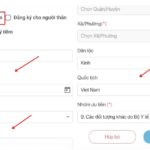The PC-Covid app is an integrated application that replaces over 12 previous anti-epidemic apps with all the necessary features. This app is designed to be more user-friendly and convenient than its predecessors. Read on to learn more about how to use this app!
1 What are the Features of the App PC-Covid?
The PC-Covid app is the official application of the National Steering Committee for COVID-19 Prevention and Control. This app synchronizes data with the COVID-19 vaccination and testing management system, allowing users to easily access their records.
Based on this information, the app will provide a “COVID-19 card” to individuals who have received two doses of the vaccine or have tested negative within a specified period. The criteria for issuing this card will depend on the regulations set by the Ministry of Health.
The PC-Covid app has the following specific functions:
- Display the “COVID-19 card” according to the conditions stipulated by the Ministry of Health
- Domestic travel declaration
- COVID-19 vaccination information lookup
- Test results
- Medical declaration of places visited
- Contact tracing support
- Display information on mobility density, risk maps, and infection trends
- Provide an overview of the overall epidemic prevention strategy
However, it’s important to note that the PC-Covid app does not replace the Electronic Health Book app. The Electronic Health Book app is intended to replace physical health examination books and will accompany individuals throughout their lives, serving a broader range of medical examination and treatment purposes beyond just COVID-19 vaccination records.
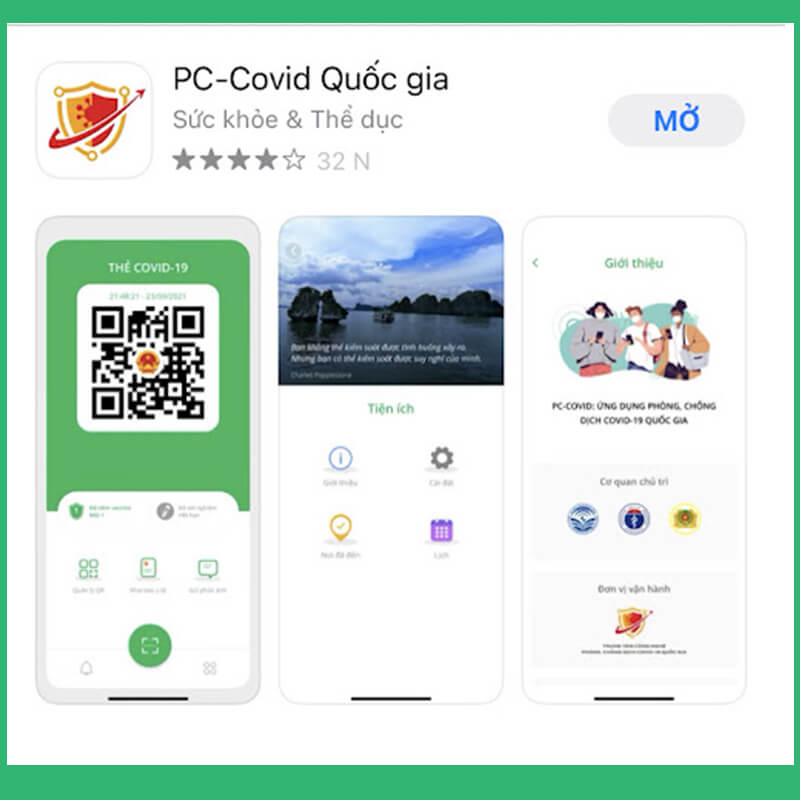 PC-Covid App
PC-Covid App
2 How to Use the PC-Covid App to Update Vaccination Information
You can easily download the PC-Covid app from AppStore if you’re using an iOS device or from Google Play if you’re on an Android device.
Once you have installed the app, follow these simple steps to activate it:
Step 1 Activate the App
Open the app and enter your phone number to initiate the activation process.
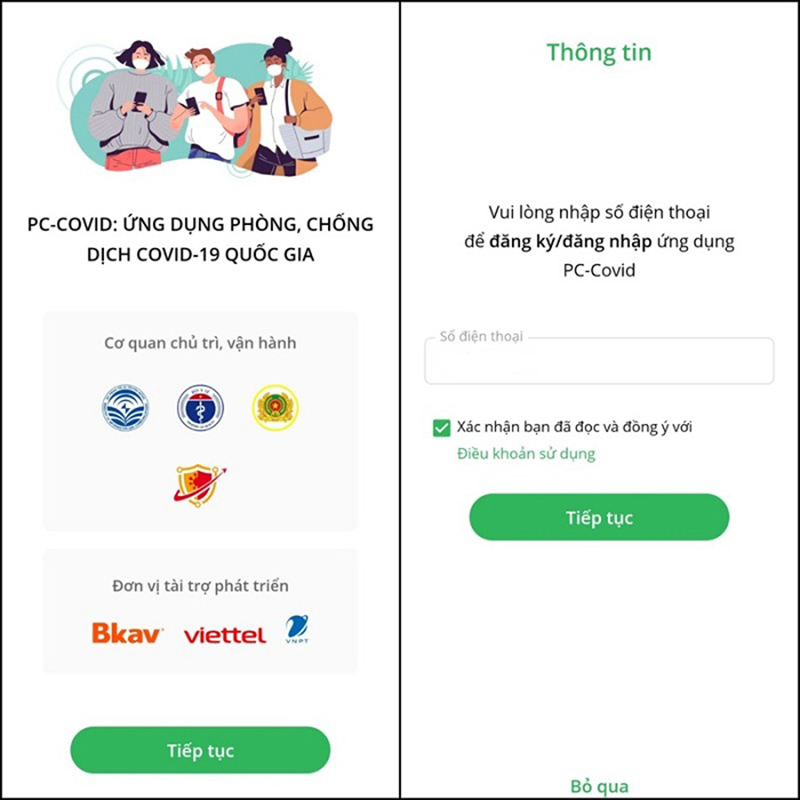 Login with your phone number on the PC-Covid app
Login with your phone number on the PC-Covid app
Step 2 Enter the OTP
After entering your phone number, wait for about 10 seconds to receive the OTP code via SMS. Then, enter the OTP to activate the app.
You will then receive a QR code containing your personal information, such as your name, date of birth, test results, and vaccination details, among other things.
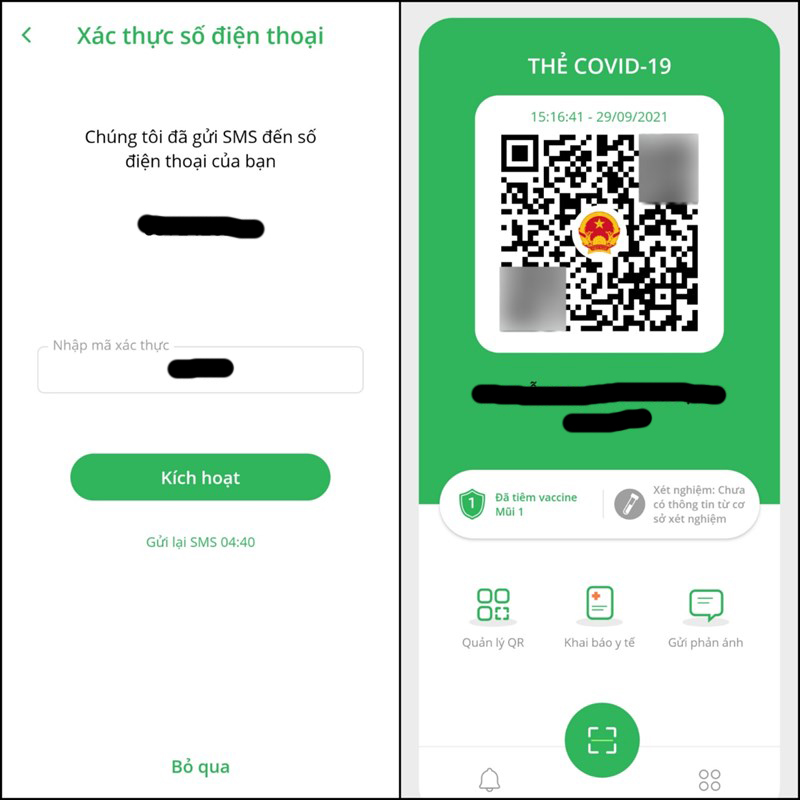 Activate the PC-Covid app
Activate the PC-Covid app
Below the QR code, you will see information about the number of vaccine doses you have received.
If you have been fully vaccinated but the app has not updated your status or your personal information is incorrect, you can proceed to the next step.
Step 3 Feedback
Tap on the Feedback option in the top right corner of the app.
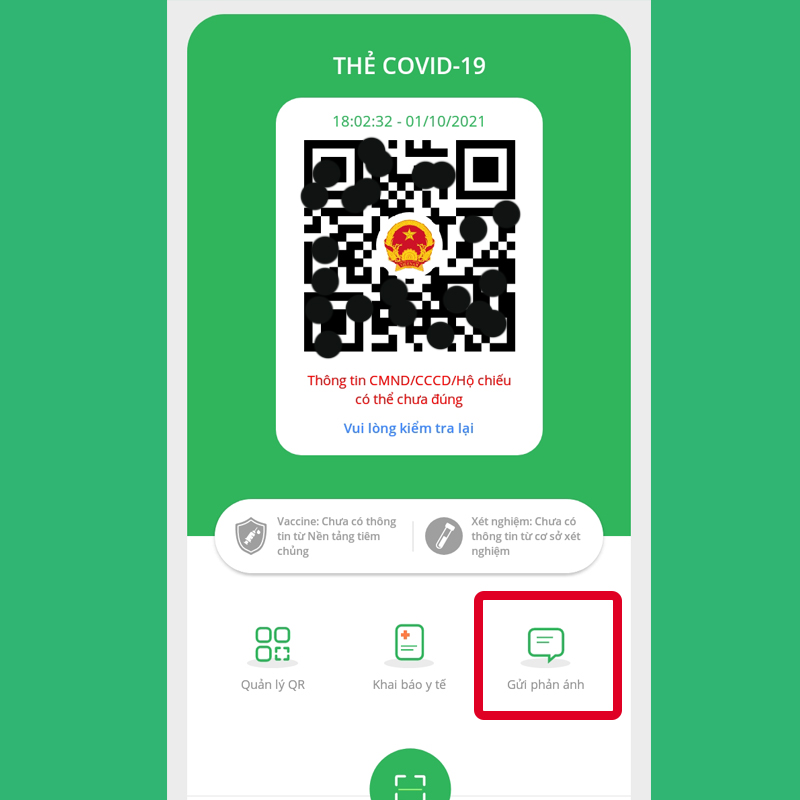 Tap on the Feedback section
Tap on the Feedback section
Fill out the feedback form with your detailed information and tap Send Feedback. Your issue will be addressed within 24 hours.
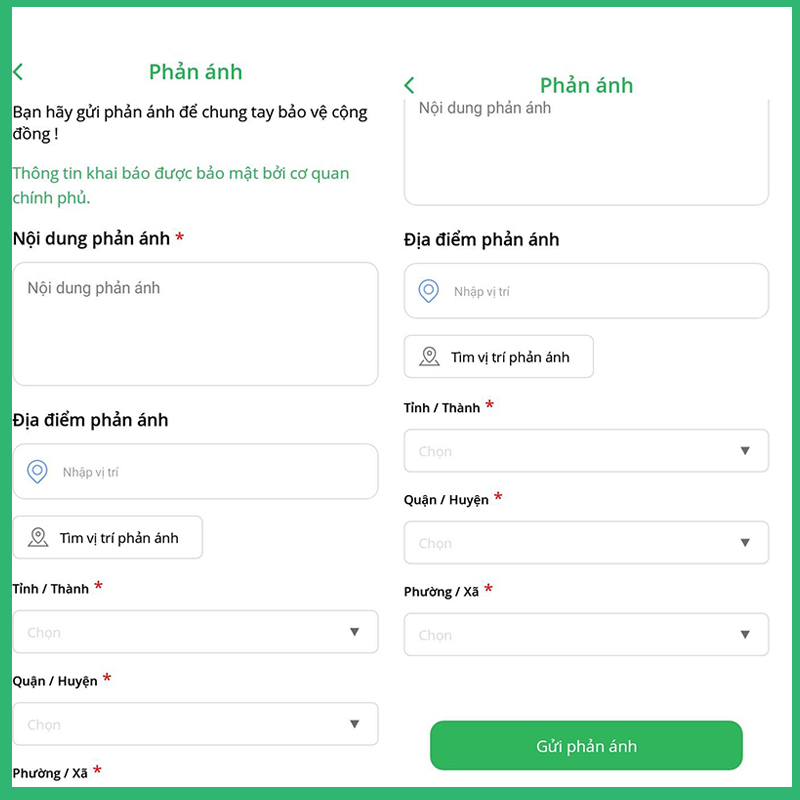 Feedback form
Feedback form
For further reference:
The above guide details how to update personal information and vaccination records on the PC-Covid app. We hope this helps you use the app more efficiently and quickly!
Explaining Ho Chi Minh City’s Eligibility Criteria for Blue and Yellow Cards in Relation to COVID-19
Are you a resident of Ho Chi Minh City looking to understand what the green and yellow cards mean for COVID-19? Are you curious to know who is eligible and what advantages these cards bring? Then look no further! This article aims to give you an in-depth look at the details and help you to make preparations if you meet the criteria.
A Simple Guide to Registering for the Covid-19 Vaccine on the Website, No App Needed
“Are you looking to book your COVID-19 vaccine appointment online without the hassle of downloading an app? Well, look no further! Join us as we explore the easy and convenient way to secure your vaccine slot with just a few clicks. It’s time to take charge of your health and bid farewell to the pandemic blues.”
A New COVID-19 Vaccine Campaign: Prioritizing 16 At-Risk Groups
The Ministry of Health is embarking on a new COVID-19 vaccination campaign, targeting 16 priority groups. This massive undertaking, the largest vaccination drive in history, will span from July 2021 to April 2022. Join us as we delve into the details of this initiative and explore how it will impact the nation’s fight against the pandemic.