Meeting and working online is a modern trend that many agencies, units, and companies are adopting. This approach helps limit the spread of pandemics while ensuring work continuity. The following article shares 12 ways to make online meetings and work more effective.
1 Mute When Not Speaking
During online meetings and work sessions, it is advisable to mute your microphone and only unmute when necessary to contribute or express your opinions. Keeping the microphone on continuously can result in background noise that may distract and annoy other participants, making the meeting less productive.
 Muting your microphone ensures a more focused meeting
Muting your microphone ensures a more focused meeting
Therefore, muting when not speaking is a polite gesture that prevents causing distractions and helps maintain a focused and serious atmosphere during the online meeting.
2 Choose a Quiet and Suitable Location
Selecting a quiet and suitable location for online work and meetings is essential. Only in a quiet place can you stay focused, comfortably express your views, and avoid causing distractions for others.
 Choose a quiet and comfortable location for online meetings
Choose a quiet and comfortable location for online meetings
Working or meeting in a noisy or crowded place can affect your productivity and impact the experience of other meeting participants.
3 Do Not Leave or Join the Meeting Without Notice
When participating in online meetings or work sessions, it is important to remain present throughout the session. Leaving or joining the meeting without notice can result in missing important information and appearing disrespectful to other participants.
 Leaving a meeting without notice shows a lack of professionalism
Leaving a meeting without notice shows a lack of professionalism
Additionally, constantly dropping in and out of the meeting can be disruptive and may give the impression of a lack of professionalism and commitment to your colleagues. A helpful tip is to avoid using too many applications simultaneously to prevent overloading your device and accidentally exiting the meeting.
4 Use the Chat Function Wisely
It is important to use the chat function wisely during online meetings and work sessions. Lack of coordination in using this function can lead to confusion and hinder effective communication among team members.
 Use the chat function judiciously during online meetings
Use the chat function judiciously during online meetings
Therefore, ensure that there is a clear understanding among participants about when and how to use the chat function to facilitate a smooth and productive online meeting.
5 Prepare an Agenda and Schedule in Advance
Creating a detailed agenda and schedule for online meetings is crucial. It allows participants to prepare thoroughly, contribute effectively, and present their ideas during the meeting.
 Prepare an agenda in advance for a more organized meeting
Prepare an agenda in advance for a more organized meeting
If you are the host, ensure that the meeting is well-organized and efficient. This is also an opportunity to showcase your management and communication skills to your team.
6 State Your Name Before Speaking
 Stating your name before speaking helps others follow your contribution
Stating your name before speaking helps others follow your contribution
Before speaking, it is advisable to unmute your microphone and state your name to ensure that others are aware of who is speaking. This simple act demonstrates professionalism and adaptability in the online work environment.
7 Record the Meeting if Necessary
When participating in online meetings or work sessions on your phone or computer, take advantage of the recording feature to capture the meeting’s content. This allows you to review the meeting’s details and share the information with colleagues who may have missed the session.
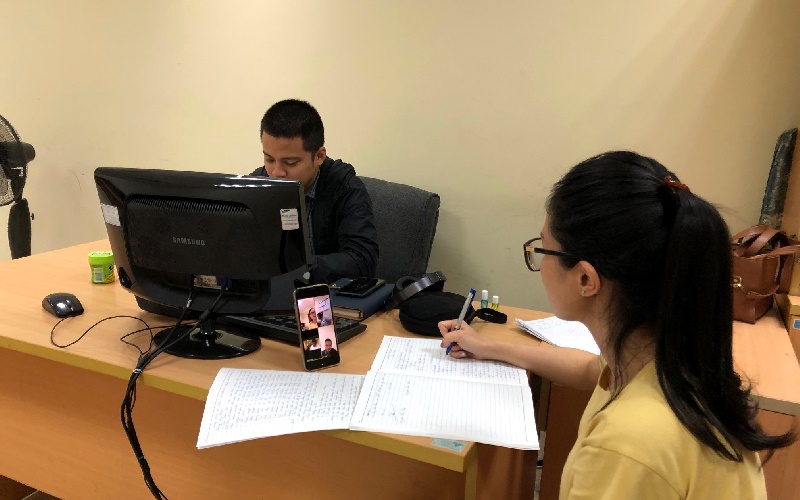 Record the meeting to review important details later
Record the meeting to review important details later
If your device’s memory is insufficient to store the entire meeting, consider using the traditional method of taking notes by hand.
8 Be Punctual
Ensure that you join online meetings and work sessions on time. Punctuality demonstrates your seriousness, professionalism, and sense of responsibility towards your work and colleagues.
 Being punctual shows respect for others’ time
Being punctual shows respect for others’ time
Being punctual also ensures that you don’t miss any important information and helps the meeting proceed smoothly and efficiently.
9 Encourage Interaction
 Encourage interaction during online meetings
Encourage interaction during online meetings
As a leader, it is essential to create an environment that encourages interaction, contributions, and feedback from your team members. Similarly, employees should actively participate and not shy away from sharing their thoughts to make the meeting more productive.
10 Check Your Equipment and Internet Connection Before the Meeting
To avoid interruptions during your online meeting, check your equipment and internet connection 10-15 minutes beforehand. Here are some specific things to consider:
 Check your internet connection to prevent disruptions
Check your internet connection to prevent disruptions
On your phone: Ensure a strong internet connection and avoid running too many applications simultaneously, as this can overload your phone and cause you to accidentally exit the meeting. Have a pair of headphones ready in case the phone’s volume is too low.
On your laptop: Ensure a stable internet connection, and test your speakers, headphones, and microphone. Ensure your camera is working (or not covered) if the meeting requires video.
11 Manage Your Speaking Time and Prioritize Important Content
 Prioritize important content when speaking during the meeting
Prioritize important content when speaking during the meeting
When contributing to the meeting, focus on important points and avoid rambling or digressing. This demonstrates professionalism and helps you develop your public speaking skills.
12 Avoid Multitasking During the Meeting
Staying focused during the online meeting is crucial. Multitasking can lead to missing crucial information and may reflect a lack of enthusiasm and dedication to the meeting.
 Stay focused during the online meeting
Stay focused during the online meeting
By paying attention, you can actively contribute to the meeting and effectively handle any situations that may arise.
We hope that these tips will help you and your organization improve the effectiveness of online meetings and work, leading to smoother and more successful outcomes.





































