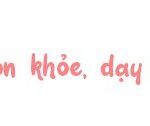Place it in a Central Location
Placing your wifi router in a corner of the house will not provide adequate wireless coverage. Obstacles such as walls, objects, and other interfering devices can further diminish the wifi signal strength.

For optimal signal distribution, place your wifi router in a central location such as the living room or a common area. Open spaces with minimal large obstacles like walls, cabinets, or doors are ideal for ensuring the wifi signal reaches all corners of the room.
Note: Avoid placing the wifi router inside a glass cabinet as the glass can interfere with the wifi signal, resulting in poor internet connectivity.
Avoid Placing the Router on the Floor
Most wifi signals are transmitted downward from the router’s antenna. Therefore, placing the wifi router on the floor can make it difficult for devices to detect the signal easily. Additionally, a low placement may cause the signal to be obstructed by large objects such as furniture or appliances.

It is recommended to position the wifi router at a higher location, at least 1 meter above the ground. This will also improve signal reception for devices located on higher floors, providing a more stable connection.
Keep the Router Away from Electronic Devices

Electronic devices such as televisions, microwaves, and Bluetooth speakers can interfere with your wifi signal. It is best to maintain a safe distance between your wifi router and these devices to avoid any potential disruption to your wireless internet connection and overall network performance.
Pay Attention to the Router’s Antenna Position

Most wifi routers are equipped with antennas. For routers with two antennas, position one vertically and the other horizontally. This configuration enhances the signal reception for other devices connected to your network.
According to Cars and Sports