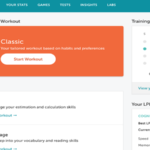If you still don’t know how to create LED scrolling text effect on your phone, don’t worry, FPT Shop will introduce you 3 applications to easily create scrolling text on your phone screen.
What is scrolling text on a phone screen?
First of all, we need to understand that scrolling text on a phone screen is similar to what we see on billboards and large advertising boards in public places. This is a means for brands to promote their name at offices, agencies, and companies through LED scrolling text. It is also used to convey messages and slogans to the public.
/fptshop.com.vn/uploads/images/tin-tuc/176530/Originals/chu-chay-tren-man-hinh-1.jpeg)
Colorful LED scrolling text with impressive color combinations will catch the attention of viewers. With just one glance, you can quickly read the text on the billboard. In the long run, it will leave an impression, create a habit, and help brands/companies/organizations promote their name and the message they want to share.
Scrolling text on a phone screen is similar to the methods and purposes mentioned above. However, the scope is smaller, such as when you want to communicate a funny message to your friends, send a greeting, or display the name of your idol using LED text.
/fptshop.com.vn/uploads/images/tin-tuc/176530/Originals/chu-chay-tren-man-hinh-3.jpeg)
This is a great tool for you to communicate and convey your own message. Nowadays, there are many applications that allow you to download and create colorful LED text with just a few simple steps.
TOP 3 scrolling text applications for phones
1. LED Banner Pro Lite
/fptshop.com.vn/uploads/images/tin-tuc/176530/Originals/chu-chay-tren-man-hinh-3.jpg)
Download LED Banner Pro Lite app quickly here:
LED Banner Pro Lite is developed by Nico Schroeder. This is the only banner application that is able to send and store animated images in MP4 or GIF format.
In addition, this app is highly rated by users with many useful features. Users can choose from a variety of fonts and different sizes, as well as high-definition LED text styles. The app also has many other features such as speed adjustment, playback mode, blink effect, screen splitting, and even text direction adjustment.
2. Ledsy – LED Banner
/fptshop.com.vn/uploads/images/tin-tuc/176530/Originals/chu-chay-tren-man-hinh-4.jpg)
Download Ledsy – LED Banner app quickly here:
Ledsy – LED Banner is one of the rare scrolling text applications on the phone screen that supports Vietnamese language. Although it does not have sharing features like Led Banner Pro Lite, Ledsy still provides all the basic features for users.
You can take advantage of the variety of font styles, sizes, colors, backgrounds, and more. Additionally, the app allows you to adjust the playback speed and repetition mode for the text. This app has received a high number of downloads and good ratings with an average score of 4.8 stars based on 1,300 ratings.
3. LED Scroller
/fptshop.com.vn/uploads/images/tin-tuc/176530/Originals/chu-chay-tren-man-hinh-5.jpg)
Download LED Scroller app quickly here:
This app fully meets the basic features such as changing fonts, sizes, text colors, playback speed, and repetition mode. With a user-friendly interface, this app has received over 10 million downloads and 120 thousand ratings, with an impressive average score of 4.5 stars.
How to create scrolling text on a phone screen
Step 1: Download the LED Banner Pro Lite app.
/fptshop.com.vn/uploads/images/tin-tuc/176530/Originals/chu-chay-tren-man-hinh-6.jpg)
Step 2: Launch the app and enter the content you want to display in the message box.
/fptshop.com.vn/uploads/images/tin-tuc/176530/Originals/chu-chay-tren-man-hinh-7.jpg)
Step 3: Below the message box, you will see a range of tools that allow you to customize the content such as fonts, font sizes, colors, brightness, and background colors according to your preference.
/fptshop.com.vn/uploads/images/tin-tuc/176530/Originals/chu-chay-tren-man-hinh-8.jpg)
Step 4: After finishing editing, you can choose the type of banner from circle, square, star, heart, banner effects, etc. Once completed, simply press Play to start the LED banner.
/fptshop.com.vn/uploads/images/tin-tuc/176530/Originals/chu-chay-tren-man-hinh-9.jpg)
In addition, you can click on the three-dot icon to export the edited LED banner as an MP4 or GIF file. Moreover, the app allows you to easily share the banner via Gmail, Facebook, and other social media platforms.
Notes when using scrolling text applications on the screen
- The text content should be expressed as concisely and succinctly as possible. This helps the message to be effectively conveyed.
- Choose a simple and easy-to-read font, not too complex, so that readers can easily recognize and understand the message.
- The size of the text is very important and must be appropriate for the phone or tablet screen size. Additionally, the size should be based on the distance that needs to be conveyed, ensuring that the content is easily readable.
- The color of the text and the background will attract the viewer’s attention. You need to determine the external context, whether it is daytime or nighttime, to choose the appropriate colors that are most attractive to viewers.