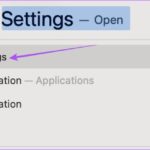Audacity download is one of the most useful audio editing platforms available today. Many users highly value the software for the excellent benefits they receive. So, what are Audacity’s features? How do you download the application? Please join FPT Shop in exploring the answers in the article below.
An overview of Audacity software
Audacity is a free, open-source audio editing software that allows users to record, edit, and process audio files. It comes with a wide range of powerful tools that are widely used in music, filmmaking, and podcasting.
/fptshop.com.vn/uploads/images/tin-tuc/181772/Originals/audacity-download-1.jpg)
Here are some of the highlights of Audacity:
- Record from various sources.
- Powerful audio editing.
- Versatile audio effects.
- Rich audio formats.
- Frequency and amplitude adjustment.
Outstanding features of Audacity download
Audio recording and noise filtering
Audacity’s audio recording and noise filtering features are robust and efficient, performing the following functions:
Audio recording
/fptshop.com.vn/uploads/images/tin-tuc/181772/Originals/audacity-download-2.jpg)
- Audacity offers the ability to record from various sources such as microphones, line-in from external devices, or direct from your computer.
- Users can choose the file format such as WAV, AIFF, or MP3 and configure recording parameters such as sampling rate and resolution.
Noise filtering
- Audacity provides a wide range of noise filtering tools such as noise reduction, click removal, and even multi-noise filtering.
- These tools allow users to remove unwanted noise from their recordings, resulting in cleaner and higher-quality audio.
Audio editing tools
Audacity’s audio editing tools integrate multiple flexible features so that users can edit and process audio professionally. To learn how to use these tools, pay attention to the following features:
/fptshop.com.vn/uploads/images/tin-tuc/181772/Originals/audacity-download-3.jpg)
- Cut and paste: Audacity allows users to cut and paste sections of audio files with ease. This means you can select the range you want to cut and then paste it into the desired location.
- Mixing: Users can edit audio by moving audio waveforms, adjusting frequencies, or increasing or decreasing volume at specific points on the timeline.
- Audio transformations: Audacity has audio transformation tools such as reversing audio, changing playback speed, or even inverting the phase. This helps users create unique and creative audio effects.
- Waveform adjustment: You can view and adjust audio waveforms in detail to control audio quality and fine-tune audio effects to your liking.
- Effect notes: Audacity allows users to add notes to edited audio regions, helping them manage and note important changes during the editing process.
Changing speed and pitch of recordings
Thanks to this feature, Audacity users can adjust the playback speed and pitch of recordings more flexibly and conveniently. Here are the key features you need to know about this tool:
/fptshop.com.vn/uploads/images/tin-tuc/181772/Originals/audacity-download-4.jpg)
- Change playback speed
Audacity allows users to easily change the playback speed of recordings. You do this by stretching or shrinking the timeline of the recording, thereby changing the playback speed without affecting the audio pitch.
- Adjust the pitch of the recording
Users can also adjust the pitch of the recording, creating bold and creative effects. This helps create audio versions with higher or lower tones depending on your creative needs.
- Customization
Audacity provides detailed adjustment options to change speed and pitch. These include changing the frequency space and playback speed without altering the tone or quality of the audio.
- Preview and compare
The software updates with preview and compare tools so that users can preview the adjusted audio and then compare it to the original on their own. This is a way to ensure that speed and pitch changes are applied to the exact standards.
Export and import multiple formats
Audacity has become one of the most powerful audio editing software today. The application has the ability to export and import many different audio file formats, such as:
/fptshop.com.vn/uploads/images/tin-tuc/181772/Originals/audacity-download-5.jpg)
- Audio format export
Audacity supports many popular audio file formats such as MP3, WAV, AIFF, FLAC, OGG, and many others. Users can choose the audio file export format that suits their usage needs and project technical requirements.
- Audio format import
Audacity also allows users to import audio files from various formats for editing and processing. Audio formats such as WAV, AIFF, MP3, FLAC, OGG, and other formats can be imported and edited in Audacity.
- Format conversion
In addition to importing and exporting audio formats, Audacity also provides the ability to convert from one format to another with great ease. This is a useful feature when users need to switch between audio formats for specific requirements or playback devices.
- Support for various formats
Audacity supports various audio formats, from compressed formats like MP3 to uncompressed formats like WAV, to meet the diverse usage needs of its users.
Works on multiple platforms
- Vietnamese language support
Audacity has a Vietnamese translation for Vietnamese users to use conveniently and easily. The Vietnamese translation helps users clearly understand the software’s functions and interface, enhancing the user experience.
- Supports multiple platforms
/fptshop.com.vn/uploads/images/tin-tuc/181772/Originals/audacity-download-6.jpg)
Audacity supports multiple operating systems such as Windows, macOS, and Linux to extend its usability to users across multiple platforms. This allows users to experience the quality audio editing tool without being limited by their operating system.
- Versatile and easy to use
Audacity software has a wide range of powerful editing and processing modes, from cutting and merging to frequency editing. With an easy-to-use interface and Vietnamese translation, you can easily perform operations and take full advantage of the software’s utilities.
- Community and resources
/fptshop.com.vn/uploads/images/tin-tuc/181772/Originals/audacity-download-7.jpg)
Audacity developers have built a diverse and continually expanding user community. This provides a wealth of online resources to support users in using and learning about the software. You can find tutorials, video tutorials, and forums to exchange knowledge or experiences with Audacity.
Technical requirements for downloading Audacity
- Audio recording from various sources, including microphones, external devices, and computers.
- Noise filtering tools to remove unwanted noise and improve audio quality.
- Cutting, pasting, and mixing audio for professional-sounding results.
- Audio transformations such as reversing, changing speed, and inverting phase for creative effects.
- Waveform adjustment for detailed control over audio quality and effects.
- The ability to export and import multiple audio formats, including MP3, WAV, AIFF, FLAC, and OGG.
- A versatile and user-friendly interface, available in multiple languages, including Vietnamese.
- Cross-platform compatibility with Windows, macOS, and Linux operating systems.
Audacity’s noise filtering features are robust and efficient. It offers tools like noise reduction, click removal, and multi-noise filtering to remove unwanted background noise from your recordings. This results in cleaner and higher-quality audio output.
Yes, Audacity allows you to adjust the playback speed and pitch of your recordings. You can change the speed by stretching or shrinking the timeline, and adjust the pitch to create bold and creative effects. It also provides detailed options to fine-tune these adjustments without altering the tone or quality of your audio.
Audacity supports a wide range of audio formats, including MP3, WAV, AIFF, FLAC, and OGG. It allows you to export and import audio files in these formats, as well as convert between them with ease. This versatility ensures that you can work with audio files for various purposes and playback devices.
Yes, Audacity has a Vietnamese translation, making it convenient and accessible for Vietnamese users. The translation covers the software’s functions and interface, enhancing the overall user experience for those who prefer Vietnamese.
Audacity supports multiple operating systems, including Windows, macOS, and Linux. This cross-platform compatibility ensures that users on different systems can all access and utilize this powerful audio editing software.
Audacity: Free Audio Editing Software with User-Friendly Features
Audacity is a free and open-source audio editing and recording software that can be used for a wide range of audio editing tasks, including recording and filtering audio, editing with a wide range of tools, and supporting a variety of different platforms. Here is how to download Audacity.