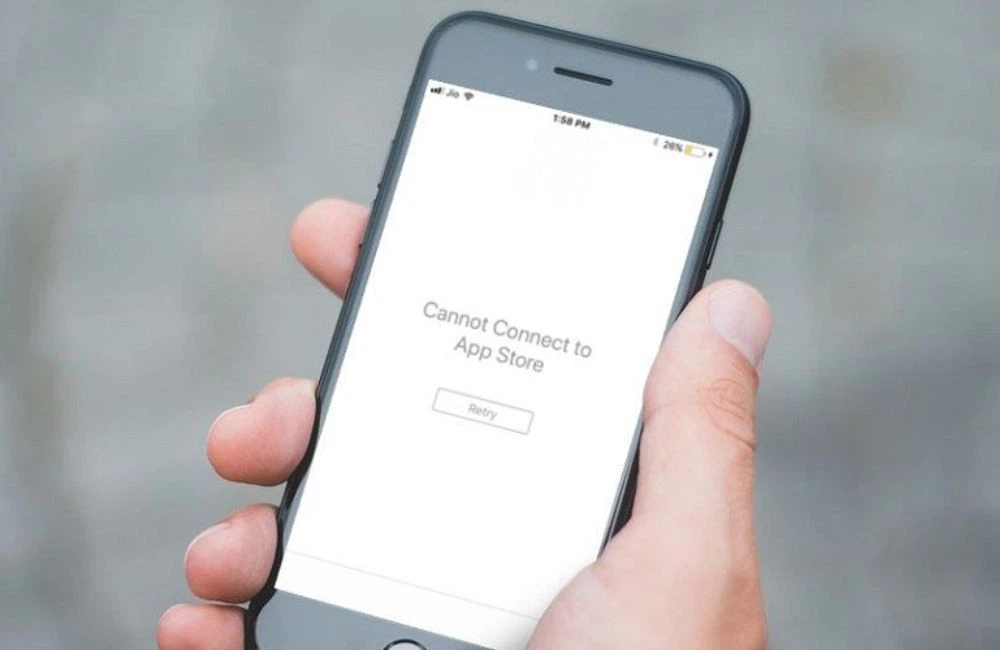Do you feel embarrassed when someone stares at your phone’s screen while you’re using it in public? To protect your privacy and avoid disclosing personal information, using iPhone anti-peeping methods is a highly effective and easy solution. Check out a few tips shared by FPT Shop below and apply them right away!
/fptshop.com.vn/uploads/images/tin-tuc/181842/Originals/chong-nhin-trom-man-hinh-iphone-1.jpg)
Why Do You Need to Use iPhone Anti-Peeping Screen Measures?
Setting up specific modes or using anti-peeping screen measures for your iPhone offers users a number of benefits, such as:
- Protecting personal information: Smartphones contain a lot of important personal information like messages, emails, photos, bank accounts, etc. Anti-peeping modes help prevent strangers from monitoring your screen and “stealing” your information for malicious purposes.
- Preserving privacy: Using your iPhone in public may be inconvenient if others intentionally or unintentionally stare at your phone screen. The iPhone’s anti-peeping screen method will help you protect your privacy when using your smartphone.
- Preventing remote monitoring: Some malicious individuals use software or advanced technology to monitor activity on your phone screen remotely after infiltrating your iPhone. Using anti-peeping screen techniques will help prevent this, protecting your phone.
/fptshop.com.vn/uploads/images/tin-tuc/181842/Originals/chong-nhin-trom-man-hinh-iphone-2.jpg)
Here are 4 Ways to Prevent Others from Peeping at Your iPhone Screen
Method 1: Use an anti-peeping screen protector
Currently on the market, in addition to regular tempered glass screen protectors, there are also anti-peeping screen protectors for iPhones. In addition to helping limit scratches, cracks, and breakage to your screen during use, this protector safeguards your privacy by limiting the visibility of those around you within a 90-degree viewing angle. Simply put, only you—the user of the phone who is looking directly at the screen—can see the content on the display.
Therefore, an anti-peeping tempered glass screen protector is the optimal choice for iPhone users, preventing others from secretly viewing information or reading messages when you use your phone in crowded areas. Choose a reputable phone tempered glass business like FPT Shop to get genuine, high-quality products for your iPhone.
Method 2: Enable the anti-peeping feature on your iPhone
iPhone users can fully protect their privacy and sensitive information when using their phones thanks to the anti-peeping feature that comes with the iPhone. However, this feature is only available on iPhone 11 and later models. If you are using an older iPhone model, you can skip this method and follow the other methods that FPT Shop provides below.
To enable anti-peeping mode on your iPhone, follow these steps.
Step 1: Open the Settings app, select Accessibility, scroll down and tap on Guided Access.
Step 2: Here, tap on Passcode Settings > Set Guided Access Passcode, then enter a passcode. You can also enable Face ID or Touch ID instead of a passcode.
Step 3: Select the app that needs to be secured, which you can share with others, then press and hold the Home button or Power button 3 times, depending on the iPhone model you are using. At that point, the Guided Access feature will be activated.
You can go to Options to add other security features such as Lock Power Button, Limit Time for the application you want to secure, such as Photo Album, Facebook, Zalo, Messenger, etc.
Step 4: Finally, once you have finished setting up, press the Home button or Power button 3 times, enter the passcode and you are done.
Method 3: Turn off detailed notifications from displaying on the screen
If you have a habit of setting detailed notifications to appear on the screen, be careful because this can cause your personal notifications, messages, etc. to be seen by malicious individuals. Try the following effective iPhone anti-peeping screen method to protect your privacy.
Step 1: On your iPhone, go to Settings and select Notifications.
/fptshop.com.vn/uploads/images/tin-tuc/181842/Originals/chong-nhin-trom-man-hinh-iphone-7.jpg)
Step 2: Scroll down and select the Messages app > Show Previews. There are 3 notification display options:
- Always: The content of the message is displayed in detail on the lock screen.
- When Unlocked: The content of the message is only displayed when the user unlocks the screen.
- None: Do not display detailed message content on the lock screen and no notifications.
You can select When Unlocked or None, when a message arrives, only you can unlock and read it.
/fptshop.com.vn/uploads/images/tin-tuc/181842/Originals/chong-nhin-trom-man-hinh-iphone-8.jpg)
Method 4: Use an anti-peeping screen application
If you want to prevent others from looking at your iPhone screen without having to replace the tempered glass or set up complicated security measures, try using anti-peeping screen applications designed for phones.
These applications allow users to customize color filters to activate the anti-peeping feature on their phone screens. Some notable applications include Privacy Screen Filter, Hide Screen, Screen Protector 9000, and NO LUK. Among these, Screen Protector 9000 also has a blue light filtering function to help protect users’ eyesight.
However, using third-party applications may pose security risks. Therefore, please consider carefully before deciding to download and install them on your iPhone.
Questions about iPhone Anti-Peeping Screen Techniques
Is it advisable to install an anti-peeping tempered glass screen protector on an iPhone?
An anti-peeping tempered glass screen protector is a great solution if you want to protect your privacy and keep your information confidential while using your iPhone. This product is relatively easy to find, not too expensive, and can be used by anyone.
However, the downside of this screen protector is that you can only view your iPhone screen from a direct angle, which is quite inconvenient if you have your phone on silent mode. This is because you will not know if someone is texting or calling you.
Which iPhones come with the anti-peeping feature?
This feature is only available

























/fptshop.com.vn/uploads/images/tin-tuc/181842/Originals/chong-nhin-trom-man-hinh-iphone-3.JPG)
/fptshop.com.vn/uploads/images/tin-tuc/181842/Originals/chong-nhin-trom-man-hinh-iphone-4.JPG)
/fptshop.com.vn/uploads/images/tin-tuc/181842/Originals/chong-nhin-trom-man-hinh-iphone-5.JPG)
/fptshop.com.vn/uploads/images/tin-tuc/181842/Originals/chong-nhin-trom-man-hinh-iphone-6.JPG)
/fptshop.com.vn/uploads/images/tin-tuc/181842/Originals/chong-nhin-trom-man-hinh-iphone-9.JPG)