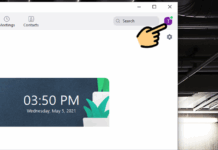When using a smartwatch, it can occasionally encounter issues like not turning on, which can interrupt the device’s functionality. Therefore, knowing how to fix a smartwatch that won’t turn on will effectively resolve this issue. Let’s explore the steps in the article below!
Reasons Why Your Smartwatch Won’t Turn On
Smartwatches are devices chosen by many people because of the outstanding features they offer. However, you may encounter a situation where your smartwatch won’t turn on. This can be caused by various reasons. In fact, there are some prominent reasons why this device turns off, such as:
Hard impact on a hard object or being dropped
During use, you may accidentally hit your smartwatch hard against hard objects or drop it while removing it. At this time, the internal components, including the circuit board, wires, and other components, can become loose, broken, or severely damaged, causing malfunctions and preventing the watch from turning on.
Even though they are made of tempered glass, the glass face of a smartwatch also has a limit to its impact resistance. A hard impact can break or damage the watch face, affecting its functionality and protection of the internal components.
/fptshop.com.vn/uploads/images/tin-tuc/179127/Originals/s%E1%BB%ADa-1.jpg)
Submerged in water for too long
Although some smartwatches on the market are water-resistant, these devices can only withstand it for a limited time.
If the watch is submerged in water for too long, water and moisture can penetrate deep inside, causing oxidation and damage to the device’s microcircuits. This can lead to component rust and prevent the smartwatch from starting up.
Note that submerging the watch in water for an extended period can cause severe damage and is not covered by the manufacturer’s warranty. Therefore, it’s essential to limit the watch’s exposure to water and follow the manufacturer’s water resistance guidelines to protect the device.
/fptshop.com.vn/uploads/images/tin-tuc/179127/Originals/s%E1%BB%ADa%202.jpg)
Battery constantly active, overloaded
If you continuously charge the battery on your smartwatch and use the product for a long time, it will inadvertently overload the battery. This can lead to the battery no longer functioning properly and causing the watch to fail to start.
In fact, battery life also depends on usage patterns and environmental conditions. To extend battery life, follow the manufacturer’s usage and storage instructions and avoid exposure to extreme heat or cold.
Using a low-quality charger
Using a low-quality charger can cause malfunctions in your smartwatch. An unreliable charger may provide unstable or inadequate power to the watch, leading to battery and power issues.
Note that using a low-quality charger that damages the watch is not covered by the manufacturer’s warranty. Therefore, it is best to follow the instructions and use recommended genuine accessories to extend the life of your device.
/fptshop.com.vn/uploads/images/tin-tuc/179127/Originals/s%E1%BB%ADa%203.jpg)
Infected with viruses from malware
During use, when users connect their smartwatches to phones and other devices, there is a risk of infection with viruses, malware, and dangerous tracking codes. Infection with these types of codes can significantly impact the watch’s operation.
In addition, most smartwatches today have Wi-Fi and mobile network capabilities, so browsing the web on a small screen can also lead users to inadvertently click on links containing malware. As a result, the watch’s operating system, software, and system can be attacked and affected.
/fptshop.com.vn/uploads/images/tin-tuc/179127/Originals/l%C3%AAn-ngu%E1%BB%93n-5.jpg)
5 Ways to Fix a Smartwatch That Won’t Turn On
A malfunctioning smartwatch can be frustrating for users. Therefore, knowing how to fix a smartwatch that won’t turn on will help improve the issues on the device, thereby enhancing the user experience. You can try the following methods one by one:
Check the battery
When a smartwatch is not working, one possible cause is that the device’s battery is dead or low. This situation is more common with watches that have been used for a long time. To check, you can remove the battery and check the remaining power level. If the battery is dead, replace it with a new one. If the battery still has power, recharge the watch for a sufficient amount of time until the battery is full again. This ensures that the watch has enough power to operate normally.
/fptshop.com.vn/uploads/images/tin-tuc/179127/Originals/l%C3%AAn-ngu%E1%BB%93n-6.jpg)
Check the connection
Another way to fix a smartwatch that won’t turn on is to check the device’s connection. For a smartwatch to work, it needs to be properly connected to a phone or tablet. If the connection is not established correctly, the watch may not turn on. Therefore, check the device’s Bluetooth or Wi-Fi to make sure the watch is connected correctly.
/fptshop.com.vn/uploads/images/tin-tuc/179127/Originals/l%C3%AAn%20ngu%E1%BB%93n%207.jpg)
Use a safe charger
Make sure the charging cable and adapter you are using are compatible with your smartwatch. You should prioritize using genuine accessories or those recommended by the manufacturer to ensure the safety of your device. If the charging cable or adapter is damaged, replace it with new accessories.
Occasionally, dirt can accumulate on the smartwatch’s charging port and connector, reducing charging efficiency. At this point, you can use a clean, soft cloth to clean the back of the watch and the charging components. Make sure there is no dust or debris in the charging slot or connector.
Restart the watch
To fix minor bugs and get your smartwatch working properly again, you can restart the device. Simply hold down the power button for a few seconds until the watch turns off and then restarts. This process resets the watch and may resolve the issues you are experiencing with the device.
/fptshop.com.vn/uploads/images/tin-tuc/179127/Originals/l%C3%AAn%20ngu%E1%BB%93n8.jpg)
Replace the mainboard
If your smartwatch does not turn on due to a hard impact or being submerged in water for too long, it may damage the internal processor board, and the most effective way to repair it is to replace the mainboard for the device.
When the mainboard is damaged, replacing it will ensure that the board functions normally, and the watch will be able to operate again. This process is usually performed by professional technicians at repair centers who are experienced in replacing components and servicing smartwatches.
Update the software
Smartwatch software can also cause bugs and affect the device’s operation. Therefore, the way to fix a smartwatch that won’t turn on at this point is to check if there is a newer software version for your watch. If there is an update, go through the update process so that the watch is upgraded to the latest version. Updating the software fixes bugs, improves features, and ensures that the device operates optimally.
/fptshop.com.vn/uploads/images/tin-tuc/179127/Originals/l%C3%AAn%20ngu%E1%BB%93n%209.jpg)
Take it to a service center
If the above measures still do not resolve the issue and your smartwatch is still not working, you should take the device to a repair and warranty center. There
- Check the battery: Remove the battery and check the power level. If it’s dead, replace it with a new one. If it still has power, recharge your smartwatch until the battery is full.
- Check the connection: Ensure your smartwatch is properly connected to your phone or tablet via Bluetooth or Wi-Fi.
- Use a safe charger: Make sure your charging cable and adapter are compatible with your smartwatch and are in good condition. Clean the charging port and connector if necessary.
- Restart your watch: Hold the power button for a few seconds to restart your smartwatch, which can fix minor bugs.
- Replace the mainboard: If your smartwatch has suffered physical damage or water damage, you may need to replace the internal processor board.
- Update the software: Check for any available updates for your smartwatch software and install them to fix bugs and improve performance.
- Visit a service center: If none of the above steps work, take your smartwatch to a repair and warranty center for further assistance.