Online registration and completion of Vietjet procedures have become even more convenient as you can now do it directly on your phone with additional online support. But how do you navigate this process smoothly? Let’s find out in the following article!
1. Step-by-Step Guide to Online Check-in for Vietjet Air via Website
Go to the VietjetAir homepage, VietjetAir.com, and you’ll find the “Online Check-in” option at the top. Click on that to get started.
If you prefer to use your mobile phone, simply go to m.vietjetair.com, and you’ll find the “Mobile Check-in” option. Click on it and follow the system instructions to register.
 Click on “Online Check-in” at the top
Click on “Online Check-in” at the top
Enter the required details, including the booking code, surname, first name, and passenger name, in the designated fields. Don’t forget to enter the verification code and select View Flight to access flight information.
For online check-in, you will need to provide the booking code and passenger name.
 Verify passenger information
Verify passenger information
Choose the flight you wish to check in for and click “Online Check-in”.
Next, tick the boxes and enter the names of the passengers who need to check in, and then click “Continue.”
 Select passengers for check-in
Select passengers for check-in
Carefully read the information provided by the airline, tick the box to confirm your agreement, and then click on “Check-in for flight for booked passengers.”
Review all the details, and when you’re ready, click “Download receipt” or send it to your email. And that’s it!
 Confirm your online check-in
Confirm your online check-in
Pro Tip:
– Keep an eye on the QR code.
– If you or your fellow travelers are not tech-savvy, you can request a printed boarding pass.
– Alternatively, simply take a screenshot or picture of the QR code.
– After checking in online, you can proceed directly to the customs counter and the waiting room, bypassing the usual queues.
2. Guide to Online Check-in for Vietjet Air via the Mobile App
To ensure you’re accessing the official app, it’s recommended to download the Vietjet Air app directly from your phone’s app store or CH Play. Avoid potential fake websites by using these direct links:
– For iOS devices: Download here
– For Android devices: Download here
Download the Vietjet Air app from your device’s app store. Once installed, open the app and select Vietnamese as your preferred language for a smoother experience.
 Select your preferred language by clicking on the flag icon
Select your preferred language by clicking on the flag icon
In the app, select “Check-in” in the bottom right corner and fill in all the necessary basic information.
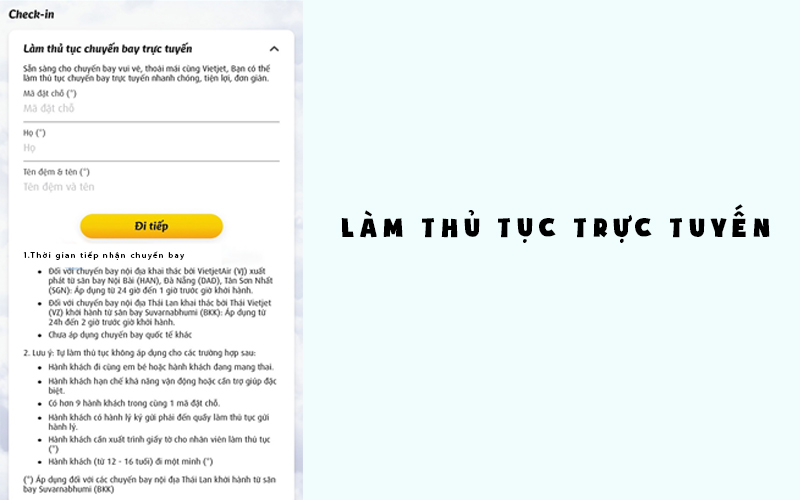 Ensure you enter correct and complete information
Ensure you enter correct and complete information
After entering your details, the app will display the information you provided. Review it, and when you’re ready, click on “Check in now” to finalize the process.
 Complete the procedure by selecting “Check in now”
Complete the procedure by selecting “Check in now”
3. Advantages of Online Check-in for Vietjet Air
 Skip the ticket counter queues and do it all online
Skip the ticket counter queues and do it all online
Online check-in offers the convenience of saving time by avoiding long queues at the airport. Additionally, it allows you to pre-book your preferred seats and easily add any additional services with just a few taps on your phone.
4. Important Notes on Online Check-in for Vietjet Air
Currently, there is an issue with the online check-in system where, after clicking “check in now,” an error message may appear, indicating that online check-in is unavailable.
In such cases, head directly to the airport counter to obtain your boarding pass. Rest assured that this issue will be addressed and resolved in the near future.
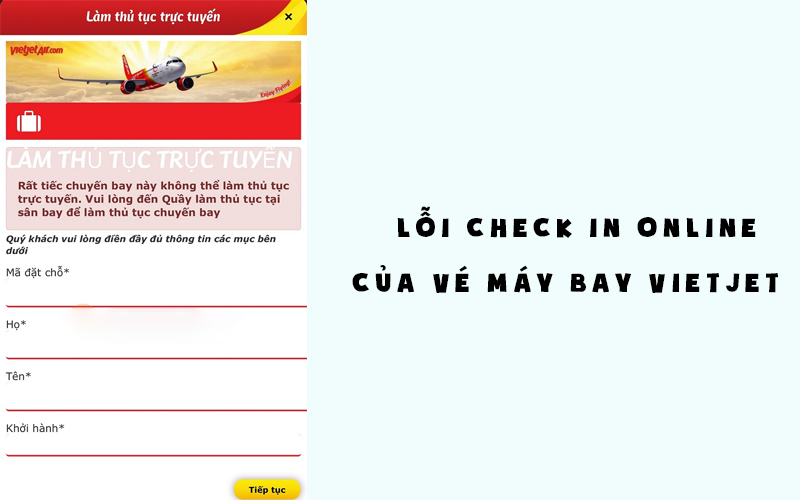 Error message for current online check-in issue
Error message for current online check-in issue
Another point to keep in mind is that online check-in via phone or computer may not be available for all flights. It is currently offered only for specific routes departing from major provinces such as Hanoi, Ho Chi Minh City, and Da Nang.
Now you have all the steps to complete the online check-in process for Vietjet Air. We trust that you will enjoy a seamless experience with this convenient method. For more helpful tips and insights, don’t forget to explore our website.



































