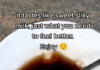It’s common to experience a hot phone charger. But is it cause for concern? What can be done to fix this issue?
Are Hot Phone Chargers a Problem?
Technology experts advise that the standard charging temperature for phones typically doesn’t exceed 45 degrees Celsius. However, many users don’t realize that their phones start heating up from the moment they turn on and continue to do so during usage and charging. A hot charger will undoubtedly impact your device to some extent.
While this issue is inevitable during charging, what you can do is limit how high the phone’s temperature rises to prevent any adverse effects on the battery’s lifespan and the device’s components. Excessively high temperatures can even lead to device explosions if left unchecked.

Many people are curious about whether a hot phone charger is a problem and how to fix it.
What Dangers Does a Hot Phone Pose During Charging?
According to specialists, if you notice any of the following warning signs on your charger or charging cable, stop using them immediately and replace them. If you have a faulty charger, you may want to contact the manufacturer’s customer support for a replacement.
Look for signs of melting on the charger’s or cable’s plastic housing.
Pay attention to unusual odors coming from the charger, such as burning or melting plastic.
Inspect the charger, cable, and wall outlet for charring or burn marks (black or brown discoloration).
Be aware of any sudden or abnormal heat generation.
Check for physical damage, such as cracks or fractures, on the cable or charger.
Additionally, always keep flammable objects away from your phone while charging. This precaution applies to all chargers, even those in good working condition.
How to Fix a Hot Phone During Charging
Here are some simple measures to address a hot phone during charging:
Remove the Phone Case: While a phone case is essential for protecting your device from physical damage, it can also trap heat, causing the phone to heat up faster during charging. Take off the case while charging to allow heat to escape.
Inspect the Charger: If you notice any damage to the charging cable or charger itself (fractures or deformities), replace them immediately. Charging with unstable power can lead to overheating, and in some cases, a faulty charger or cable can damage the internal circuits of your device. Always opt for official chargers and cables or those certified to be compatible with your phone.
Ensure an Ideal Charging Environment: Whenever possible, charge your phone in a cool environment with minimal direct sunlight. Prolonged exposure to high temperatures can cause the device to overheat while charging. Most manufacturers recommend charging your phone indoors.
Avoid Using Your Phone While Charging: Minimize using your phone while it’s charging. Running demanding tasks or playing games during charging will cause the device’s temperature to rise rapidly.
Turn Off Wireless Connections and Unnecessary Apps: When charging, disable wireless connections like 3G/4G, Wi-Fi, location services, and Bluetooth. Also, clear data from previously used apps or switch your phone to airplane mode. This will conserve energy and prevent overheating during charging, and your phone will charge faster.
Use Official Chargers: Different phone models come with standard chargers designed to ensure optimal performance. Using official chargers not only provides the best user experience but also guarantees safety and prevents overheating during charging.
Many people worry about hot phone chargers. If not addressed promptly, it can lead to unfortunate situations. If your phone is getting hot while charging, take action immediately.
According to VTC News
Cables Neat and Tidy’>The Ultimate Guide to Tangle-Free Cord Wrapping: Keep Your Cables Neat and Tidy
3 Simple Ways to Remove Ink Stains from Your Phone Case
Phone cases are essential accessories that not only protect our devices but also reflect our style and personality. However, these cases can easily get stained, especially with ink, which can be a real eyesore. Discover the three simplest ways to remove those unsightly ink stains from your phone case and keep it looking brand new.
“Quick Fix: What to Do When Your Hair Dryer Starts to Smell Funky”
“The burning smell of a hairdryer is an all-too-familiar scenario, but don’t fret! We’re here to blow away your worries with a swift solution. Unravel the mystery of that peculiar scent and learn how to tackle it like a pro. It’s time to transform that singed smell into a fresh, fragrant breeze. Stay tuned as we guide you through the process of restoring your hairdryer’s scent-free serenity.”