With summer comes scorching heat, and air conditioners become a necessity for many households. To beat the heat, a convenient and efficient solution is to utilize the “Energy Saving Mode” or “Eco Mode” on your AC. This article will guide you through using this mode to save electricity while staying comfortable throughout the night.

Tips for Running Your AC All Night Long While Saving Electricity
1. Why Use Energy Saving Mode?
Cost Savings: Energy-saving mode significantly reduces your AC’s power consumption, leading to lower electricity bills and monthly savings.
Environmental Protection: By using less electricity, you not only save money but also contribute to environmental conservation. Lower energy consumption means reduced CO2 emissions, mitigating climate change impacts.
Extended Appliance Lifespan: Operating your AC in energy-saving mode reduces its workload, promoting stable performance and prolonging its lifespan.
2. How to Activate Energy Saving Mode
To activate energy-saving mode on your AC, follow these steps:
-
Know Your AC: Different AC models may have unique methods to activate energy-saving mode. Consult your user manual or the control panel for specific instructions.
-
Use the Remote Control: The energy-saving mode is typically indicated by a leaf icon or the word “Eco.” Simply press this button to activate the mode.
-
Set a Reasonable Temperature: For optimal energy savings, set your AC temperature to 26-28°C. This range provides comfort without excessive energy use.
-
Utilize the Timer: If your AC has a timer function, set it to turn off or switch to fan mode after a certain period. This saves energy once you’re in a deep sleep.
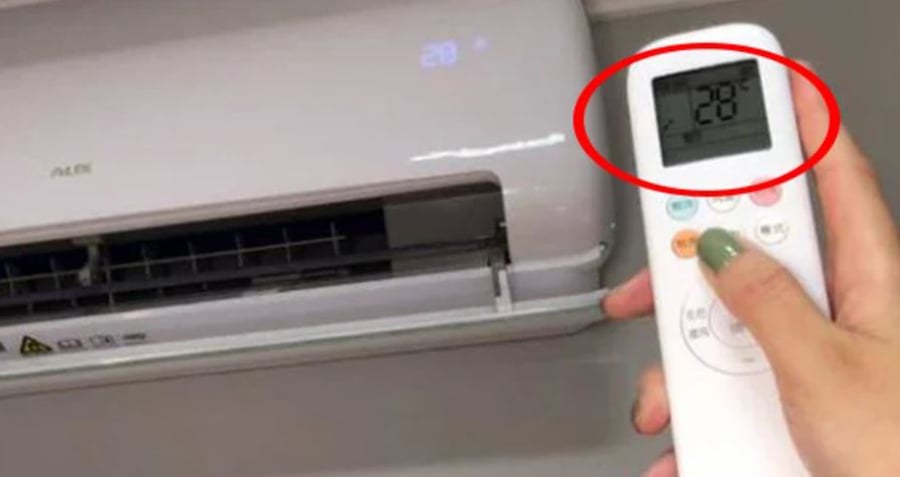
Tips for Using Your AC Efficiently
3. Additional Electricity-Saving Tips
Regular Maintenance: Ensure your AC filters and other components are cleaned and maintained regularly for optimal performance and reduced energy wastage.
Optimize Usage: Keep windows and doors closed when the AC is on to prevent cool air from escaping and reduce the workload on your AC.





































