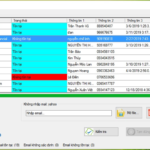When it comes to Email Marketing, MailChimp is undoubtedly the first name that comes to mind. Beyond its professional paid services, this provider also offers a completely FREE support plan for small websites, blogs, and startups with a limited number of email subscribers, providing full marketing features for beginners.
MailChimp is a tool used to collect and manage email lists, create and send bulk emails to recipients in the list. MailChimp also provides you with extremely clear statistical reports, from the smallest details to an overview of the email marketing campaign results. This helps you understand, modify, and improve the quality of future campaigns.
Similar to many other email marketing tools, Mailchimp is used to:
- Collect email lists (Email List)
- Manage Email Lists
- Send emails to all or a group of customers in the email list at once
- Schedule automatic email sending.
- Approve large email volumes: Up to 12,000 emails and manage up to 2,000 subscribers.
Additionally, Mailchimp allows for campaign effectiveness reporting, such as click and open rates. Currently, Mailchimp is used by over 10 million individuals and businesses worldwide.
Advantages of MailChimp
- User-friendly, vibrant, and intuitive interface.
- Flexible, catering to various tasks due to compatibility with multiple third-party software and services.
- Widely used in e-commerce and email marketing services.
- Supports A/B testing for email broadcasts.
- Designs aesthetically pleasing and professional email templates.
- Provides accurate data reporting and analysis.
- Offers large capacity and diverse service packages at different price points.
- Mailchimp’s Free plan supports up to 2,000 subscribers.
- Operates with ISPs and company domains to ensure email verification and approval.
Disadvantages of MailChimp
- Only supports sending emails to subscribers in the list.
- Does not support user tagging.
- Cannot automate highly complex marketing strategies.
- Sign-up forms are not very professional.

Why Should Bloggers Use Mailchimp?
First, let’s reiterate that not just bloggers, but anyone in need of an email marketing tool, should consider using it.
Mailchimp allows you to create an account and use its services for free, with a paid option available for upgrades later. With Mailchimp’s free plan, you can build an email list of 2,000 addresses and send up to 10,000 emails monthly for free—a great deal for beginners.
In the early days of my blogging, I also used Mailchimp’s free version and found it quite sufficient for basic email marketing activities without needing an upgrade. Later, as my email list grew and I required more features, I switched to GetResponse.
Mailchimp Usage Guide
In this article, meohay.vn will guide you through the basics of using Mailchimp, such as creating a Mailchimp account, designing email collection forms, creating an email campaign, and sending it to customers.
1. Registering a MailChimp Account
First, visit Mailchimp’s homepage at https://mailchimp.com/ and click the “Sign Up Free” button in the top right corner to register. Fill in the required information, noting the following:
- Use a frequently used email address as you’ll receive an activation email.
- The username can only contain letters, numbers, or your email address.
- The password must meet these five criteria:

- One lowercase letter (a, b, c…)
- One uppercase letter (A, B, C…)
- One number (1, 2, 3…)
- One special character (!, $, %…)
- Minimum of 8 characters

Next, check your registered email inbox and click the “Active Account” button to activate. You’ll then be directed to choose a service package on MailChimp. Here, select the Free plan to continue:
- Enter your first name, last name, company name, and website (if applicable). If not, select “No”.
- For the ZIP code, enter 700000 if the Country is Vietnam.
- Choose the number of emails in your list. This can be adjusted later to suit each campaign.
Finally, select “Not right now” if you’re already familiar with the basics and don’t need initial guidance.
2. Adding Email Lists
With Mailchimp’s free account, you’ll only have one email list by default, automatically created upon account setup.
During registration, Mailchimp will direct you to “Add your contacts”. Click “import from a file” to add your email list. If you prefer to add later, click “I’ll do this later”.

If adding immediately, you have three options:
- Import via CSV file
- Manually copy/paste email addresses
- Import from other services like Google Drive, Zoho… (transferring from another email service to Mailchimp)

Below is an example of importing a CSV file:

Or manually adding emails as shown below:

3. Verifying Your Domain with Mailchimp
As mentioned, using a custom domain email enhances professionalism and campaign effectiveness. Verifying your domain with Mailchimp ensures emails aren’t marked as spam.
In Mailchimp’s dashboard, go to “Brand” -> “Manage Domains”. In the left menu, select “Website” -> Click “Add & Verify Domain”.

Enter your custom domain email and click “Send Verification Email”.

Copy the verification code from the email and paste it into Mailchimp to complete verification.

Return to Mailchimp, paste the code, and click “Verify”.
Verification success is confirmed as shown below.


For added security, verify DKIM and SPF by selecting “Website” -> Click “Restart Authentication” and follow the steps.

After two clicks on Next, Mailchimp provides two CNAME records. Copy these into your domain management page as shown:


After adding, click Save Configuration. In Mailchimp, click Check Status to verify the domain.

Note: DNS updates may take 24-48 hours, so you can check back later.
Once verified, you can use your custom domain email for campaigns.
4. Creating Email Lists & Signup Forms
Email lists are essential for email marketing. They store all collected email addresses. You can create multiple lists for different purposes, such as daily newsletters or short-term sales campaigns.
Signup forms are used to collect email addresses. In Mailchimp, manage lists via “Audience” -> “Audience Dashboard” -> “View Audience”.

To import contacts, click the blue Import Your Contacts button. To manually add emails, click Add a Contact. To create a landing page for email collection, click Create a Landing Page.

5. Creating a Landing Page for Email Collection
After clicking Create a Landing Page, name your page (e.g., “SEO Total Tam Nguyen”). Accept the popup and choose a template.


Mailchimp offers many free templates. Customize the chosen template by adding fields, descriptions, and more. Once satisfied, click Save & Close.

Finally, click Public to publish your landing page.

Expert in web design and development with over 15 years of experience. I’ve helped hundreds of businesses develop comprehensive website strategies for sustainable growth and profitability.
What is Mailchimp? Simplified step-by-step guide on how to sign up and use Mailchimp from A to Z quickly and easily.
What is Mailchimp? If you want to leverage the potential of Email Marketing and get started with this platform, then don’t miss the comprehensive guide on how to sign up for Mailchimp, and use Mailchimp by FPT Shop below. With Mailchimp, you can build and manage email campaigns in a professional manner.