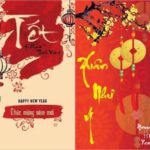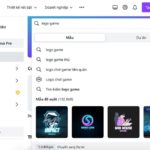People often desire to have a unique wallpaper for their phone, but struggle to choose the perfect image. To alleviate this issue, this article provides a simple guide on how to create a personalized phone wallpaper in a few easy steps.
What is a Phone Wallpaper?
A phone wallpaper is an image displayed on the screen of a mobile phone. It is an integral part of smartphone interface design, enhancing the visual appeal for users.
/fptshop.com.vn/uploads/images/tin-tuc/162461/Originals/tao-hinh-nen-dien-thoai-theo-ten-minh-1.jpg)
Smartphones generally offer two types of wallpapers:
- Lock screen wallpaper: It is the image displayed on the phone’s lock screen when it is in standby mode.
- Home screen wallpaper: This image is displayed on the phone’s main screen after unlocking it.
Users have the freedom to choose different images for both types of wallpapers. Phone wallpapers can encompass various themes such as nature, landscapes, animals, and people. Regularly changing the phone wallpaper provides a fresh look and enhances the user experience.
Why are Personalized Phone Wallpapers Popular?
Personalized phone wallpapers are images designed specifically for individuals, incorporating their name or date of birth. By utilizing their name in creating a wallpaper, users can express their personality and unique style.
/fptshop.com.vn/uploads/images/tin-tuc/162461/Originals/tao-hinh-nen-dien-thoai-theo-ten-minh-2.jpg)
Additionally, wallpapers with a user’s name add a distinctive touch and make it easier for them to identify their phone. Some individuals believe that creating personalized phone wallpapers strengthens their connection with the device.
How to Create a Personalized Phone Wallpaper
Designing a wallpaper with the user’s name is not difficult if one follows these instructions:
1. Tools for Creating Personalized Phone Wallpapers
There are numerous tools available to easily create personalized phone wallpapers, including:
- Canva: A popular graphic design tool featuring various templates. Users can effortlessly modify the text or replace the image according to their preference. The image size can also be easily adjusted.
- Wallpaper Maker: A phone app that enables users to create images with their name using unique designs, different sizes, and text effects.
- Name Art: An application supporting text design with various fonts and effects, allowing users to create phone wallpapers in their own style.
- Adobe Spark: A professional graphic design tool offering beautiful and high-quality personalized phone wallpaper templates.
However, utilizing these tools requires basic knowledge of graphic design and image aesthetics.
/fptshop.com.vn/uploads/images/tin-tuc/162461/Originals/tao-hinh-nen-dien-thoai-theo-ten-minh-3.jpg)
2. Steps to Create Personalized Phone Wallpapers
If one is unfamiliar with image editing tools, they can try creating a personalized phone wallpaper online using a website by following these steps:
- Step 1: Open the online wallpaper creation website here.
/fptshop.com.vn/uploads/images/tin-tuc/162461/Originals/tao-hinh-nen-dien-thoai-theo-ten-minh-4.jpg)
- Step 2: Choose a wallpaper style and enter your name and date of birth in the designated boxes. Then, click “Create image”.
/fptshop.com.vn/uploads/images/tin-tuc/162461/Originals/tao-hinh-nen-dien-thoai-theo-ten-minh-6.jpg)
- Step 3: After a few seconds, when the image results appear, click “Download image”.
/fptshop.com.vn/uploads/images/tin-tuc/162461/Originals/tao-hinh-nen-dien-thoai-theo-ten-minh-7.jpg)
- Step 4: Once the image is available on your device, set it as the phone wallpaper. Both lock screen and home screen wallpapers can be created.
Now, one can have a personalized wallpaper featuring their name and date of birth by following a few simple steps on their phone or computer.
Conclusion
The aforementioned steps to create a personalized phone wallpaper are simple and time-efficient. Hopefully, users will be satisfied with their unique wallpaper and enjoy an enhanced smartphone experience.
Simple step-by-step guide to creating a poster on Canva from A-Z, done quickly and effortlessly
Knowing how to make posters on Canva will make the design process much simpler. You don’t need to have extensive graphic design skills, as Canva offers a wide variety of poster templates for users to choose from. With just a few steps, you can create a beautiful poster according to your preferences.