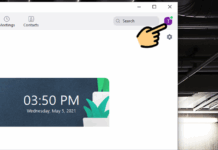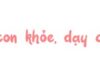In the world of PUBG Mobile, changing servers is an important aspect of improving players’ gaming experience. Servers not only store data, but also determine ping, performance, and competitiveness in the game. The following instructions will guide you on how to change servers on PUBG Mobile quickly using a smartphone.
Video guide on how to change servers in PUBG Mobile:
How to Change Servers in PUBG Mobile
Step 1: On the main interface of the game, click on the Up Arrow icon below the right corner of the screen.
/fptshop.com.vn/uploads/images/tin-tuc/162362/Originals/cach-thay-doi-may-chu-tren-pubg-mobile-1.jpg)
Step 2: Select SETTINGS.
/fptshop.com.vn/uploads/images/tin-tuc/162362/Originals/cach-thay-doi-may-chu-tren-pubg-mobile-2.jpg)
Step 3: In the Server Selection section, click on Change.
/fptshop.com.vn/uploads/images/tin-tuc/162362/Originals/cach-thay-doi-may-chu-tren-pubg-mobile-3.jpg)
Step 4: Expand the Select Server window.
/fptshop.com.vn/uploads/images/tin-tuc/162362/Originals/cach-thay-doi-may-chu-tren-pubg-mobile-4.jpg)
Step 5: Choose the Server you want to change to.
/fptshop.com.vn/uploads/images/tin-tuc/162362/Originals/cach-thay-doi-may-chu-tren-pubg-mobile-5.jpg)
Step 6: Press Agree.
/fptshop.com.vn/uploads/images/tin-tuc/162362/Originals/cach-thay-doi-may-chu-tren-pubg-mobile-6.jpg)
Step 7: Now, you will see the results after returning to the Ranking Points and the Pre-change Delay and Post-change Delay. Continue to click Agree to complete the operation.
Note: In PUBG Mobile, after changing servers, you will have to wait at least 7 days before being able to change servers again.
/fptshop.com.vn/uploads/images/tin-tuc/162362/Originals/cach-thay-doi-may-chu-tren-pubg-mobile-7.jpg)
The previous article has provided a simple and fast way to change servers in PUBG Mobile. If you found the article helpful, please share it with your friends and family so they can also benefit from it. Best of luck to you!
How to Add Your Location to the Xbox App Detailedly
 Xbox App Detailedly’>
Xbox App Detailedly’>Experience incredible gaming on Xbox even more with the introduction of location sharing to its application. Easily locate your friends who are online and invite them onto your adventure with the new feature. Enhance your gaming and connection with the addition of location sharing.
9 Ways to Top Up PUBG Mobile: High Discounts, Safe and Fast UC Recharge
This article will guide you on how to reload PUBG Mobile and recharge UC quickly and safely. PUBG, a popular survival shooter game, attracts a large number of young players with its vibrant graphics. To experience premium features such as buying items, opening Royale Pass, recharging UC is essential.
What is PUBG sensitivity? Try adjusting PUBG Mobile sensitivity for professional gamers
Adjusting the sensitivity of PUBG Mobile is an essential part of capturing opportunities and ensuring accuracy in every situation. By tweaking sensitivity settings, you can adapt to any situation, from long-range shooting to face-to-face encounters, and ensure that you are always in control of the game.