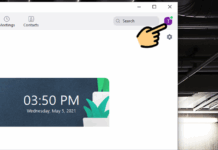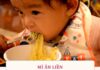In the process of viewing content on Zalo Video, you may come across channels that are not suitable for you and decide to block them. However, if you want to revisit the list of blocked channels or unblock previously blocked channels, you may wonder how to do it. Don’t miss the article below.
How to view and unblock blocked channels on Zalo Video
Step 1: Access the Zalo app > Tap on the Explore section at the bottom toolbar > Tap on Zalo Video in the Mini Apps section for you.
/fptshop.com.vn/uploads/images/tin-tuc/167360/Originals/xem-danh-sach-chan-zalo-video-1.jpg)
Bước 2: Tap on Profile, which has a profile picture icon in the top right corner > Tap on the Blocked Channels section.
/fptshop.com.vn/uploads/images/tin-tuc/167360/Originals/xem-danh-sach-chan-zalo-video-2.jpg)
Bước 3: At this point, the list of blocked channels will be displayed below. You can unblock those channels by tapping Unblock next to them, and you’re done.
/fptshop.com.vn/uploads/images/tin-tuc/167360/Originals/xem-danh-sach-chan-zalo-video-3.jpg)
With just these 3 simple steps, you can quickly view the list of blocked Zalo Video channels as well as unblock multiple channels. Have a great experience using the Zalo app. Don’t forget to leave a comment below if you have any questions for FPT Shop’s support.