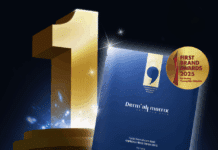Are you wondering about the new features of iOS 16.3, whether updating to iOS 16.3 can resolve the issues your iPhone is facing? An important question is whether your iPhone can be updated to iOS 16.3 or not? All of your questions about iOS 16.3 will be answered in this article. So, let’s find out all the details with FPT Shop.
iOS 16.3: New Features You Shouldn’t Miss
1. Security Keys
Security Keys are a new security feature in iOS 16.3 for your Apple ID, providing users with the option to add third-party security keys to their accounts. These keys are necessary to authenticate when signing in to a new device or accessing the Apple ID.
Security Keys are designed to replace verification codes sent to Apple devices when signing in on a different device. Apple states that physical security keys provide strong protection against fraud and unauthorized account access.
/fptshop.com.vn/uploads/images/tin-tuc/166963/Originals/new-ios-16-3-features-for-iphone-1.png)
You can set up Security Keys on devices running iOS/iPadOS 16.3 by going to the Settings > Apple ID > Password & Security section in the Settings app. There, you will find the option to Add Security Keys.
However, Apple’s new Security Keys feature only works with keys certified by the FIDO Alliance (Fast IDentity Online), which is an industry-wide standard. Apple also states that you won’t need to authenticate again with the security key when transferring data from this device to another integrated device when purchasing a new iPhone.
2. Enhanced Data Protection for iCloud
Enhanced Data Protection for iCloud uses end-to-end encryption to provide the highest level of data security in Apple’s cloud. This feature was available to users in the US when Apple released iOS 16.2, but iOS 16.3 brings this feature to users worldwide for the first time.
In addition to what was already encrypted, Enhanced Data Protection adds iCloud Backup, iCloud Drive, Photos, Notes, Reminders, Safari bookmarks, Siri Shortcuts, Voice Memos, and Wallet tags.
/fptshop.com.vn/uploads/images/tin-tuc/166963/Originals/new-ios-16-3-features-for-iphone-2.png)
By default, Apple stores encryption keys for certain types of iCloud data on its servers to ensure that users can restore data if they lose access to their Apple ID account. If users enable Enhanced Data Protection, the encryption keys are purged from Apple’s servers and only stored on the user’s device, preventing Apple or any other entity from accessing the data, even if iCloud servers are compromised.
3. “Black Unity” Wallpapers
iOS 16.3 introduces a new collection of wallpapers for the iPhone called Black Unity. This new wallpaper collection is used for the Lock Screen and Home Screen of the iPhone to celebrate “Black History Month” and honor the history and culture of black people.
/fptshop.com.vn/uploads/images/tin-tuc/166963/Originals/new-ios-16-3-features-for-iphone-4.jpg)
The original Unity wallpaper had only three to four colors and you couldn’t change the font color. The new version has a total of 10 color variants, 4 different fonts, and 3 font color options.
4. HomePod Support
iOS 16.3 and iPadOS 16.3 add support for the second-generation HomePod. The HomePod 2 is the same size as the original HomePod but features a new touch interface, humidity and temperature sensors, Thread connectivity, and UL-certified chip. HomePod second-generation will require at least iOS 16.3 or iPadOS 16.3 to function.
/fptshop.com.vn/uploads/images/tin-tuc/166963/Originals/new-ios-16-3-features-for-iphone-3.jpg)
With iOS 16.3, you can use Handoff to transfer the current audio from your iPhone to the HomePod, whether it’s a song, podcast, or phone call. iOS 16.3 includes a new onboarding screen explaining the process in case you haven’t used or understood what you can do.
5. Emergency SOS Change
In iOS 16.3, Apple changes how everything works in the Emergency SOS settings. The previous feature was called Call with Hold, where you press and hold the Power button along with the volume up or down button.
But now, this feature is called Call with Hold and Release, meaning you still initiate an Emergency SOS call by pressing and holding the Power button along with the volume up or down button, but now these buttons have to be released to make the call. This helps prevent accidental emergency calls from the user.
/fptshop.com.vn/uploads/images/tin-tuc/166963/Originals/new-ios-16-3-features-for-iphone-5.jpg)
Next is Call with 5 Presses, which is now called Call with 5 Button Presses. If you quickly press the Power button five times, a countdown timer will start, and an audible alert will be played. When the countdown timer ends, your iPhone will call emergency services.
And the option Countdown Sound is now Call Quietly. When Countdown Sound option is on, it plays an alert sound as the Emergency SOS countdown begins. Now, you have to toggle off the Call Quietly toggle to do the same thing.
6. Reset Apple Books Font to Default
/fptshop.com.vn/uploads/images/tin-tuc/166963/Originals/new-ios-16-3-features-for-iphone-6.jpg)
In the Books app, iOS 16.3 makes a change when selecting a font in the Themes & Settings menu. Now, the Original option will have its own separate selection, so you can quickly revert to the default font anytime you want without affecting any other settings in the menu. Previously, you had to tap the Reset Theme button, which also reset various settings.
7. iOS 16.3: Bug Fixes
As usual, there are several issues addressed for bugs that users have encountered on previous iOS versions, including:
- Some drawings made with Apple Pencil or your finger in the Freeform app may not appear on the Share Sheet.
- Wallpapers sometimes display black on the Lock Screen.
- Temporary horizontal lines appear when waking up the iPhone 14 Pro Max.
/fptshop.com.vn/uploads/images/tin-tuc/166963/Originals/new-ios-16-3-features-for-iphone-7.jpg)
- The main Lock Screen utility doesn’t accurately display the status of the Home app.
- Siri may not respond correctly to music requests.
- Siri requests in CarPlay may not be understood correctly.
8. iOS 16.3: Security Patches and Bug Fixes
Almost all iOS updates come with security patches for vulnerabilities exploited in Kernel, CoreServices, WebKit, first-party applications… and iOS 16.3 is no exception.
- AppleMobileFileIntegrity: Addressed an issue where apps could access sensitive user data.
- ImageIO: Fixed a memory corruption issue where image processing could lead to service denial.
- Kernel: Addressed an issue where apps could leak sensitive kernel state.
- Kernel: Addressed an information disclosure issue where apps could determine kernel memory layouts.
- Kernel: Addressed an issue where apps could execute arbitrary code with kernel privileges.
- Mail Drafts: Fixed a logic issue where quoted original emails may have been picked from the wrong email when forwarding emails from an Exchange account.
- Maps: Addressed a logic issue where the app could bypass Privacy settings.
- Safari: Fixed an issue where accessing a maliciously crafted web content could lead to arbitrary code execution.
- Screen Time: Addressed a privacy issue where the app could access information about the user’s contacts.
- Weather: Addressed an issue where the app could bypass Privacy settings.
- WebKit: Fixed an issue where processing maliciously crafted web content could lead to arbitrary code execution.
How to Update to iOS 16.3
Updating to iOS 16.3 on your iPhone is a simple process that can be completed in just a few easy steps. But first, make sure your iPhone is connected to Wi-Fi and has at least 50% battery. You should also back up your device in case any issues occur during the update process.
Step 1: On your iPhone, go to the Settings app.
Step 2: Tap on the General option.
Step 3: Tap on Software Update to continue.
Step 4: You will see that iOS 16.3 is available for download. But double-check and if it is indeed iOS 16.3, simply tap the Download and Install button.
Note: If you don’t see iOS 16.3 available for download, you may need to wait a few minutes or restart your iPhone and try again.
/fptshop.com.vn/uploads/images/tin-tuc/166963/Originals/iphone-update-iOS-16-3.jpg)
Step 5: You will be prompted to enter your passcode or use Face ID to confirm the installation. Then, wait for the iOS 16.2 download process to complete. Once the download process finishes, simply select the Install Now option to complete the installation. The installation process of iOS 16.3 update for iPhone may take a few minutes to complete. After the installation process is complete, your iPhone will restart, and the iOS 16.3 update process will be done.
Note: You can verify that the iOS 16.3 update was successful by going to Settings > General > About and checking the current iOS version number.
Should You Update to iOS 16.3?
As usual with each new iOS update, Apple often adds new features, updates existing features with new and helpful options, and most importantly, releases bug fixes to address underlying issues from previous iOS versions. And iOS 16.3 is no different.
So if you own any of the supported iPhone models that can be updated to iOS 16.3, you shouldn’t miss this update. While it may not be a major update from Apple for iOS, it’s certainly a necessary update for users, especially as a host of known issues with features on previous iPhones have been addressed.
Which iPhones Can Be Updated to iOS 16.3?
Similar to iOS 16.0 introduced last year, iOS 16.3 currently supports the following iPhone models:
- iPhone 14 Pro Max, iPhone 14 Pro
- iPhone 14, iPhone 14 Plus
- iPhone 13 Pro Max, iPhone 13 Pro
- iPhone 13 mini, iPhone 13
- iPhone 12, iPhone 12 Pro
- iPhone 12 Pro Max
- iPhone 12 mini
- iPhone 11 Pro Max, iPhone 11 Pro, iPhone XS Max, iPhone XS
- iPhone 11, iPhone XR
- iPhone X
- iPhone 8
- iPhone 8 Plus
- iPhone SE 3
- iPhone SE 2
So with iOS 16.3, Apple has ended support for older iPhones including iPhone 6s, iPhone 6s Plus, iPhone 7, iPhone 7 Plus, and the original iPhone SE.
Conclusion
Although iOS 16.3 is considered a minor update with bug fixes, security patches, and additional features, these are still interesting features, but most importantly, the security patches help your iPhone run smoothly and enhance security for users’ iPhones.