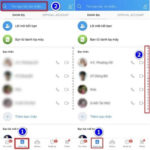Default tagged posts will appear on the personal page. If you have previously edited settings but don’t remember, the display error will appear. To fix this, simply go to settings to adjust privacy rights. Please follow the article below.
How to fix Facebook tagged posts not showing on personal page
Step 1: To fix this issue, you just need to reset the settings on Facebook. Open the Facebook app on your phone > Choose the Menu option in the toolbar below > Select Settings with the gear icon.
/fptshop.com.vn/uploads/images/tin-tuc/168578/Originals/cach-khac-phuc-bai-viet-duoc-gan-the-khong-hien-trang-ca-nhan-1.jpg)
Step 2: Scroll down to the Post visibility and tag section, you choose the Personal page and tagged option > Now scroll down and you will see the When you are tagged in a post, who do you want to add to the post’s audience if they haven’t seen that post section, you change the privacy right from Only me to Friends and you are done.
/fptshop.com.vn/uploads/images/tin-tuc/168578/Originals/cach-khac-phuc-bai-viet-duoc-gan-the-khong-hien-trang-ca-nhan-2(1).jpg)
After using for a while, if you don’t want to display tagged posts anymore, you can do the same and change the privacy right to Only me.
With these 2 simple steps, you have solved the issue of Facebook tagged posts not showing on the personal page. I hope you will have interesting experiences, wish you success.
A step-by-step guide on how to disable birthday notifications on Facebook to prevent being disturbed.
Looking for a way to turn off birthday notifications on Facebook? If these notifications have been bothering you, then you’ve come to the right place. In this guide, I will provide you with detailed instructions on how to disable birthday notifications on Facebook.