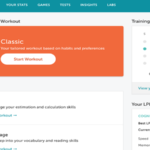The A0 paper size is the largest paper size according to the ISO 216 standard. Let’s find out more about the dimensions of this paper size in cm, mm, inches, and pixels.
What is the standard for the A0 paper size?
/fptshop.com.vn/uploads/images/tin-tuc/165102/Originals/kich-thuoc-a0.jpg)
- A0 paper size according to the ISO 216 standard: This is the standard specification for paper sizes and classification of different paper formats based on the DIN 476 standard with the unit measured in mm. The dimensions of A0 paper size according to this standard are 841 x 1189 mm with an area of 1m2.
- A0 paper size according to the North American standard: This standard is based on the original sizes of Letter, Legal, Ledger/Tabloid. It is primarily used in 3 countries: the United States, Canada, and Mexico. A0 is measured in inches with the size of 33.1 x 46.8 inches, which is approximately equivalent to 841 x 1189 mm.
What are the dimensions of A0 paper size?
The dimensions of A0 paper size are specified as width x height in the following formats:
|
Unit |
Dimensions |
|
cm |
84.1 x 118.9 |
|
mm |
841 x 1189 |
|
inches |
33.1 × 46.8 |
For pixel units, the dimensions of A0 paper size also depend on the pixel density (PPI).
|
Pixel Density |
Dimensions (pixels) |
|
72 PPI |
2384 x 3370 |
|
96 PPI |
3179 x 4494 |
|
150 PPI |
4967 x 7022 |
|
300 PPI |
9933 x 14043 |
How to choose A0 paper size in AutoCAD
Step 1: Open the Page Setup Manager dialog box > select New > to create a new Page Setup. Name the Page Setup according to your preference, then select the Modify tab to customize the created dialog box.
/fptshop.com.vn/uploads/images/tin-tuc/165102/Originals/kich-thuoc-a0-2.jpg)
Step 2: In the created dialog box, choose the paper size in the Paper size section. Choose the A0 paper size by clicking the down arrow to select. The default option is usually A4, so if we want to choose a different print size, we need to go in and make changes.
/fptshop.com.vn/uploads/images/tin-tuc/165102/Originals/kich-thuoc-a0-3.jpg)
Steps to print A0 size in AutoCAD
Step 1: Open the CAD drawing in AutoCAD by pressing the Ctrl + P key combination, then the Plot – Model dialog box will appear.
Step 2: In the Plot – Model dialog box, select the Plot Style Table or Drawing orientation tool to set the paper size to landscape or portrait. You can also select other tools such as Plot scale, Plot offset…
/fptshop.com.vn/uploads/images/tin-tuc/165102/Originals/kich-thuoc-a0-4.jpg)
Step 3: In the Printer/plotter section, choose the printer icon.
/fptshop.com.vn/uploads/images/tin-tuc/165102/Originals/kich-thuoc-a0-6.jpg)
Step 4: Choose the paper size for the printout in the Paper size section by clicking the downward black arrow to select the A0 paper size.
/fptshop.com.vn/uploads/images/tin-tuc/165102/Originals/kich-thuoc-a0-7.jpg)
Applications of A0 paper size in various fields
- A0 paper size is commonly used in various fields, such as making bookmarks, postcards, handmade cards, wall newspapers…
- A0 paper can also be used as backing paper (a type of paper used to stack on top of other materials for decoration).
- A0 paper is most commonly used in the design industry. Users use this paper for sketching designs, illustrations, paintings…
- A0 paper is also used in education as a learning tool for students, office supplies, gift wrapping…
/fptshop.com.vn/uploads/images/tin-tuc/165102/Originals/kich-thuoc-a0-0.jpg)
Some frequently asked questions about A0 paper size
Let’s explore some frequently asked questions related to A0 paper size:
How many A4 sheets can be made from A0 paper?
Answer: A0 paper can produce 16 A4 sheets by folding the A0 paper 4 times. However, if you need A4 paper, you can buy pre-cut A4 paper instead of having to cut it yourself from A0 paper.
Can A0 paper be printed on Word?
/fptshop.com.vn/uploads/images/tin-tuc/165102/Originals/kich-thuoc-a0-8.jpg)
Answer: It is not possible to print A0 paper on Word because it is very large with a width of 33.1 inches and a height of 46.8 inches. Word has limitations on print size, allowing only widths and heights ranging from 0.1 inch to 22 inches.
Is A0 paper the same as Roki paper?
Answer: Roki paper and A0 paper are the same type, with one side being white and the other side being slightly darker. This paper is widely used in primary, secondary, and high schools for students to make wall newspapers.
Where can I buy A0 paper?
Answer: You can buy A0 paper at convenience stores, office supply stores. In addition, you can also buy this type of paper online through online shopping channels, e-commerce websites with just a click of a mouse.
How much does A0 paper cost?
Answer: There are many types of A0 paper with different qualities for users to choose from. However, the price of 1 sheet of A0 paper ranges from 15,000 VND to 25,000 VND. If users buy a pack of 50 sheets, the price will be from 200,000 VND to 350,000 VND, depending on the design and quality of the paper. Currently, there are many thin and poor quality papers on the market, so you need to carefully examine the quality of the paper before purchasing to avoid any inconvenience during use.
Conclusion
Above are all the interesting information about the A0 paper size that we have provided. We hope the article is valuable to you, don’t forget to follow FPT Shop and read other interesting articles from us.
3 Quick and Accurate Methods for Measuring Area in CAD
The article on how to measure area in CAD is a valuable source of information that helps readers understand the process of measuring area in a 2D and 3D design environment. The article provides detailed instructions and hands-on practice, supporting readers in grasping important techniques for measuring the area of objects and spaces.