If you’re ever in a situation where you need to send a Zalo message but don’t have your hands free to type, using your voice is the most efficient way to go. Check out this interesting method to type with your voice on Zalo.
Typing with Your Voice on Zalo
Zalo currently does not have a built-in voice-to-text feature, so we’ll need to turn to a third-party app for help. The app we’ll be using is called Laban Key, and it’s a keyboard app with voice-to-text capabilities.
Step 1: Go to the App Store/CH Play and search for “Laban Key.” Download the app and open it once it’s installed.
Alternatively, you can use the following links:
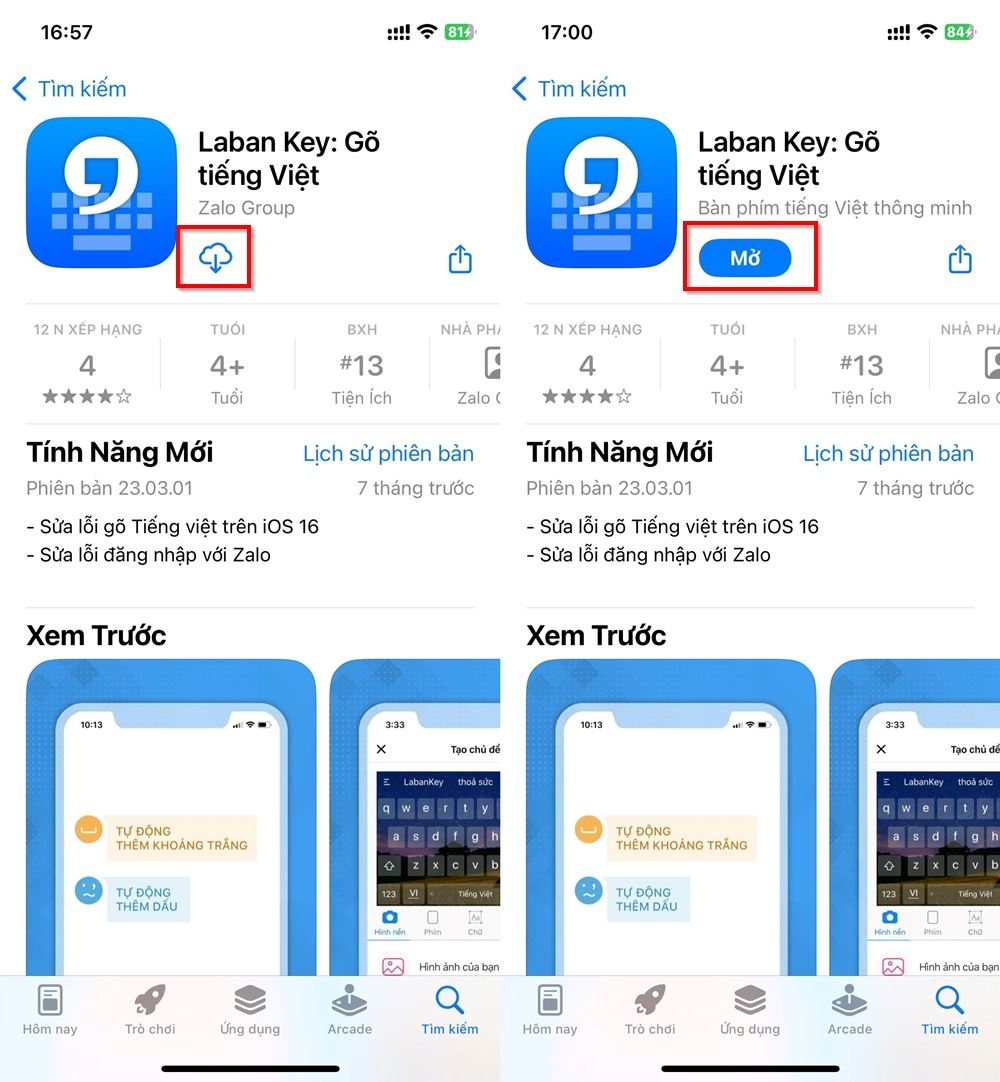
Step 2: Follow the on-screen instructions to set up Laban Key as your default keyboard.
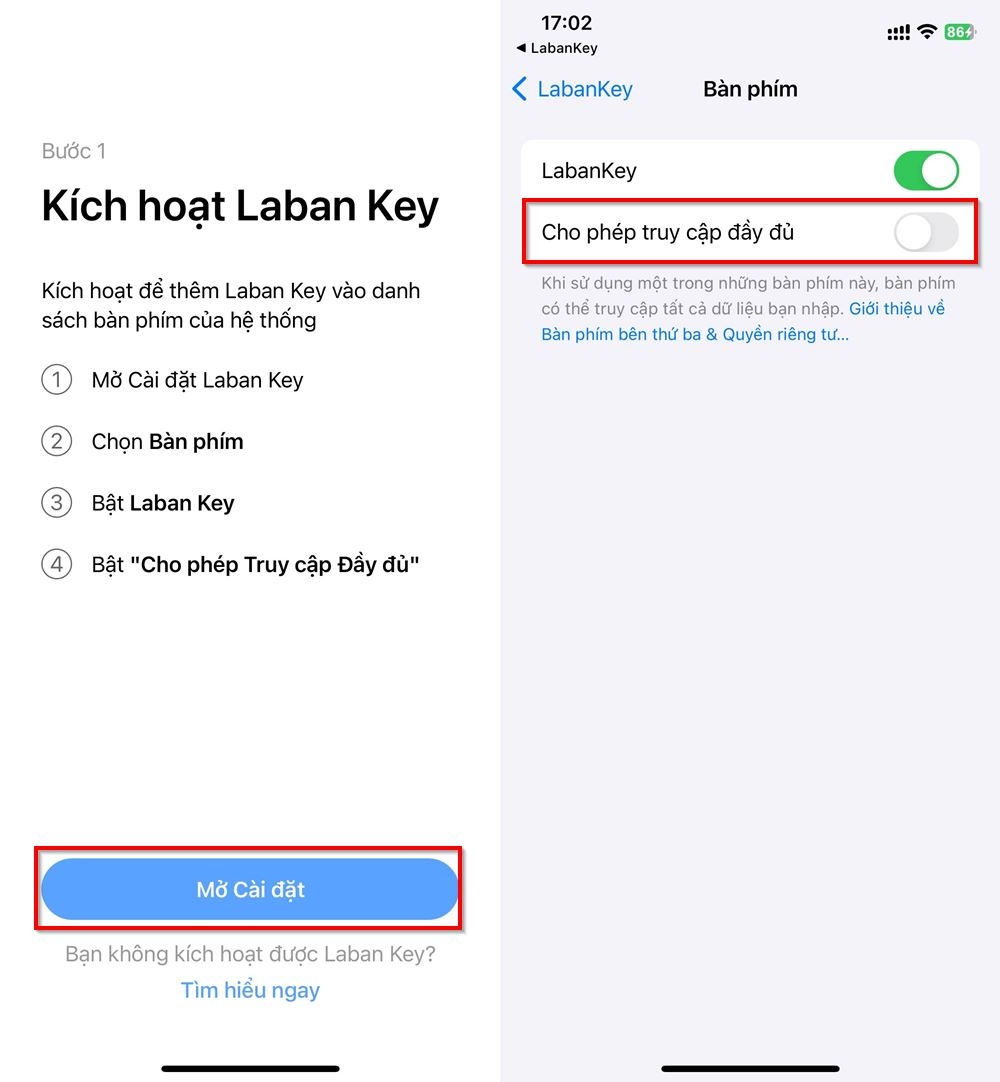
Step 3: Now, open the Zalo app and tap on the Microphone icon on the keyboard. Speak into the microphone, and your words will be converted into text. Review the text and send when you’re done.
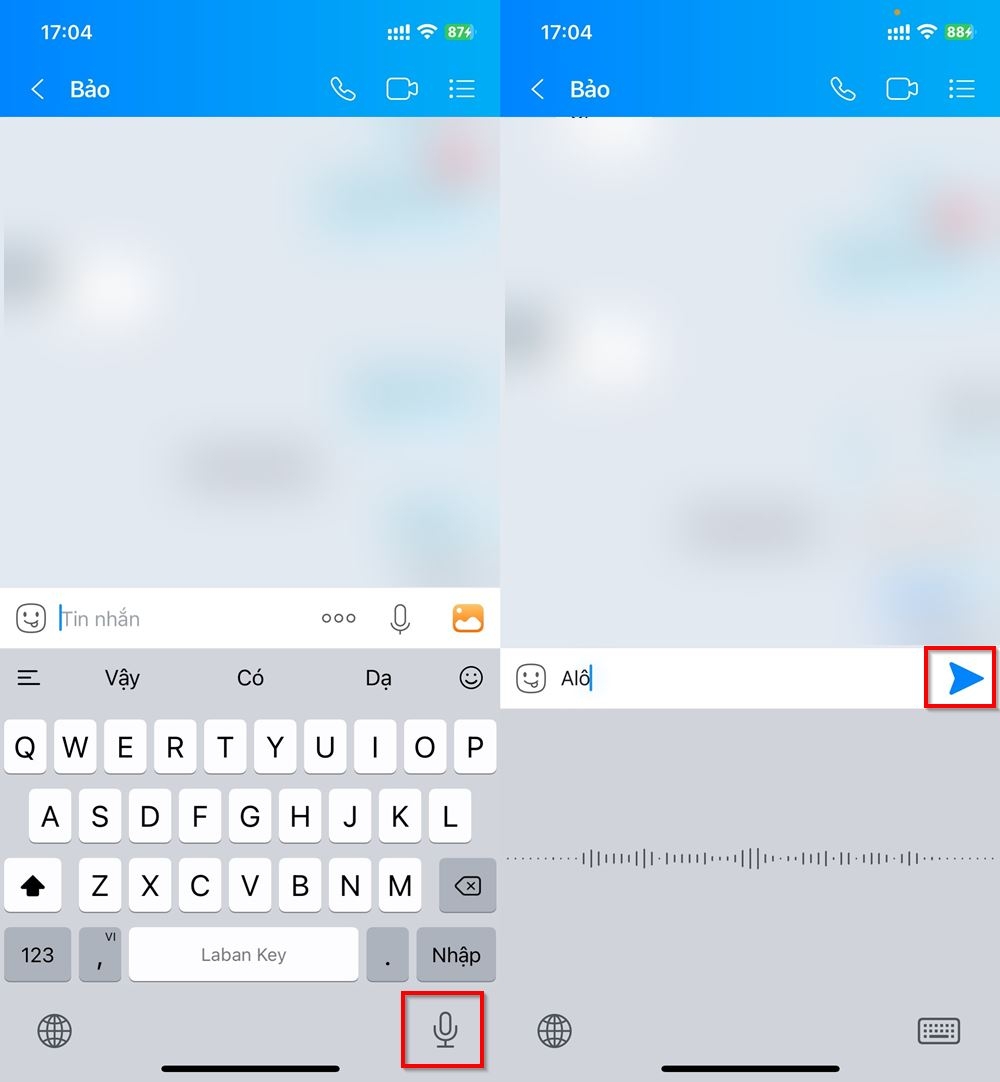
That’s it! This voice typing method on Zalo is incredibly convenient and will come in handy in many situations. Make sure to keep this trick up your sleeve for when you need it, and good luck!






























