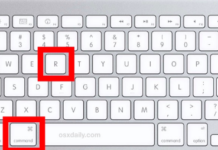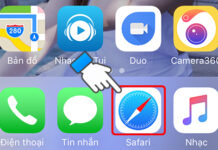Are you concerned about accidentally enabling mobile data when lending your phone to others or letting children use it? An effective way to manage this situation is to disable the ability to turn on data in the Control Center. Let’s explore how to do this!
How to Block Mobile Data Usage on iPhone
Step 1: Go to Settings on your iPhone > Find and select Screen Time > Scroll down to the Content & Privacy Restrictions section and tap on Content Restrictions.
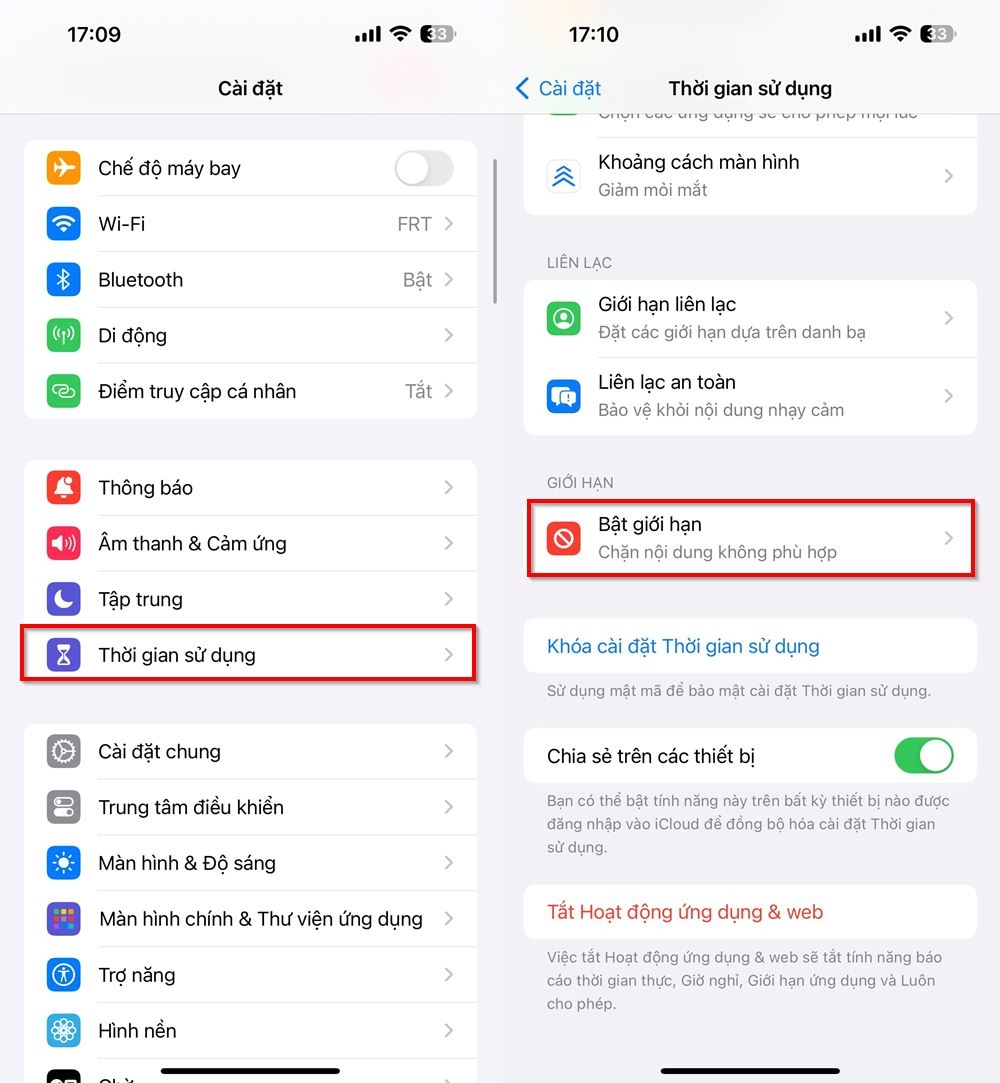
Step 2: Toggle the switch to the On position > Scroll down and select Cellular Data Use.
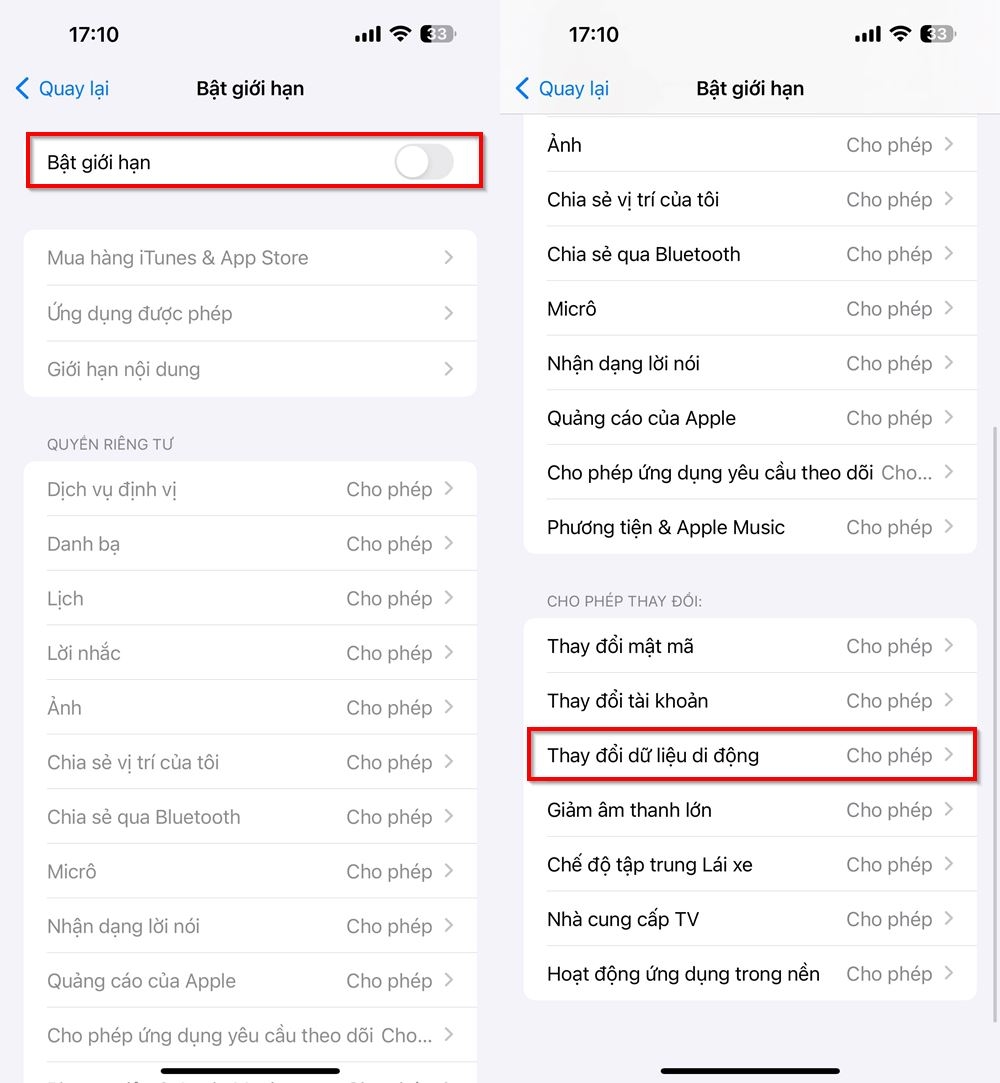
Step 3: Tap on Don’t Allow. And that’s it! The mobile data icon in the Control Center will now be grayed out and inaccessible, ensuring that mobile data cannot be enabled or disabled.
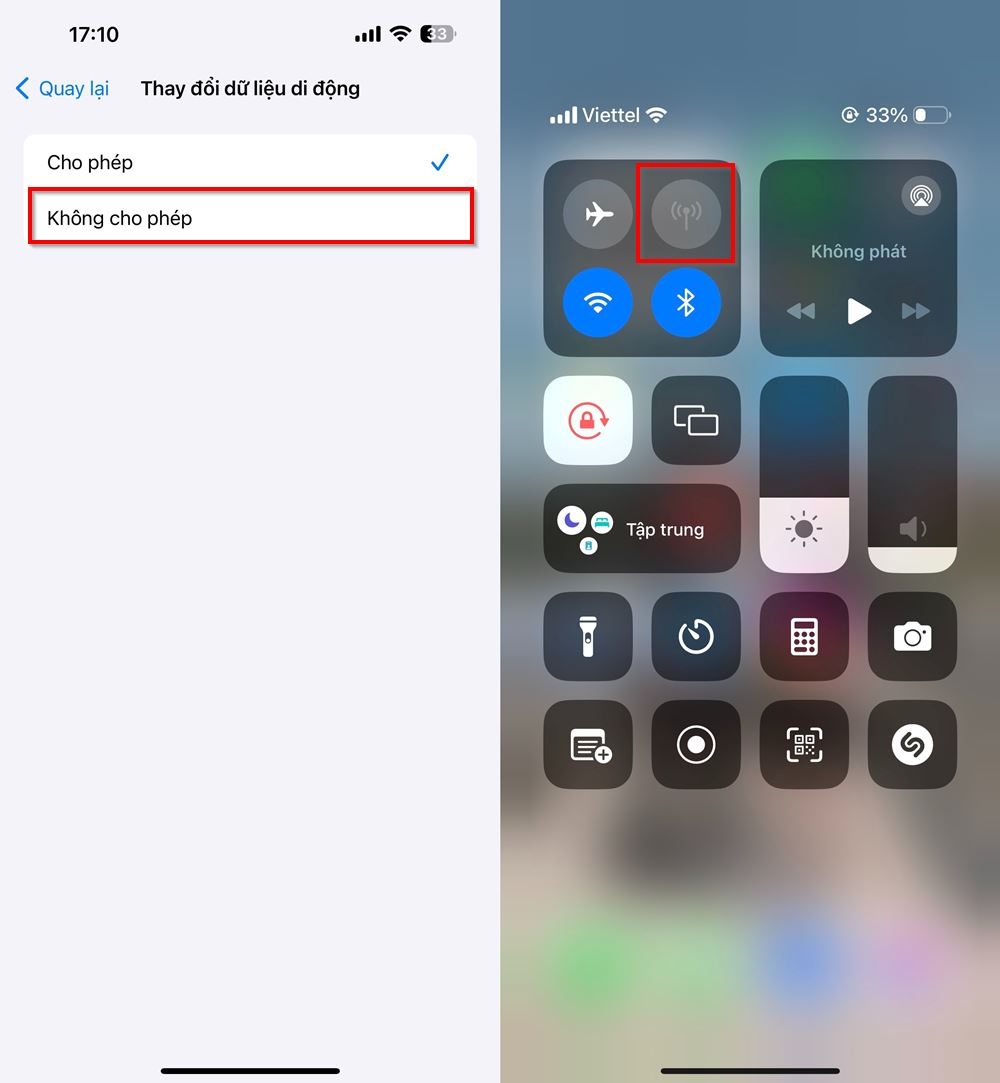
By blocking mobile data usage, you can save data and prevent unnecessary data charges. It’s a great way to control your data usage and conserve your iPhone’s battery life. Go ahead and give it a try! Good luck!
You may also like:
- How to Disable Screen Time Reporting on iPhone to Stop Being Monitored
- What Does “Current Time” on iPhone Mean? Understanding This Feature
At FPT Shop, we offer a range of iPhone models to suit different user needs, budgets, and preferences. Our promotions and deals are also worth considering. Check out our iPhone collection below and find your perfect device:
Disregard These 11 Misconceptions About Saving Electricity
Families who are concerned about rising electricity costs are often trying to do their best to reduce their home’s energy consumption. Unfortunately, many of the strategies these families may be using could be actually damaging electrical appliances. Read on to learn 11 common misconceptions about saving electricity and make sure that your family is not unknowingly putting your appliances and finances at risk.