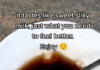Downloading Hago on your phone is as simple as following a few simple steps. However, to download this app onto your computer, you will need the support of an emulator. If you’re looking to quickly and easily download Hago to your computer, let’s explore in this article with FPT Shop!
What is the Hago app?
Hago is a social networking application that allows users to engage in entertainment activities through exciting games. As of now, the app has attracted over 100 million downloads, with a wide range of players worldwide. Here, you can connect with all your friends around the world and chat, sing karaoke together,… The app has attracted a lot of participants, especially the youth.
Currently, this application only supports usage on Android and iOS phones. If you want to download Hago to your computer to experience it, you’ll need an emulator.
/fptshop.com.vn/uploads/images/tin-tuc/173362/Originals/Tai-hago-28.jpg)
Guide on how to download and install Hago on your computer with simplicity
With a few steps, you can easily and quickly use the app on your computer. However, downloading the app to your computer is not an easy task. Here’s how to download and install Hago on your computer for your reference.
Computer Configuration Requirements
Before proceeding with the download process using an emulator, you need to ensure that your computer meets certain configuration requirements. Specifically, to download the Hago app to your computer, your configuration needs to meet the following requirements:
- Operating system must be Microsoft Windows 7 or higher.
- CPU: Use Intel or AMD.
- RAM: Your computer must have at least 2GB of RAM.
- HDD: You need to have at least 5GB of free space.
- Graphics driver must be updated from Microsoft or chipset provider.
- You need to be the Administrator on your computer.
Guide on the steps to download Hago to your computer
The process of downloading Hago on your computer is much more complex than on your phone. To successfully download the app to your computer, you need to follow the steps below:
Step 1: Access the website “BlueStacks.com” to download the latest installation version.
/fptshop.com.vn/uploads/images/tin-tuc/173362/Originals/Tai-Hago-1.jpg)
Step 2: After successful access, on the main interface, select “Download BlueStacks.”
/fptshop.com.vn/uploads/images/tin-tuc/173362/Originals/Tai-Hago-2.jpg)
Step 3: At the bottom right corner of the screen, click on the “BlueStack File” being installed
/fptshop.com.vn/uploads/images/tin-tuc/173362/Originals/Tai-Hago-3.jpg)
Step 4: Wait for the software to download, then select “Custom Install” to reinstall the installation position.
/fptshop.com.vn/uploads/images/tin-tuc/173362/Originals/Tai-Hago-4.jpg)
Step 5: Proceed to select “Drive” and click on “Install Now.”
/fptshop.com.vn/uploads/images/tin-tuc/173362/Originals/Tai-Hago-5.jpg)
Step 6: Open the application icon at the location you saved it.
/fptshop.com.vn/uploads/images/tin-tuc/173362/Originals/Tai-Hago-6.jpg)
Step 7: If it’s your first time using the software, it will ask for your Google accounts to log in. Choose a Gmail account, then click “Sign In.”
/fptshop.com.vn/uploads/images/tin-tuc/173362/Originals/Tai-Hago-7.jpg)
Step 8: After successful login, the BlueStacks software will display “CH Play,” you just need to click “Sign In” again.
/fptshop.com.vn/uploads/images/tin-tuc/173362/Originals/Tai-Hago-8.jpg)
Step 9: Proceed to log in with your “Account” and select “Next.”
/fptshop.com.vn/uploads/images/tin-tuc/173362/Originals/Tai-Hago-9.jpg)
At this step, enter the Gmail password that you logged into CH Play.
/fptshop.com.vn/uploads/images/tin-tuc/173362/Originals/Tai-Hago-10.jpg)
Select “I Agree” to agree to all terms and conditions and use the app.
/fptshop.com.vn/uploads/images/tin-tuc/173362/Originals/Tai-Hago-11.jpg)
Step 10: Click “Accept” to continue to the CH Play store.
/fptshop.com.vn/uploads/images/tin-tuc/173362/Originals/Tai-Hago-12.jpg)
Step 11: After you have successfully logged in, go to the “CH Play” store. In the store, in the search box, enter “Hago,” then press “Enter,” once you see the app, click “Install.”
/fptshop.com.vn/uploads/images/tin-tuc/173362/Originals/Tai-Hago-13.jpg)
Step 12: Start waiting for the game to download to your computer.
After the game has successfully downloaded to your computer, Bluestack will notify you and all you have to do is click “Open.”
/fptshop.com.vn/uploads/images/tin-tuc/173362/Originals/Tai-Hago-14.jpg)
Here, you can start logging into the app using your “Facebook, Google,” or “Phone Number” account.
/fptshop.com.vn/uploads/images/tin-tuc/173362/Originals/Tai-Hago-15.jpg)
Step 13: Choose “Continue as your account name.”
/fptshop.com.vn/uploads/images/tin-tuc/173362/Originals/Tai-Hago-16.jpg)
Finally, the interface of the app will appear on your computer screen and you can start using it.
Guide on how to log in and use the Hago app effectively
After successfully downloading Hago to your computer, follow the steps below to log in.
Step 1: Start by opening the “Hago app” on your computer, then select “Sign In.” You can use your Facebook, Google, phone number accounts and continue selecting the account you want to log in with.
/fptshop.com.vn/uploads/images/tin-tuc/173362/Originals/Tai-Hago-18.jpg)
Step 2: After successfully logging in, the app will ask if you allow data synchronization. Click on the “OK” box to continue using the app.
/fptshop.com.vn/uploads/images/tin-tuc/173362/Originals/Tai-Hago-19.jpg)
Step 3: Choose your “Display name, gender, and date of birth,” then select “Done” to complete the process.
/fptshop.com.vn/uploads/images/tin-tuc/173362/Originals/Tai-Hago-20.png)
Guide on how to use Hago to post effectively
You have downloaded Hago to your computer and logged in successfully, but you still don’t know how to post. Here are some easy steps to help you post on the app.
Step 1: To have impressive posts, you first select the “Me” section at the bottom of the screen, then click on the “Arrow” just above your account.
/fptshop.com.vn/uploads/images/tin-tuc/173362/Originals/Tai-Hago-21.jpg)
Step 2: Then, click on “Posts,” on the home page of the app, there will be many features for you to choose from
/fptshop.com.vn/uploads/images/tin-tuc/173362/Originals/Tai-Hago-22.jpg)
If you want to add “Photos, Videos,”… you select the box at the top, then click “Files, ” choose the file you want to post, and press “Next” to complete.
If you want to post a “Status,” you click on the “What are you thinking” box, then select the “#Hashtags, @tag friends” to make the post more lively, and click the “Yellow check mark” to complete.
Step 3: Once you have completed the content of the post, you just need to click “Post” to finish posting.
/fptshop.com.vn/uploads/images/tin-tuc/173362/Originals/Tai-Hago-25(1).jpg)
Key features of the Hago social networking app
Hago is one of the most popular social networking apps, especially among the youth. When you download Hago to your phone, you can make friends, sing karaoke, or play entertainment games,… This app has many outstanding features such as:
- Supports live streaming feature: Similar to current social networking sites, Hago allows users to continuously live stream on the app without time limitations. Specifically, users can give gifts and chat via direct voice communication channels
- Wide network of friends worldwide: Hago has a very large data system, so you can easily make friends domestically and internationally. Moreover, you can share photos, videos, and stories through Square.
- Owns many exciting games: This app has more than 80 exciting games. You can play as a teammate or opponent and also have voice chat features and cute icons.
- Has chatroom functions: In chat rooms, you can text, make friends, play games, sing karaoke,… and creating chat rooms is also very simple.
- Quickly search for friends and make friends: Just enter a keyword and you can search for friends to connect with.
/fptshop.com.vn/uploads/images/tin-tuc/173362/Originals/Tai-hago-29.jpg)
Conclusion
Hago is a very interesting app. Hopefully, through this article, you will know how to download Hago to your computer for the best experience. If you find the article helpful, feel free to share it with your loved ones or friends. Additionally, if you want to find out more information, follow FPT Shop now!
Learn How to Get the Best Gaming Experience on PC with Arena of Valor Download
PC gamers who want to join the intense battles of Arena of Valor now have a chance to do so. By downloading an emulator software, such as Noxplayer or Bluestacks, and making sure that their device meets certain hardware requirements, players can start their journey in this thrilling 5-v-5 strategical MOBA.