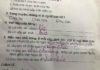In the era of social media development, Facebook has become an essential part of our lives. Therefore, increasing Facebook likes to attract attention and create positive interactions on this platform is important to many people. Below, we will explore effective ways to increase Facebook likes and some tips when using Facebook like apps.
The benefits of having a lot of likes on your Facebook page
/fptshop.com.vn/uploads/images/tin-tuc/164082/Originals/tang-like-facebook-6.jpg)
- Build trust and credibility: When your Facebook page has a lot of likes, others will tend to trust and pay attention to the content you post. This will help you build an attractive and valuable image on this platform.
- Increased access to customers: When your Facebook page has a lot of likes, your posts have the potential to appear on many users’ news feeds. Therefore, if your Facebook page has many likes, it will bring great benefits to your business. The number of likes is also a big factor in evaluating the credibility of a store. Surely, many people will choose to buy from a page with more interactions or likes than a store that posts without any interactions.
- Motivation for creating quality content: When you receive a lot of likes, you will be motivated to continue creating better quality content. This will help you develop and improve your writing and create engaging posts.
Effective ways to naturally increase Facebook likes
/fptshop.com.vn/uploads/images/tin-tuc/164082/Originals/tang-like-facebook-5.jpg)
Method 1. Set your personal profile and posts to Public
One effective way to increase Facebook likes is to enable the Add friends, Follow, and Message features for all people, including strangers, on your Facebook profile. In addition, you should set your post status to Public. These settings make it easy for people to like, comment, share, and follow your posts.
Method 2. Update your profile and cover photos on your personal Facebook page
To attract the attention of viewers and increase Facebook likes, it is important to regularly change and update your cover and profile photos. These images are the first step in making an impression on visitors to your personal page. No matter how engaging your posts are, if you neglect your profile and cover photos, it will be difficult to attract the attention of others.
Method 3. Regularly update your status
An effective way to attract attention and interaction from other users is to regularly update your status. You can share thoughts, useful information, interesting photos, or videos. Make sure your content is interesting enough to attract others to participate in comments and likes. You can also post quotes from famous people or hot trending quotes.
Method 4. Tag your friends
When you make a post, remember to tag the friends you want to see that content. By tagging their names, your friends and their friends will see the post directly on their news feed or receive Facebook notifications. They or other people will then like the post. This is also an effective way to increase Facebook likes.
Method 5. Choose the best posting time
Recent studies have shown that sometimes your posts, no matter how interesting they are, may not attract attention or receive as many likes as expected. It may not be the content you posted, but the timing you chose. To get more likes, you need to choose a time when the number of Facebook users is highest:
- 06:30: Before people go to work or school.
- 10:30: Preparing to finish morning work.
- 12:00: Lunchtime.
- 17:30 – 22:00: Most people have returned home.
Method 6. Like your own posts
The simplest yet effective strategy to increase Facebook likes is to like your own posts. When you like your own posts, they will appear at the top of the newsfeed, attracting the attention of your friends, and increasing the likelihood of your posts being liked and commented on. Besides liking your own posts, you can also comment on them, which will have a similar effect.
Method 7. Move photos to albums
After uploading a photo, you can click on the photo to move it to existing albums or create new albums. As a result, the photo will be pushed to the top of the newsfeed for your friends to like.
Method 8. Like your friends’ posts after they like yours
In simple terms, the statuses you often post will be somewhere on your friends’ newsfeed. When you like your friends’ posts, Facebook will remember that you are interested in their content. When you like your own posts afterwards, Facebook will understand that you also want your posts to appear on your friends’ timelines. This is an effective way to increase Facebook likes.
Method 9. Write interesting, readable, understandable, and viewable content
The optimal length for a Facebook post is 40 characters or less, and the accompanying image should be beautiful and not too small to attract attention. If the image has a few lines of poetry or phrases, it should be interesting and attractive.
Method 10. Add meaningful and attractive images
Facebook statistics show that up to 93% of posts on this platform are images. Not everyone has the patience to read a long paragraph, so adding relevant images to your posts will make it easier for people to imagine and quickly press the Like button. Each status you write should be accompanied by a related image, but avoid posting too many repetitive images to avoid causing discomfort to others.
Method 11. Limit sharing links and videos
Unlike images, sharing an interesting article or website link receives very little attention from others. Although sharing can receive positive feedback from those who like it, this is not an effective way to increase Facebook likes. However, if you decide to share an article or link, write a few lines expressing your opinion or quote a paragraph from the article to create curiosity and attract others.
Using software and apps to increase Facebook likes
Have you ever heard of cross-liking? This means that if you like someone else’s post, they will come back and like your posts. This is a natural and safe way to get more likes without violating Facebook’s terms and conditions.
Here are some things to keep in mind before using this method:
- You must post in public mode: Since these apps bring together many different Facebook accounts that are not in your friends list, you must switch to public mode for the best results.
- You can only get one free Facebook like per day. If you are a business or post more than 2 posts per day, you can create additional accounts for free likes.
- However, you should buy Facebook likes from an app if you need to use them multiple times. Facebook’s AI is very intelligent and will soon detect too many abnormal likes on your page.
- Your personal page may be penalized by Facebook if you misuse the like app. Or you may lose access to your Facebook account.
- Likes gradually increase based on followers or credibility on your personal page.
How to use a free daily Facebook like website
Here is a guide on how to use a Facebook like app if the above methods are not effective for you.
Step 1: Visit the website on your phone or computer. Click Sign up and enter your full name and password, then click Sign up.
Step 2: Click Free Like Daily.
Step 3: Go back to your Facebook account and find the post you want to increase likes on. Click the three dots and select Copy Link.
Step 4: Paste the post link and click Trial.
Step 5: You will then see the ID and the activation time of the free likes.
Step 6: After a short period of time, you will see that the number of likes has increased. Congratulations, you have succeeded!
Should you use Facebook like methods excessively?
You should not use Facebook like methods excessively. This violates Facebook’s policies and may lead to your account being blocked or your Facebook page being legally processed. In addition, increasing likes unnaturally does not bring real value to you or other users. Instead, focus on creating quality content and interacting with the community to build a reliable and truly attractive personal page.
Conclusion
Above are the instructions for increasing Facebook likes from FPT Shop. It is hoped that through this, you have learned many useful tips to increase likes for your personal page. Remember to follow the latest posts from FPT Shop to not miss out on interesting tips!
How to add a Facebook account and switch accounts on the 2024 app version
Adding a Facebook account on a device is a simple process that takes just a few minutes to complete. Once you have added the account, you can easily switch between different profiles. If you are unsure how to add an account, follow the instructions in this article.
























/fptshop.com.vn/uploads/images/tin-tuc/164082/Originals/tang-like-facebook-7.JPG)
/fptshop.com.vn/uploads/images/tin-tuc/164082/Originals/tang-like-facebook-8.JPG)
/fptshop.com.vn/uploads/images/tin-tuc/164082/Originals/tang-like-facebook-9.JPG)
/fptshop.com.vn/uploads/images/tin-tuc/164082/Originals/tang-like-facebook-10.JPG)
/fptshop.com.vn/uploads/images/tin-tuc/164082/Originals/tang-like-facebook-11.JPG)