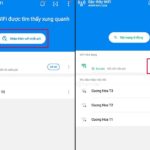Download WiFi Master App
WiFi Master is an app that can help you access free WiFi on both Android and iPhone. Here’s how:
Step 1: Download the WiFi Master app from the following link.
Step 2: Open the app and grant the necessary permissions. You need to toggle to enable the Universal Key feature.
If you’re using an iPhone, simply go to Settings, select Wi-Fi. In the list of Wi-Fi networks, choose to connect to networks with the text “WiFi Master Key – Free Connection”.
For Android, open the WiFi Master app and tap on the “Get more free wifi” button to find and connect to free WiFi networks. Choose WiFi networks with fast speeds, good security, and strong signals before connecting.
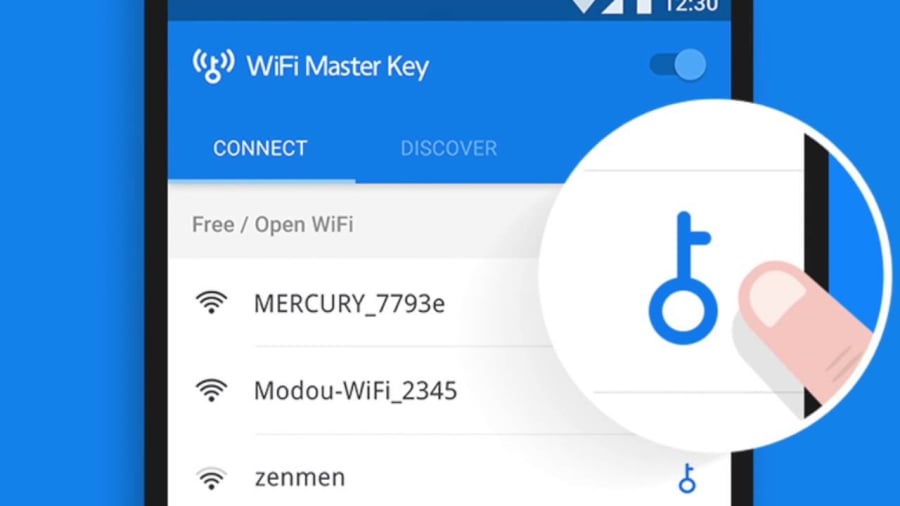
Enable WiFi search feature on your phone
Not all WiFi networks require a password. By searching for WiFi on your phone, you can connect to networks that don’t require a password.
Step 1: Open Settings on your phone, select Wi-Fi.
Step 2: Find and connect to WiFi networks that don’t require a password. These networks will be labeled as “Unsecured” or “Open”.
Use Facebook’s Find WiFi feature
Facebook provides a free WiFi search feature for users. You can do the following:
Step 1: Open the Facebook app, select the three horizontal lines icon at the top of the screen.
Step 2: Choose Settings & Privacy, then select Find Wi-Fi. You’ll see a map of WiFi networks around you.
Step 3: Connect to and use WiFi networks from nearby stores and businesses. If you like, you can also visit these stores for shopping.

Go to libraries, cafes, or supermarkets for free WiFi
All libraries, cafes, or supermarkets provide free WiFi services for everyone. These places are especially suitable for work or study, even for you to focus on your project creatively. Some cafes are even open 24/7 to serve customers at any time.
Install the Instabridge app
Instabridge is an app that aggregates and shares multiple WiFi connections and passwords from the community, including community-secured and secure connections.
Install the WeFi app
WeFi is an app that helps your device automatically connect to any free WiFi networks in the surrounding area, based on shared resources from millions of users. With millions of WiFi hotspots, WeFi will make it easy for you to find a suitable WiFi source. You can quickly download WeFi from the Play Store.