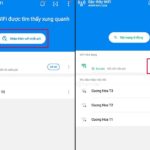Use WPS
Every modern Wi-Fi modem has a feature called WPS, a new standard that makes connecting to a Wi-Fi network easier and faster.
WPS (Wi-Fi Protected Setup) is designed with two main features:
WPS PIN: This is a number sequence used to access a Wi-Fi network instead of using the network password. The WPS button on the modem allows you to connect to a Wi-Fi network without entering a password.

Note:
This trick only works when the WPS feature on the modem is enabled (usually already enabled). It is recommended to use WPS to access Wi-Fi networks that you own or have permission to use. You need to use a Wi-Fi modem to perform this trick. This trick does not apply to devices running iOS operating system.
Instructions:
On an Android smartphone, you can access Settings > Network and Internet (or Wi-Fi depending on your phone) > Wi-Fi > Select the Wi-Fi network you want to connect to. Next, you can flip over the modem to find and remember the WPS PIN sequence (if any). Then, you can use this sequence to replace the Wi-Fi password when prompted.
Use the Wifi master app
WiFi Master is an app that allows you to access free WiFi on both Android and iPhone. The process is as follows:
Step 1: Download the WiFi Master app.
Step 2: Launch the app, then grant the necessary access permissions and activate the WiFi unlock feature.
Step 3: For iPhone users, simply open Settings, select Wi-Fi. In the list of Wi-Fi networks, connect to the networks with the text “WiFi Master Key Free Connection”.
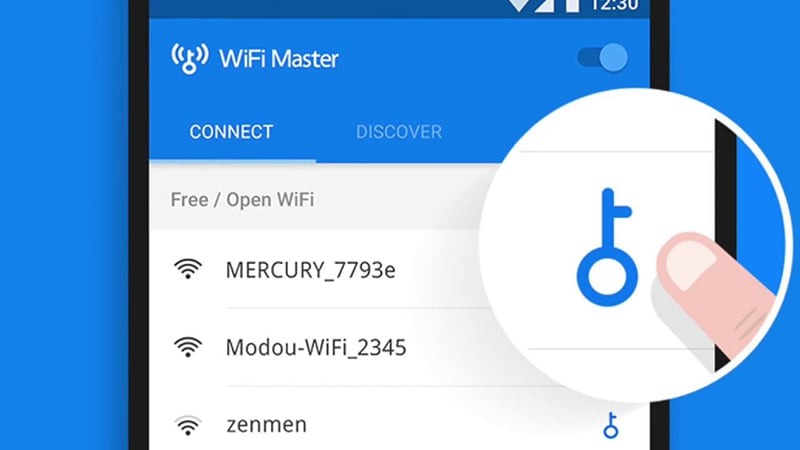
If using Android, open the WiFi Master app, click the Get More Free WiFi button to find and connect to the free WiFi networks displayed in the app. Choose a WiFi network with fast speed, reliable security, and strong signal before connecting.
Use Facebook’s WiFi search feature
To connect to WiFi networks that do not require a password through the WiFi search feature, you can follow these steps:
Step 1: On your phone, open Settings and select the Wi-Fi section.
Step 2: Find and connect to the WiFi networks that do not require a password, usually marked as “Unsecured” or “Open”.
Note: Connecting to WiFi networks that do not require a password may carry security risks. Consider and only connect to trusted networks or at public locations that provide free WiFi service.
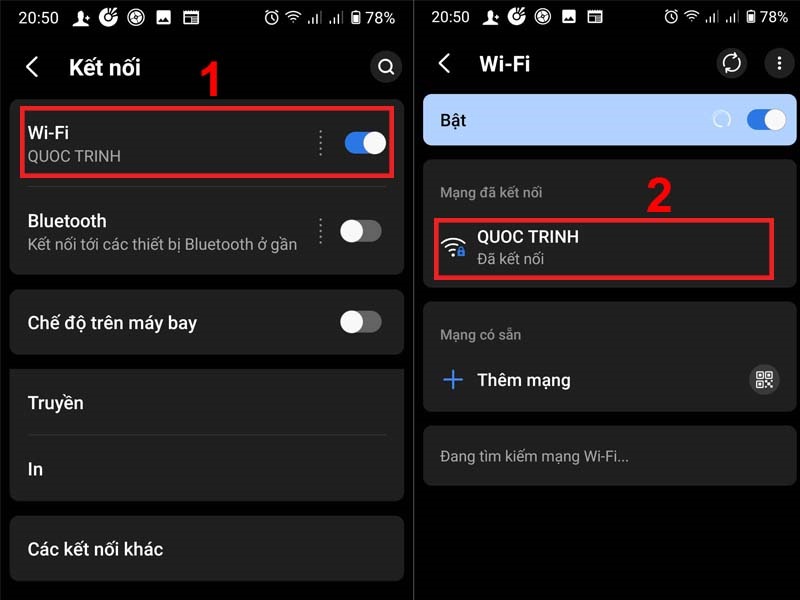
Go to the library, supermarket, coffee shop
Every library, supermarket, and coffee shop provides free WiFi for customers. These places not only provide internet connection but also create an ideal space for work or study.
This is a great starting point to stimulate creativity and develop personal projects. Some coffee shops even stay open 24/7, ensuring you can visit at any time.
Get Free Wifi Anywhere Without a Password
With these 4 simple methods, you can easily connect to free WiFi anywhere you go, allowing you to read the news and browse the internet without any restrictions.