Although you’ve replaced your phone’s battery with a new one, the usage time doesn’t meet the initial performance. Especially when just browsing the web or taking a few photos, the battery starts to drain quickly. In many cases, even with minimal use, the phone can’t last a whole day without charging, causing inconvenience and frustration.
However, there are some simple methods you can apply to optimize your device and prolong battery life without purchasing a new one. Here are seven effective ways to tackle the issue of rapid battery drain:
**Turn off dynamic wallpapers and magazine lock screens:** Dynamic wallpapers can bring a lively feel to your phone, but they consume a significant amount of battery power. Opt for static wallpapers instead. This will not only save your battery but also improve your phone’s performance.
Additionally, the “magazine lock screen” feature, which displays a new image each time you unlock your phone, often with advertisements, contributes to faster battery drain. Turn off this feature to avoid unnecessary power consumption.
**Manage self-starting apps:** Many phone apps have the ability to self-start or link to other apps without your knowledge. This can lead to increased battery drain. Go to your settings to review and manage self-starting apps, keeping only the essential ones like social media or messaging apps active. Disable or force stop any unnecessary apps to prevent them from running in the background.
**Manage notifications:** Your phone likely receives dozens, if not hundreds, of notifications daily from various apps. However, many of these may be unimportant, such as news, entertainment, or advertisements. Turning off unnecessary notifications will save your battery and create a peaceful environment free from irrelevant distractions.
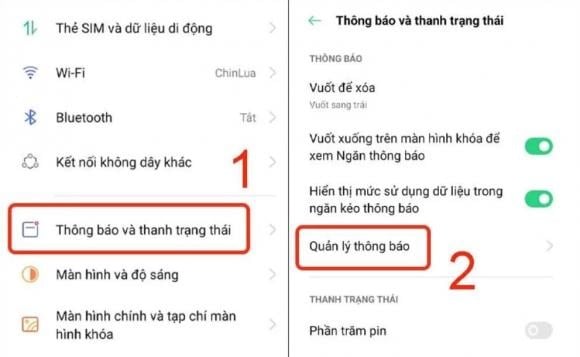
Your phone is bombarded with countless notifications from various apps on a daily basis.
**Disable user experience improvement programs:** These programs are often used by manufacturers to collect data for product enhancement, but they can drain your battery and mobile data. Turning them off will not only save your battery life but also protect your privacy.
**Adjust screen resolution, refresh rate, and brightness:** Modern phones typically have high-resolution screens with fast refresh rates and bright backlights. While these features deliver crisp visuals, they also consume more power. To optimize battery life, adjust these settings to “smart” or “automatic” modes, allowing your phone to adapt to your usage needs.
**Turn off synchronization:** Many apps and services on your phone automatically sync data to the cloud. If you don’t require this feature, turn it off. Disabling synchronization will not only save your battery but also reduce mobile data usage.

Numerous apps and services on your phone automatically sync data to the cloud.
**Disable location services when not in use:** Location services are among the most battery-draining features on your phone, especially when using delivery, ride-sharing, or mapping apps. Turn off location services when not needed, and consider making it a habit to check and disable them when you return home or don’t require them.
**Conclusion:** By implementing these strategies, you can easily extend your phone’s battery life without replacing the battery or buying a new phone. It’s essential to understand your usage needs and adjust the settings accordingly, striking a balance between battery life and user experience.
Should You Buy a Smart Bracelet or a Smartwatch?
In today’s tech-savvy world, consumers are increasingly drawn to smart devices for their versatility and convenience. With a myriad of options available, it can be a challenge to decide between a smart watch and a smart band. We are here to unravel this dilemma and guide you in making an informed choice.



































