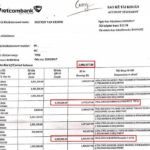You’ve been using the pay-after wallet MoMo for a while but don’t know how to withdraw money. If that’s the case, follow the instructions below to learn how to withdraw money from the MoMo pay-after wallet.
What is the MoMo pay-after wallet?
The MoMo pay-after wallet is a unique consumer loan product without collateral provided by Tien Phong Commercial Joint Stock Bank (TPBank). Customers are allowed to use the loan limit to pay for various services available on the MoMo application. This mechanism is similar to credit cards.
/fptshop.com.vn/uploads/images/tin-tuc/174189/Originals/cach-rut-tien-vi-tra-sau-momo-1(1).jpg)
When the MoMo pay-after wallet is successfully activated, customers will be granted a credit limit (up to 5 million VND) to spend on services on MoMo and at certain payment points. For example, paying for shopping, dining, bill payments, etc. through MoMo. The money you have used will be consolidated and refunded in the next billing cycle.
This is a great feature that helps users reduce financial burden and manage expenses more tightly. In case you are delayed in salary, have no money, or need to urgently pay for a certain service, you can use the credit limit of the MoMo pay-after wallet to make payment. At the same time, when checking the transaction history on the wallet, you will also know what you have spent on, how much money, and how much is left…
/fptshop.com.vn/uploads/images/tin-tuc/174189/Originals/cach-rut-tien-vi-tra-sau-momo-2.jpg)
However, there is an important thing to note that you should pay in advance or on time, otherwise you will have to bear penalties and not achieve positive credit scores.
Benefits of using the MoMo pay-after wallet
Through the MoMo pay-after wallet, users can easily manage their finances and perform transactions conveniently. Before learning how to withdraw money from the MoMo pay-after wallet, let’s explore the benefits of this type of wallet.
Bill payment
The MoMo pay-after wallet allows users to pay monthly bills such as electricity, water, Internet, etc. Compared to traditional cash payment, this method saves you time and effort, and you can pay anytime, anywhere.
Online shopping payment
Nowadays, online shopping is becoming more and more popular. Therefore, MoMo also partners with many stores and partners to enable users to make quick payments when placing orders. Some major partners of MoMo include Tiki, Shopee, Lazada, Maison, Apple, Google, etc.
/fptshop.com.vn/uploads/images/tin-tuc/174189/Originals/cach-rut-tien-vi-tra-sau-momo-3.jpg)
In addition, when shopping or dining out, you can also use the MoMo pay-after wallet to scan the payment code without cash. This method also reduces the risk of losing or stealing cash.
Buy airplane tickets, train tickets, car tickets, movie tickets
Not only everyday consumer products and services, but you can also use the MoMo pay-after wallet to buy airplane tickets, train tickets, car tickets, movie tickets, etc. through the MoMo wallet application.
This is not only fast but also allows you to apply attractive vouchers that MoMo combines with partners to save costs for consumers.
Mobile phone recharge, data recharge, phone card purchase
Nowadays, few people recharge their phones with paper scratch cards. Instead, they recharge directly or buy online phone cards. The MoMo pay-after wallet can also help you do this. With just a few simple steps, you can recharge your phone for yourself, for your loved ones, or buy phone cards, recharge data, etc. very conveniently. Thanks to this, you will stay connected with everyone and ensure Internet connectivity for work, study, and entertainment anytime, anywhere.
/fptshop.com.vn/uploads/images/tin-tuc/174189/Originals/cach-rut-tien-vi-tra-sau-momo-4.jpg)
How to withdraw money from the MoMo pay-after wallet
Because of the above benefits and convenience, the number of people using the MoMo pay-after wallet is increasing. Among them, many people wonder how to withdraw money from the MoMo pay-after wallet? Can it be withdrawn? Below are detailed answers.
Can you withdraw money from the MoMo pay-after wallet?
The answer is NO. The reason is that this is not your money but the service provider provides it for you to use for necessary purposes. You can only use the money in the MoMo pay-after wallet to make direct payments on the MoMo application and cannot withdraw money to the linked bank account.
/fptshop.com.vn/uploads/images/tin-tuc/174189/Originals/cach-rut-tien-vi-tra-sau-momo-5.jpg)
Currently, some individuals claim to be able to help users withdraw money from the MoMo pay-after wallet with fees ranging from 10% – 12%. However, you should be cautious with these offers as they are all activities outside MoMo’s policy and carry a high risk of fraud.
How to withdraw money from the MoMo pay-after wallet through buying and selling phone cards
Withdrawing money from the MoMo pay-after wallet through buying and selling phone cards is a flexible and safe solution that helps users manage their personal finances independently. Below are the details of how to do this:
Step 1: Buy phone cards with the MoMo pay-after wallet
Instead of choosing to top up the phone directly with the MoMo pay-after wallet, you will choose to buy phone card codes.
/fptshop.com.vn/uploads/images/tin-tuc/174189/Originals/cach-rut-tien-vi-tra-sau-momo-6.jpg)
Step 2: Exchange phone cards with individuals/reputable units
After obtaining phone card codes, you will sell them to individuals or reputable units that need to buy them back. Usually, if selling to individuals/companies specializing in buying phone cards, they will charge a fee of about 15% for this service.
This method is a bit complicated and incurs a fee, but it allows you to use the money in the MoMo pay-after wallet more flexibly and reduce the risk of fraud.
Beware of scams inviting you to withdraw money from the MoMo pay-after wallet!
Nowadays, there are many forms of online scams that are so sophisticated that users cannot fully understand them. Therefore, you must always be vigilant in every situation.
In addition to the ways to withdraw money from the MoMo pay-after wallet as instructed above, you should not participate in invitation requests to withdraw money from the MoMo pay-after wallet by purchasing goods on the application, ecommerce platforms, or any shopping websites. This is a scam that many people are falling into.
/fptshop.com.vn/uploads/images/tin-tuc/174189/Originals/cach-rut-tien-vi-tra-sau-momo-7.jpg)
Specifically, scammers will send a link containing a product that you need to pay for. After you make the payment for that order using the MoMo pay-after wallet, the scammer promises to return a sum of money with a difference of about 8% – 9% to your bank account. However, this is actually a trick, they may keep their promise for the first 1 – 2 orders to gain your trust. After that, with the next order that has a higher value, they will “disappear” and you will be the one who loses money.
Conclusion
Based on this article, it can be concluded that currently there is no direct way to withdraw money from the MoMo pay-after wallet. If you want to withdraw, you can do so by purchasing phone card codes and selling them to third parties to exchange for money. However, you also need to be cautious and vigilant to avoid being scammed and losing money.
What is a payroll reconciliation? When do you need a payroll reconciliation? A detailed guide on how to do it.
Payroll accounting is the process of verifying and confirming information of a bank account for various purposes such as credit card applications, dispute resolution, visa applications for traveling abroad, etc. Join FPT Shop to learn more about this process through the article below for a better understanding!