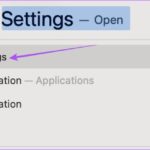The Dalton portable speaker is one of the popular karaoke speakers with a sturdy and convenient design. However, many people who buy it do not know how to adjust it. The following article will provide detailed instructions on how to adjust the Dalton speaker for the best karaoke experience.
Introduction to Dalton Speaker
Dalton Speaker is a Vietnamese brand, with a compact design that is easy to carry everywhere.
The Dalton Speaker uses premium sound technology that has been certified to ISO 9001–2008 standards to provide users with excellent, vibrant, and lifelike sound experiences. To learn how to adjust the Dalton speaker for the best karaoke experience, follow the content below.
Functional buttons on the Dalton Speaker
Power and Signal Lights (POWER) Button:
- ON: Turn on the power and use direct power or battery power to operate.
- LOW: The speaker is in low power mode.
- CHARGE: The speaker is in charging mode.
/fptshop.com.vn/uploads/images/tin-tuc/177034/Originals/cach-chinh-loa-dalton%201.jpeg)
Connection ports:
The Dalton speaker has various connection ports such as USB, Micro SD card,… which allow users to connect with multiple devices. The Bluetooth connectivity allows the speaker to connect wirelessly within a range of 10m.
/fptshop.com.vn/uploads/images/tin-tuc/177034/Originals/cach-chinh-loa-dalton%202.jpeg)
Music adjustment buttons:
- MUSIC VOL: Adjust the volume.
- BASS (LOW): Adjust the bass.
- TREBLE (HI): Adjust the treble.
/fptshop.com.vn/uploads/images/tin-tuc/177034/Originals/cach-chinh-loa-dalton%203.jpeg)
Microphone adjustment buttons:
- ECHO: Adjust the echo level.
- M.BASS (LOW): Adjust the bass.
- M.MID: Adjust the mid.
- M.TREBLE (HI): Adjust the treble.
- DELAY: Adjust the delay.
- WIRELESS MIC.VOL: Adjust the volume when the speaker is connected to another device via Bluetooth.
/fptshop.com.vn/uploads/images/tin-tuc/177034/Originals/cach-chinh-loa-dalton%204.jpeg)
How to adjust Dalton speaker for best karaoke experience
Adjusting the music buttons
You can adjust the TREBLE (HI) and MID buttons higher than the BASS (LOW) button to produce deeper and richer sound.
Adjusting the microphone buttons
Each person’s voice and breath are different. Therefore, when adjusting the microphone, users should adjust step by step and try their voice after each step to see if it suits their voice.
- MIC TREBLE/HI.MIC (treble): To adjust the high-pitched sound, gradually rotate it clockwise to make the sound clearer.
- MIC BASS /LOW.MIC (bass): Adjust the bass by rotating it to 12 o’clock position.
- MID: Adjust the mid by rotating it to 9 o’clock position. Rotate MID LOW to 11 o’clock position and MID HI to 1 o’clock position on speakers with 2 MID buttons.
- ECHO: Adjust the voice and sound to harmonize with the music by rotating the ECHO button clockwise from 9 o’clock to 12 o’clock position.
- REPEAT: Adjust at 5 different levels until satisfied.
- DELAY: Rotate it slowly until the sound is harmonious, then stop.
For high-pitched voice
Users should increase the LOW button and decrease the HI button at the same time. This setting makes the sound thicker and higher, increasing the vocal power.
For deep male voice
To sing deep male voice, increase the HI button to create a deep resonant sound.
For loud voice
Lowering the MID button helps to avoid distortion for loud singers.
For weak voice
For people with weak voices, increasing the ECHO can help. However, it should be adjusted to a suitable level to avoid losing the authenticity of the song.