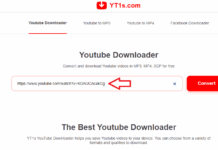In the era of digital banking transformation, effectively managing SMS Banking services through the TPBank Mobile app has become increasingly crucial. This article provides step-by-step instructions on how to easily and conveniently cancel the SMS Banking service directly from the TPBank Mobile app on your smartphone, enabling you to customize and manage your accounts in the most optimal way.
What is TPBank SMS Banking?
TPBank SMS Banking is a text message-based notification service offered by TPBank. It allows customers to receive important information through SMS notifications, including exchange rates, account balance fluctuations, recent transaction history, and deposit interest rates. Each customer can register up to three phone numbers to use TPBank SMS Banking.
/fptshop.com.vn/uploads/images/tin-tuc/162207/Originals/cach-huy-sms-banking-bang-ung-dung-tpbank-mobile-7.jpg)
One notable feature of TPBank SMS Banking is that it does not send SMS notifications for certain account balance changes. These include not sending interest payment SMS for amounts under 10,000 Vietnamese dong, not automatically sending SMS notifications for interbank transfers between TPBank payment accounts and automatic savings accounts, not charging monthly fees for SMS Banking services, and not sending transaction notifications for payment accounts, online withdrawals/deposits on eBank, or cash withdrawals at branches.
Watch this instructional video on how to cancel TPBank SMS Banking:
The latest way to cancel TPBank SMS Banking
While TPBank SMS Banking used to be a convenient option, many customers no longer find it necessary. The main reason is that most people now own smartphones, which allow them to manage their accounts and perform transactions free of charge through the TPBank Mobile app. In contrast, SMS Banking requires monthly fees.
/fptshop.com.vn/uploads/images/tin-tuc/162207/Originals/cach-huy-sms-banking-bang-ung-dung-tpbank-mobile-6.jpg)
SMS Banking has limited functionality compared to TPBank Internet Banking or Mobile Banking, which provide a wide range of transaction options such as bill payments, opening savings accounts, and easy storage of transfer information. Consequently, SMS Banking is no longer as valuable as before, leading many customers to opt for cancellation to save on monthly fees.
How to cancel TPBank SMS Banking at branches/transaction offices
To cancel TPBank SMS Banking, customers can follow these steps at TPBank branches and transaction counters:
- Visit a TPBank branch: Find a TPBank branch or transaction counter by referring to the information available on TPBank’s official website.
- Bring a valid National Identification Card (CCCD): Ensure you have your valid National Identification Card (CCCD) with you to guarantee secure and accurate customer identity verification.
- Notify the staff: Inform a bank staff member about your intention to cancel the TPBank SMS Banking service. The staff will provide you with a service cancellation request form.
- Fill out the request form: Complete all required information on the form and submit it, along with your National Identification Card, to the staff.
It is important to note that TPBank branch working hours may vary, so visiting during business hours or contacting the hotline for the best support is recommended.
How to cancel SMS Banking via TPBank Mobile app
Step 1: Log into your TPBank Mobile account on your device, navigate to the Settings tab, and select Notification Settings.
/fptshop.com.vn/uploads/images/tin-tuc/162207/Originals/cach-huy-sms-banking-bang-ung-dung-tpbank-mobile-2.jpg)
Step 2: Click on SMS Banking and select Unsubscribe.
/fptshop.com.vn/uploads/images/tin-tuc/162207/Originals/cach-huy-sms-banking-bang-ung-dung-tpbank-mobile-3.jpg)
Step 3: Select Agree, enter the OTP code sent to your phone number, and click Verify to complete the change.
/fptshop.com.vn/uploads/images/tin-tuc/162207/Originals/cach-huy-sms-banking-bang-ung-dung-tpbank-mobile-5.jpg)
If you found this article helpful, please feel free to share it with your loved ones and friends. We wish you success in canceling your SMS Banking service. For more information, you can also refer to:
How to cancel Agribank SMS Banking? Things to note
Instructions on how to cancel Vietcombank SMS Banking