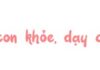Uploading photos on Locket is no rocket science; it’s as easy and quick as it gets. Anyone can do it effortlessly. To learn how to post pictures on Locket, FPT Shop invites you to refer to the following information.
Get to Know the Locket App
What is Locket?
Before going through the steps of uploading photos on Locket, you should understand this app. Locket is an application that allows users to share photos with friends in real-time. Locket Labs developed the app, officially launched in January 2023.
With Locket, users can share memorable snapshots of their lives with friends and loved ones quickly and easily. When you capture a new photo or select an existing one from your gallery, it will appear on the phones of your friends and family, who can then view and comment on it.
/fptshop.com.vn/uploads/images/tin-tuc/179633/Originals/cach-dang-anh-len-locket-cuc-don-gian-nhanh-chong-ma-nhung-tin-do-song-ao-nen-biet1.jpg)
Key Features and Benefits of Locket
Thanks to its many remarkable features, Locket has become increasingly popular, and the method for uploading photos on Locket is a popular search query. Here are some of Locket’s standout features:
- Real-time photo sharing: Photos you share on Locket will instantly appear on the phone screens of your friends and acquaintances.
- Create a circle of friends: With Locket, you can create your own circle of friends to share meaningful photos with.
- Edit photos: Currently, Locket allows users to edit photos before posting them on the app. Hence, you can always have the most visually appealing images on your Locket page.
- Delete photos: You can remove any uploaded photos from Locket whenever you want.
/fptshop.com.vn/uploads/images/tin-tuc/179633/Originals/cach-dang-anh-len-locket-cuc-don-gian-nhanh-chong-ma-nhung-tin-do-song-ao-nen-biet2.jpg)
In addition to these advanced features that enhance user experience, Locket also offers various other advantages, such as:
- Preserve precious moments: The Locket app helps users effortlessly and effectively store beautiful, meaningful, and memorable moments from their personal lives, work, studies, and more.
- Connect with friends: With Locket, you can connect with friends virtually anytime, anywhere, share photos directly with your circle, and cherish meaningful moments with them.
- Relax and unwind: Locket is a fun and unique app. Scrolling through Locket not only keeps you updated on your friends’ latest photos but also helps you relax and de-stress after a busy day.
/fptshop.com.vn/uploads/images/tin-tuc/179633/Originals/cach-dang-anh-len-locket-cuc-don-gian-nhanh-chong-ma-nhung-tin-do-song-ao-nen-biet3.jpg)
Overall, if you’re looking for an app that bridges the gap with friends and family while sharing and preserving your life’s meaningful moments, Locket is worth exploring.
A Step-by-Step Guide to Uploading Photos on Locket
Uploading photos on Locket is straightforward and quick. If you haven’t figured out how to share pictures on Locket yet, follow these steps:
Step 1: Download and Install the Locket App
The first step in uploading photos on Locket is to download and install the app on your phone. To get Locket, go to the App Store (for iPhones) or Google Play (Android phones) and search for “Locket“.
Once you see the Locket app on your screen, tap Download (Google Play) or Get (App Store).
/fptshop.com.vn/uploads/images/tin-tuc/179633/Originals/cach-dang-anh-len-locket-cuc-don-gian-nhanh-chong-ma-nhung-tin-do-song-ao-nen-biet4.jpg)
Step 2: Create a Locket Account
To upload photos on Locket, you’ll need an account. After opening Locket, tap Create Account and choose either Use Phone Number or Use Apple ID (depending on your phone).
If you select Use Phone Number, you’ll need to enter your phone number and tap Continue. You’ll receive a verification code on your phone, which you can enter into the app.
If you choose Use Apple ID, you’ll need to sign in to your Apple ID account to continue creating your Locket account.
Step 3: Add Friends to Locket
To add new friends to your Locket, tap the Add Friends button and enter the phone number or Apple ID of the friend you want to add. Finally, tap the Add button.
Step 4: Capture a Photo
The next step in uploading photos on Locket is to capture a photo. Tap the Take a Photo button, snap some great pictures, and tap Done to save them.
Step 5: Share Your Photo on Locket
Once you have a great photo, tap the Share button to share that moment with your friends and family. That’s it! You’ve successfully uploaded a photo on Locket.
/fptshop.com.vn/uploads/images/tin-tuc/179633/Originals/cach-dang-anh-len-locket-cuc-don-gian-nhanh-chong-ma-nhung-tin-do-song-ao-nen-biet5.jpg)