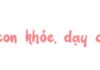The Screen Recording feature on iPhone has been available since iOS 11, and it is a simple process to use. Not only can users capture the screen with sound, but they can also record their own voice while recording. Here is a detailed guide on how to record the iPhone screen.
How to Capture the iPhone Screen with Sound
Step 1: Access Settings > Choose Control Center > If Screen Recording is not already added to the control center, press the green + button to add it.
/fptshop.com.vn/uploads/images/tin-tuc/151895/Originals/cach-quay-man-hinh-iphone-1.jpg)
Step 2: Go back to the home screen, swipe down to display the Control Center > Tap on the screen recording icon as shown in the figure > On the top left corner of the screen, there will be a 3-second countdown before the recording starts.
/fptshop.com.vn/uploads/images/tin-tuc/151895/Originals/cach-quay-man-hinh-iphone-2.jpg)
Step 3: After completing the screen recording, press the red icon on the top left corner of the screen > Select Stop. The video will then be saved in your album.
/fptshop.com.vn/uploads/images/tin-tuc/151895/Originals/cach-quay-man-hinh-iphone-3.jpg)